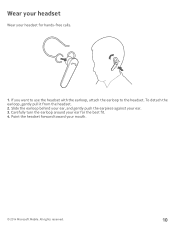Nokia BH-222 Support Question
Find answers below for this question about Nokia BH-222.Need a Nokia BH-222 manual? We have 1 online manual for this item!
Question posted by beerendray on February 23rd, 2016
About Nokia Bt 222 Support Phones
Current Answers
Answer #1: Posted by BusterDoogen on February 23rd, 2016 12:16 PM
1. If you have never paired the headset, or you have cleared the pairings, switch the headset on. Otherwise, to go into pairing mode, press and hold for 5 seconds until the green indicator light starts to flash quickly.
2. Within 3 minutes, switch on Bluetooth on your phone, and search for Bluetooth devices. For details, see the user guide of your phone.
3. Select your headset from the list of devices found.
4. If necessary, type in the passcode 0000.5. When the headset is paired and connected, the green indicator light flashes every 5 seconds.
When your headset is connected to your phone, you can hear voice-guided driving directions, the radio, or any other audio on your phone in your headset instead of the phone loudspeaker.
The next time you switch the headset on, it automatically connects to the last connected device.
You can pair your headset with 8 compatible phones, but you can only connect it to a maximum of 2 phones at the same time. With some devices, you may need to make the connection separately after pairing.
I hope this is helpful to you!
Please respond to my effort to provide you with the best possible solution by using the "Acceptable Solution" and/or the "Helpful" buttons when the answer has proven to be helpful. Please feel free to submit further info for your question, if a solution was not provided. I appreciate the opportunity to serve you!
Related Nokia BH-222 Manual Pages
Similar Questions
My Nokia X2-01 is not supporting ups what might be the issue
I Want Help Please My Phone Does Not Want To Accept My Sin Card Anymore . Its Says No Service But It...