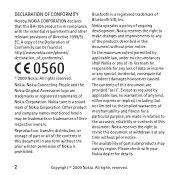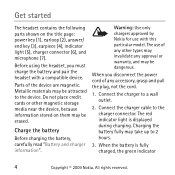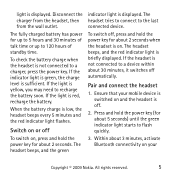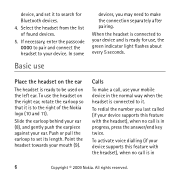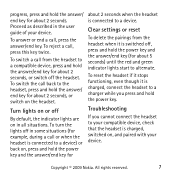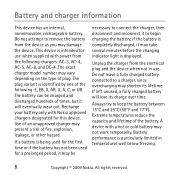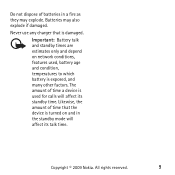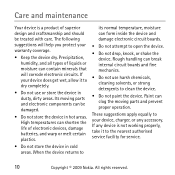Nokia BH105 Support Question
Find answers below for this question about Nokia BH105 - Bluetooth Headset Ice.Need a Nokia BH105 manual? We have 1 online manual for this item!
Question posted by forresters on May 21st, 2014
Why Does My Nokia Bh-105 Automatically Disconnect Or Unpair At Random Times? I
Why does my Nokia BH-105 automatically disconnect or unpair at random times? I doesn't happen during a call, only after the call is completed. It will work during one call and then not work 30 seconds later if I make a another call that soon.
Current Answers
Related Nokia BH105 Manual Pages
Similar Questions
Nokia Bh-105 Bluetooth Headset
Hello sir, my nokia bh-105 bluetooth headset problem . i charged it full until it light become red t...
Hello sir, my nokia bh-105 bluetooth headset problem . i charged it full until it light become red t...
(Posted by wheaby 3 years ago)
How To Connect Nokia Bh-105 Bluetooth Headset To Pc
(Posted by algups 9 years ago)
How To Know The Nokia Bluetooth Headset Bh-503 Fully Charge
(Posted by tkinco 10 years ago)
Connect Bh-105 With Pc?
How we can listen music through Bluetooth Headset BH-105 via Windows XP PC?
How we can listen music through Bluetooth Headset BH-105 via Windows XP PC?
(Posted by Susantacz08 12 years ago)