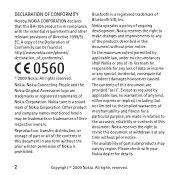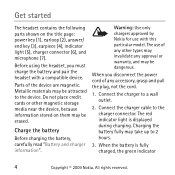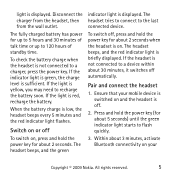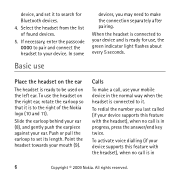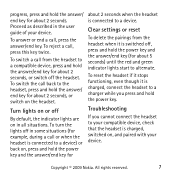Nokia BH105 Support Question
Find answers below for this question about Nokia BH105 - Bluetooth Headset Ice.Need a Nokia BH105 manual? We have 1 online manual for this item!
Question posted by sachus on September 14th, 2014
Volume On Bh-105
How do I adjust the volume on BH-105?
Current Answers
Answer #1: Posted by TechSupport101 on September 14th, 2014 11:08 PM
Hi. I would suggest you reference to the manual here
http://www.helpowl.com/manuals/Nokia/BH105/41972
for the best directions.
Related Nokia BH105 Manual Pages
Similar Questions
Nokia Bh-105 Bluetooth Headset
Hello sir, my nokia bh-105 bluetooth headset problem . i charged it full until it light become red t...
Hello sir, my nokia bh-105 bluetooth headset problem . i charged it full until it light become red t...
(Posted by wheaby 3 years ago)
How To Connect Nokia Bh-105 Bluetooth Headset To Pc
(Posted by algups 9 years ago)
Bluetooth Headset Detection
My Samasung Galaxy Core is unable to detect NOKIA BH-105 Bluetooth headset. It is able to detect oth...
My Samasung Galaxy Core is unable to detect NOKIA BH-105 Bluetooth headset. It is able to detect oth...
(Posted by abhimajic 9 years ago)
How To Know The Nokia Bluetooth Headset Bh-503 Fully Charge
(Posted by tkinco 10 years ago)
Bluetooth Headset Green Color Doesnot
Flash For Every 5 Seconds
Bluetooth headset green color doesnot flash for every 5 seconds and disconnects automatically from m...
Bluetooth headset green color doesnot flash for every 5 seconds and disconnects automatically from m...
(Posted by lokeshnanjappa 11 years ago)