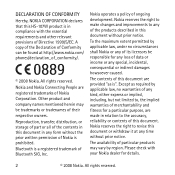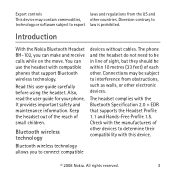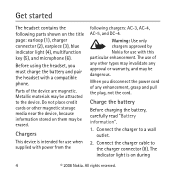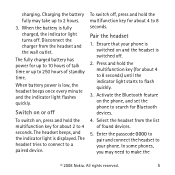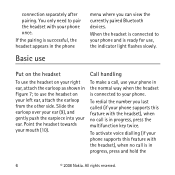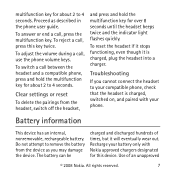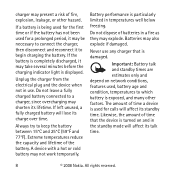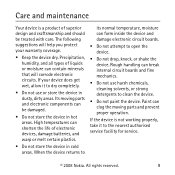Nokia BH 102 Support Question
Find answers below for this question about Nokia BH 102 - Headset - Over-the-ear.Need a Nokia BH 102 manual? We have 1 online manual for this item!
Question posted by mazendandashly on January 17th, 2011
How To Reset Nokia Bh 102
The person who posted this question about this Nokia product did not include a detailed explanation. Please use the "Request More Information" button to the right if more details would help you to answer this question.
Current Answers
Related Nokia BH 102 Manual Pages
Similar Questions
How Do I Connect My Nokia Bh-102 To My Ps3
i try to do it but it never works
i try to do it but it never works
(Posted by Anonymous-76858 11 years ago)
How Do I Connect My Nokia Bh-102 To My Ps3
i try to do it but it never works
i try to do it but it never works
(Posted by Anonymous-76855 11 years ago)
My Nokia Bh-102 Switch On.fully Charged Pressed The Multi Button For 4 Sec Noth
(Posted by wojuolayinka 12 years ago)
Forgot Nokia Bh-102 Passcode. How Can I Reset It Back To 0000 ?
Forgot Nokia BH-102 passcode. How can I reset it back to 0000 ?
Forgot Nokia BH-102 passcode. How can I reset it back to 0000 ?
(Posted by realfood 12 years ago)
To Delete The Pairings From The
Headset, Switch Off The Headset, And
Press And
how to delete the pairings from theheadset (bh-102).
how to delete the pairings from theheadset (bh-102).
(Posted by jhnnycabrera 13 years ago)