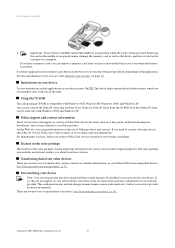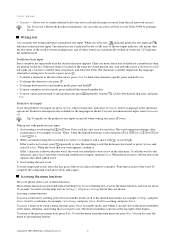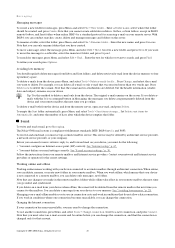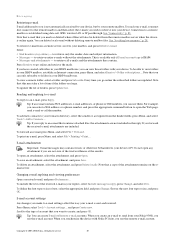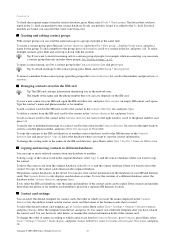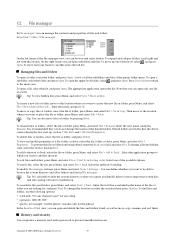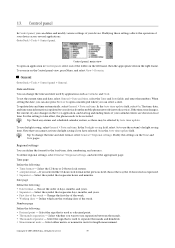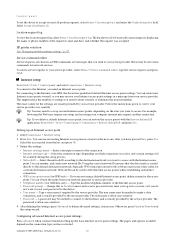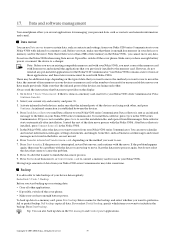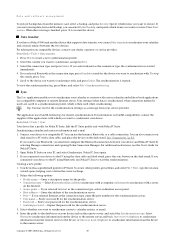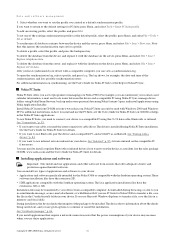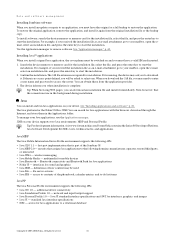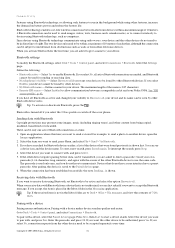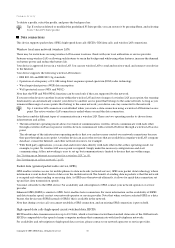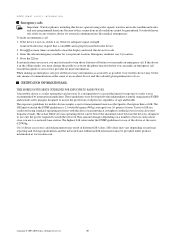Nokia 9300i Support Question
Find answers below for this question about Nokia 9300i.Need a Nokia 9300i manual? We have 1 online manual for this item!
Current Answers
Answer #1: Posted by TommyKervz on May 11th, 2013 5:25 AM
Greetings - Unfortunately is based on Series 80 and currently not among the supported nokia models - You can go to www.whatsapp.com/nokia to confirm - aslo scroll to the bottom of the page an click the "s40 dowload" link. This will take you to the second list of supported nokia models.
Hope this help.
Related Nokia 9300i Manual Pages
Similar Questions
How To Install Whats App On Nokia 9300i ;please Provide Me Manual Proccess Of In
(Posted by akonap555 10 years ago)
How To Install Whatsapp My Nokia 9300i? Plz Help Me Plzzzzzz
(Posted by akonap555 10 years ago)
How I Can Change Picture Resolution In Nokia C5 03 Mobile Phone
HOW I CAN CHANGE PICTURE RESOLUTION IN NOKIA C5-03 MOBILE PHONE
HOW I CAN CHANGE PICTURE RESOLUTION IN NOKIA C5-03 MOBILE PHONE
(Posted by josekp 12 years ago)
Problem Of Mobile Phone
I have a problem with my mobile phone he wrote contact Serves
I have a problem with my mobile phone he wrote contact Serves
(Posted by compta2011 12 years ago)