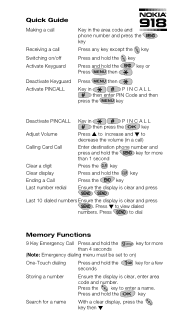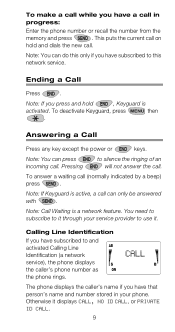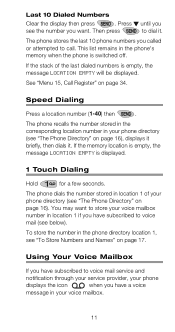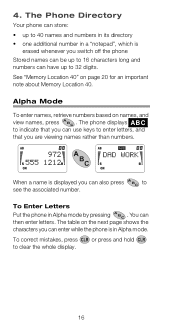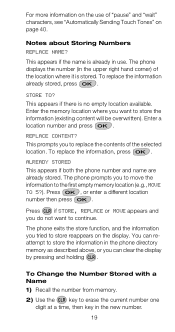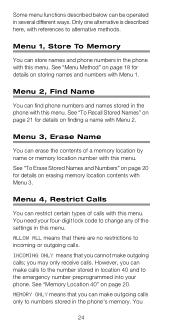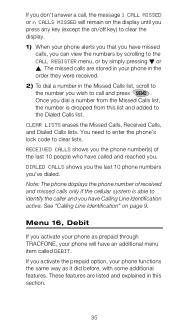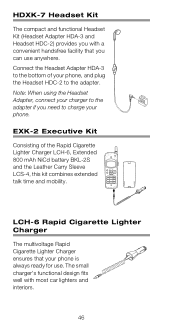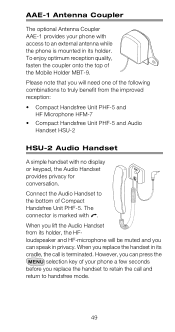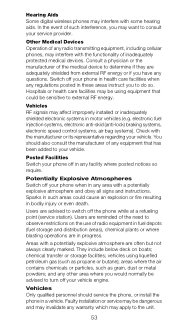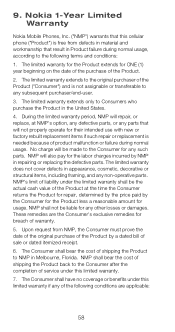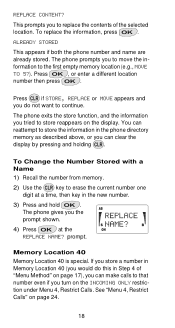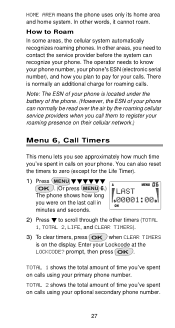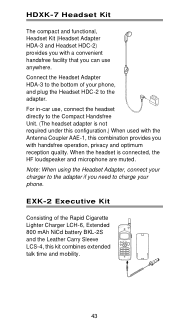Nokia 918 Support Question
Find answers below for this question about Nokia 918.Need a Nokia 918 manual? We have 2 online manuals for this item!
Question posted by spence425 on April 21st, 2013
Need To Clear Phone# & Names
The person who posted this question about this Nokia product did not include a detailed explanation. Please use the "Request More Information" button to the right if more details would help you to answer this question.
Current Answers
Answer #1: Posted by TommyKervz on April 21st, 2013 10:09 AM
Greetings - Please download the use manual on the link below and look up the instructions on how to do so within the first 20 pages. You can also use the Search fuction on the pdf window - simply search for "erase stored names and number". I am sure that the desired instructions are in this pdf file-
http://nds2.nokia.com/files/support/nam/phones/guides/918_US_en.PDF
Related Nokia 918 Manual Pages
Similar Questions
I Need The Phone Restriction Code For Nokia X2-01.serial No.355971046376771
i'm in afghanistan using afghanistan network phone need the restriction code
i'm in afghanistan using afghanistan network phone need the restriction code
(Posted by sunnytamang75 11 years ago)
Nokia 918p
with this cell i lost the ac adapter and I think ther is a desk top carging unit, also can this cell...
with this cell i lost the ac adapter and I think ther is a desk top carging unit, also can this cell...
(Posted by Richadwalker64 11 years ago)