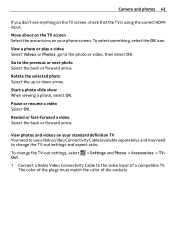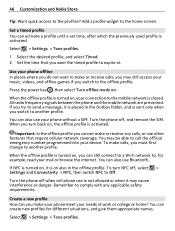Nokia 808 Support Question
Find answers below for this question about Nokia 808.Need a Nokia 808 manual? We have 1 online manual for this item!
Question posted by lindaomwenga on June 19th, 2013
How Can I Play .flv Videos On My Phone ?
The person who posted this question about this Nokia product did not include a detailed explanation. Please use the "Request More Information" button to the right if more details would help you to answer this question.
Current Answers
Related Nokia 808 Manual Pages
Similar Questions
In My Nokia E5 In Youtube Movies Are Not Been Playing But Video Songs Are Been P
(Posted by Sibi 11 years ago)
Nokia C7 Is Not Supporting Flv Video ?
i have been using nokia c7 and it was running symbian ann and i have recently added the symbian bell...
i have been using nokia c7 and it was running symbian ann and i have recently added the symbian bell...
(Posted by narayanpokhara 12 years ago)