Nokia C7 Support Question
Find answers below for this question about Nokia C7.Need a Nokia C7 manual? We have 1 online manual for this item!
Question posted by narayanpokhara on March 31st, 2012
Nokia C7 Is Not Supporting Flv Video ?
i have been using nokia c7 and it was running symbian ann and i have recently added the symbian belle but the problem i,am facing now is that the flash player is not working,i mean that when i playing, flv video then the screen is just going blank, how can i solve this problem ??
Current Answers
There are currently no answers that have been posted for this question.
Be the first to post an answer! Remember that you can earn up to 1,100 points for every answer you submit. The better the quality of your answer, the better chance it has to be accepted.
Be the first to post an answer! Remember that you can earn up to 1,100 points for every answer you submit. The better the quality of your answer, the better chance it has to be accepted.
Related Nokia C7 Manual Pages
User Guide - Page 2
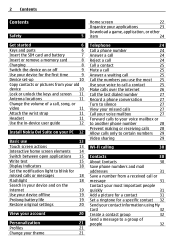
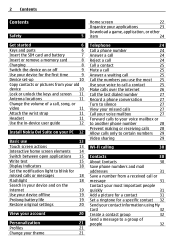
... or
video
11
Attach the wrist strap
11
Headset
11
Use the in-device user guide
12
Install Nokia Ovi Suite on your PC 12
Basic use
13
Touch screen actions
13
Interactive home screen elements ...25
Call the numbers you use the most 25
Use your voice to call a contact
25
Make calls over the internet
26
Call the last dialed number
27
Record a phone conversation
27
Turn to silence...
User Guide - Page 3


... a TV using a
Mail
35 Nokia Video Connectivity Cable
44
Internet
37 Videos and TV
45
About the web browser
37 Videos
45
Browse ...the web
37 Watch Web TV
45
Add a bookmark
37
Subscribe to a web feed
37 Music and audio
46
Discover nearby events
38 Music player
46
Access your company intranet
38 Protected content
47
Social networks
Record sounds
47
38 Play...
User Guide - Page 8


...the battery is facing down until you can record high-definition videos with this device....
Insert a memory card 1 Switch the device off .
2 Remove the back cover of the device.
5 Push the card in , until the cover locks into place.
4 Insert a compatible memory card into the slot. Insert or remove a memory card Use only compatible microSD cards approved by Nokia...
User Guide - Page 10
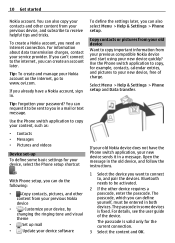
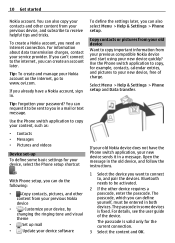
... contacts, pictures, and other content from your previous compatible Nokia device and start using your Nokia account on the internet, go to copy your content, such as:
• Contacts • Messages • Pictures and videos
Device set-up mail
•
Update your device, select the Phone setup shortcut
. Bluetooth needs to the internet , you need...
User Guide - Page 13


... Access functions quickly Tap and hold the touch screen. folder to www.ovi.com/suite. To check which operating systems Nokia If you are using Windows XP or Windows Vista on your computer...support. To learn more about Nokia Ovi Suite, go to www.nokia.com/ editing mode is set to Nokia Ovi Suite.
For example, to send an image or delete an alarm, tap and hold the home screen, Ovi Suite supports...
User Guide - Page 24


... applications, videos, and other content from Ovi Store, save your card information to your Nokia account,...and enter the phone number. Telephone
Call a phone number 1 In the home screen, select Call to use a different ...used for the international access code may not work in to your purchase, select or enter a mail address.
5 Select Confirm.
6 When the download is stored in the home screen...
User Guide - Page 26


...Using voice tags may support calls between computers, between cellular phones...screen. For availability and connectivity costs, contact your device. To make a call from the friends list or the contacts list.
Some internet call network service, you say also the name and the number type, such as mobile... not use voice dialing, the loudspeaker is saved for the contact.
3 The device plays a ...
User Guide - Page 29


... use the loudspeaker, you can use video sharing. Set up video sharing To set up.
For example, you can allow calls to your device.
Not all SIM cards support the fixed dialing service. Select the people to whom calls are allowed 1 Select Options > New SIM contact. 2 Enter the PIN2 code. 3 Enter the contact name and phone...
User Guide - Page 30


... a SIP address to share video (if supported by the network service provider). To share a video, select Video clip and the desired video.
Continue sharing On the home screen, select Options > Resume video sharing. You can save and organize your service provider.
30 Wi-Fi calling
Use a 3G connection
For details about using this service, contact T-Mobile. If you do not...
User Guide - Page 33


...videos • Group messages
Messaging requires network support.... Send a message to a contact Select Menu > Contacts.
1 To search for the network, the device may be sent in a single message.
Select Menu > Messaging > Messaging.
1 Select Options > Create message > Audio message.
2 To record the message, select .
3 To select the recipient from the home screen...recipient's phone number ...
User Guide - Page 38


... services at the same time
• Instantly share pictures you take with the camera
• Share videos with a large group of data and related data traffic costs.
Select Menu > Apps & Games >... defined in to the social networking services that are using as you can use of the social networking service you are supported by Nokia. 38 Social networks
Set a feed to automatically update ...
User Guide - Page 39


... device.
You do not have added are not signed in, the sign-in . 4 Select All Activity. Select Menu > Social networks.
Upload a picture or video to a service Use the Social application to upload pictures and videos to a particular section of that service. To upload a video, the feature needs to be supported by Nokia, you can link your online...
User Guide - Page 44


.... To modify the TV-out settings, select Menu > Help & Settings > Settings and Phone > Accessories > TV-Out.
1 Connect a Nokia Video Connectivity Cable to view. Create a slideshow The Video Editor application contains templates for the file you can also use a Bluetooth printer.
You can use them to Bluetooth, and follow the instructions on the display. You may need...
User Guide - Page 47


... the content. Some music files can use your computer, open Nokia Ovi Player. Record a sound clip Select . Protected content Digital rights management (DRM) protected content, such as an audio message Select Options > Send.
Tip: Music player automatically creates a playlist for the most played songs, recently played songs, and recently added songs.
Manage digital rights licenses Select...
User Guide - Page 50


...zoom out.
50 Maps
Almost all devices support this device.
If accurate positioning is inaccurate...you are automatically downloaded. Map coverage varies by third parties and not Nokia. Map view
1 Selected location 2 Indicator area 3 Point of ...> Offline. Select Menu > Maps and Map. When searching for use in lightly populated areas. My position View your location and the ...
User Guide - Page 54


... routes with Ovi.
If you do not yet have a Nokia cellular phone, but an active internet connection is on your social networking ...Nokia account, or, if you do not have been. When you use Check in to your cellular phone and the Ovi Maps internet service, you can set your cellular phone, and access the plan on the map, your friend. If you need to have one .
The supported...
User Guide - Page 76


...nokia.com/ecodeclaration. Recycle packaging and user guides at your old Nokia products and where to find collection sites, go to www.nokia.com/ werecycle, or using a mobile device, nokia.mobi/werecycle, or call the Nokia...has reached the end of its working life, all active connections and calls. 3 Select Menu > Help & Settings > Settings and Phone > Phone management > Factory settings > ...
User Guide - Page 78


...device off your device supports internet calls. Small ...screen and keys are locked, unlock them out of the reach of fire, explosion, or other liquids.
Accessibility solutions Nokia...use the headset where it . Recycle when possible. If this happens, immediately flush the affected areas with some hearing aids. If you believe the battery or charger is committed to making mobile phones...
User Guide - Page 80


...use of factors such as is designed to use only the power required to promotional, internal, and commercial uses, may vary by a licensed video...and other use at http:// www.nokia.com/phones/declaration_of_conformity/.
© 2011 Nokia. See http://www.mpegla.com. Nokia does ..., or end-user support of measurement known as required by applicable law.
Nokia tune is granted or...
User Guide - Page 84


...
15
music
46, 47, 48
- downloads Ovi Suite
See Nokia Ovi Suite
58, 59 19
24 24
P Phone switch
10, 67
phonebook See contacts
Photo editor photographs
See pictures...news feeds
37
noise cancellation
7
Nokia Ovi Suite
12
Nokia support information
74
Notes
59
notification light
18
O
office applications offline profile Ovi Store - videos recycling remote drives remote lock remote ...
Similar Questions
How To Connect Video Yuotube To My Mobile Phone C1-01 Using Opera Mini Device.
(Posted by readysmall 9 years ago)
Www.how Many Gb Memory Support Nokia C101 Mobile Phone.com
(Posted by annieAlfie 9 years ago)
I Lost My Nokia C7 Mobile. How Go Locate The Same
i lost my nokia c7 mobile. how to locate the same
i lost my nokia c7 mobile. how to locate the same
(Posted by rajputramsingh34 12 years ago)

