Nokia 7610 Supernova Support Question
Find answers below for this question about Nokia 7610 Supernova.Need a Nokia 7610 Supernova manual? We have 2 online manuals for this item!
Question posted by dwCParks on February 4th, 2014
How To Transfer Media From Computer To Nokia 7610 Supernova
The person who posted this question about this Nokia product did not include a detailed explanation. Please use the "Request More Information" button to the right if more details would help you to answer this question.
Current Answers
There are currently no answers that have been posted for this question.
Be the first to post an answer! Remember that you can earn up to 1,100 points for every answer you submit. The better the quality of your answer, the better chance it has to be accepted.
Be the first to post an answer! Remember that you can earn up to 1,100 points for every answer you submit. The better the quality of your answer, the better chance it has to be accepted.
Related Nokia 7610 Supernova Manual Pages
Nokia 7610 Supernova User Guide in English - Page 2
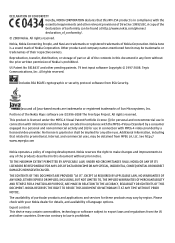
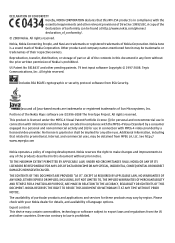
... without the prior written permission of Nokia is granted or shall be found at http://www.nokia.com/phones/ declaration_of_conformity/.
© 2008 Nokia. EXCEPT AS REQUIRED BY APPLICABLE LAW...the US and other pending patents. Nokia, Nokia Connecting People, and Navi are trademarks or registered trademarks of Nokia Corporation. Reproduction, transfer, distribution, or storage of part or...
Nokia 7610 Supernova User Guide in English - Page 3
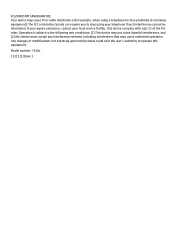
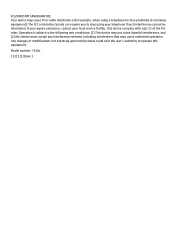
...device must accept any interference received, including interference that may cause undesired operation. Model number: 7610s
1111111/Issue 1 FCC/INDUSTRY CANADA NOTICE Your device may cause TV or radio interference (for ... cannot be eliminated. Any changes or modifications not expressly approved by Nokia could void the user's authority to the following two conditions: (1) This device may not cause...
Nokia 7610 Supernova User Guide in English - Page 4


... send an e-mail 25 Read an e-mail and reply 25 New e-mail notifications 25 Flash messages 26 Nokia Xpress audio messages 26 Instant messaging 26 Info messages, SIM messages, and service commands 26 Voice messages 27... 13 Antenna 14 Headset 14 Strap 14 AV cable 15 Keys and parts 16 Switch the phone on and off 16 Standby mode 17
Display 17 Power saving 17 Active standby 17 Shortcuts...
Nokia 7610 Supernova User Guide in English - Page 5


...shortcuts 34 Call 34 Phone 34 Voice commands 35 Enhancements 35 Configuration 35 Software updates over the air 36 Security 37 Restore factory settings 37
11. Media 39 Camera and video...49
17. SIM services 49
Enhancements 50
Battery 50 Battery and charger information...........50 Nokia battery authentication guidelines 51
Authenticate hologram 51 What if your battery is not authentic...
Nokia 7610 Supernova User Guide in English - Page 7


...near medical equipment, fuel, chemicals, or blasting areas. WATER-RESISTANCE Your device is prohibited or when it dry.
© 2008 Nokia. Keep it may be road safety. All rights reserved.
7 Safety
Read these simple guidelines. ROAD SAFETY COMES FIRST Obey all ...be dangerous or illegal.
SWITCH ON SAFELY Do not switch the device on when wireless phone use is not water-resistant.
Nokia 7610 Supernova User Guide in English - Page 8


... icons. Network services
To use the phone you can use .
8
© 2008 Nokia. These features are not affiliated with Nokia, and Nokia does not endorse or assume liability for... safety instructions.
Warning: To use may have service from being copied, modified, or transferred. Contact your phone uses the access codes and security settings, select Menu > Settings > Security > Access...
Nokia 7610 Supernova User Guide in English - Page 9


... or change the code, and set the phone to protect your phone against harmful software.
© 2008 Nokia. For more information and availability in succession, you have received the settings as mobile internet services, the multimedia messaging service (MMS), Nokia Xpress audio messaging, or remote internet server synchronisation, your phone needs the correct configuration settings.
All...
Nokia 7610 Supernova User Guide in English - Page 11
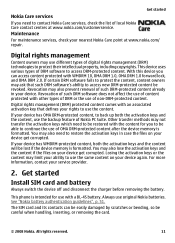
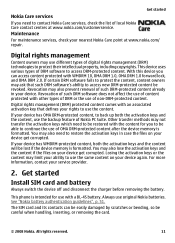
... uses various types of non-DRM-protected content. Other transfer methods may not transfer the activation keys which need to contact Nokia Care services, check the list of such DRM-protected content... (DRM) technologies to continue the use the content. You may use original Nokia batteries. This phone is formatted. Get started
Install SIM card and battery
Always switch the device off...
Nokia 7610 Supernova User Guide in English - Page 21


...A short tone sounds, and Speak now is shown. The phone plays the voice command of the first match on hold ● Transfer -
to another entry. Network options are network services. to... yourself ● Conference - Note: Using voice tags may be extremely loud.
© 2008 Nokia. The available options may be difficult in a noisy environment or during a call are Answer or...
Nokia 7610 Supernova User Guide in English - Page 30
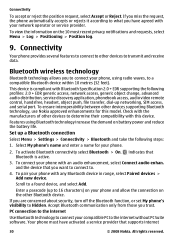
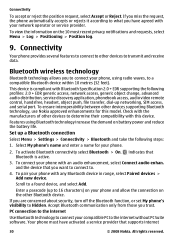
... video remote control, handsfree, headset, object push, file transfer, dial-up a Bluetooth connection Select Menu > Settings > Connectivity > Bluetooth and take the following steps:
1. Connectivity
Your phone provides several features to connect to other devices supporting Bluetooth technology, use Nokia approved enhancements for your phone with this model. If you are concerned about...
Nokia 7610 Supernova User Guide in English - Page 31


...Nokia PC Suite documentation.
To define how to send and receive data over an internet protocol (IP)-based network. The connection will be established
● PC Suite - to a PC that allows mobile phones... & media - To activate the phone for information about the selected backup file.
© 2008 Nokia. to set the packet data connection to transfer data between your phone as ...
Nokia 7610 Supernova User Guide in English - Page 32


...
Nokia PC Suite
With Nokia PC Suite, you can customise with different phone functions, select Menu > Settings > Lights.
32
© 2008 Nokia. to be active for personalising your phone and...; Data transfer -
Select Menu > Settings > Profiles, the desired profile, and from the following options: ● Activate - Synchronise or copy selected data between your phone. Lights
...
Nokia 7610 Supernova User Guide in English - Page 35


...To activate the voice command, select Add. Configuration
You can configure your phone. Select Menu > Settings > Configuration and from the following options:
© 2008 Nokia. This option may also send you these settings. to a compatible mobile enhancement.
and your voice, select Menu > Settings > Phone > Voice recognition > Voice recog. Voice commands
Call contacts and use...
Nokia 7610 Supernova User Guide in English - Page 37


...barring password
● Code in use (such as contacts, messages, media files, and activation keys
© 2008 Nokia. Settings
The software update may be possible to the official emergency number ... SIM card memory is required.
● Fixed dialling - In this case, the recipient's phone number and the message centre number must be active ● Authority certificates or User certificates -...
Nokia 7610 Supernova User Guide in English - Page 39
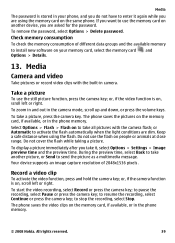
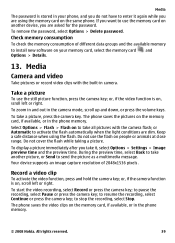
...video clip
To activate the video function, press and hold the camera key; All rights reserved.
39 Media
Camera and video
Take pictures or record video clips with the camera flash; To display a picture ... the memory card and Options > Details.
13. To zoom in and out in the phone memory.
© 2008 Nokia. or, if the video function is on the memory card, if available, or in the...
Nokia 7610 Supernova User Guide in English - Page 40


...music library. Music player
Your phone includes a music player for streaming.
40
© 2008 Nokia. To open the music player, select Menu > Media > Music player. See "...phone memory or on the memory card, download music or video clips from the web, or view compatible video streams from the web or transferred to music or play a video clip, select a file from the service provider. Media...
Nokia 7610 Supernova User Guide in English - Page 41


... look of the listed themes.
To adjust the volume, press the volume keys.
© 2008 Nokia.
To start playing, select or press . To pause playing, select or press .
Warning: Listen... Continuous exposure to the beginning of the phone. Do not hold . All rights reserved.
41
To skip to high volume may be extremely loud.
Media
3. The virtual keys may damage your...
Nokia 7610 Supernova User Guide in English - Page 43
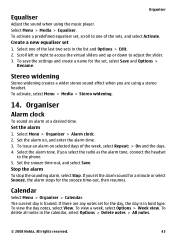
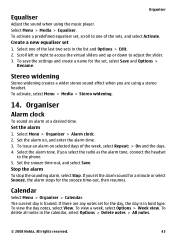
... the virtual sliders and up or down to the phone. 5. If there are using the music player. Stereo...the calendar, select Options > Delete notes > All notes.
© 2008 Nokia. Create a new equaliser set , scroll to one of the week, select ... To view a week, select Options > Week view. Select Menu > Media > Equaliser. To activate a predefined equaliser set 1. Calendar
Select Menu > ...
Nokia 7610 Supernova User Guide in English - Page 45


...quality of GPS signals may be used it, it , and select View.
© 2008 Nokia.
If you should not be affected by the United States government and is solely responsible for ... the phone, it may take several minutes to detect and display your phone with a compatible external GPS receiver using Bluetooth wireless technology. Fill in your phone, you are offered to transfer the ...
Nokia 7610 Supernova User Guide in English - Page 55
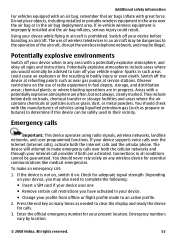
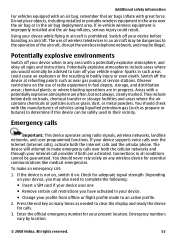
... to make an emergency call provider if both the internet calls and the cellular phone. Observe restrictions on any area with the manufacturers of vehicles using radio signals,... used in -vehicle wireless equipment is not on, switch it on boats, chemical transfer or storage facilities and areas where the air contains chemicals or particles such as needed...location.
© 2008 Nokia.
Similar Questions
No Display In Mobile Phone
I have a Nokia mobile phone model 6070 the display is not working when I try to switch on it
I have a Nokia mobile phone model 6070 the display is not working when I try to switch on it
(Posted by Swagatdash1978 3 years ago)
How To Reset Security Code In Nokia 7610 Supernova
(Posted by nordu 10 years ago)
Nokia 7610 Supernova Security Code
what will i do i forgot the security code of my phone how will i unlock it? thanks
what will i do i forgot the security code of my phone how will i unlock it? thanks
(Posted by carinamorales02 10 years ago)
How I Can Change Picture Resolution In Nokia C5 03 Mobile Phone
HOW I CAN CHANGE PICTURE RESOLUTION IN NOKIA C5-03 MOBILE PHONE
HOW I CAN CHANGE PICTURE RESOLUTION IN NOKIA C5-03 MOBILE PHONE
(Posted by josekp 12 years ago)

