Nokia 7610 Supernova Support Question
Find answers below for this question about Nokia 7610 Supernova.Need a Nokia 7610 Supernova manual? We have 2 online manuals for this item!
Question posted by Anonymous-59080 on May 11th, 2012
How To Hard Reset My Nokia 7610 Supernova
The person who posted this question about this Nokia product did not include a detailed explanation. Please use the "Request More Information" button to the right if more details would help you to answer this question.
Current Answers
There are currently no answers that have been posted for this question.
Be the first to post an answer! Remember that you can earn up to 1,100 points for every answer you submit. The better the quality of your answer, the better chance it has to be accepted.
Be the first to post an answer! Remember that you can earn up to 1,100 points for every answer you submit. The better the quality of your answer, the better chance it has to be accepted.
Related Nokia 7610 Supernova Manual Pages
Nokia 7610 Supernova User Guide in English - Page 2
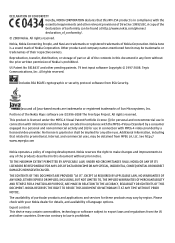
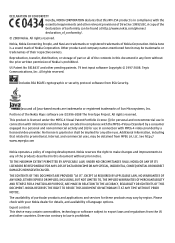
... information, including that this document in any of the products described in connection with your Nokia dealer for use . THE CONTENTS OF THIS DOCUMENT ARE PROVIDED "AS IS". Please check... this RM-354 product is granted or shall be found at http://www.nokia.com/phones/ declaration_of_conformity/.
© 2008 Nokia. EXCEPT AS REQUIRED BY APPLICABLE LAW, NO WARRANTIES OF ANY KIND, EITHER...
Nokia 7610 Supernova User Guide in English - Page 3
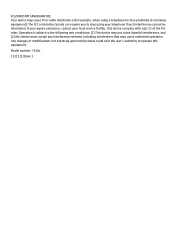
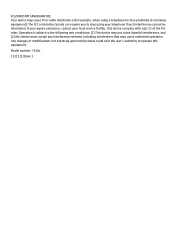
...: (1) This device may not cause harmful interference, and (2) this equipment. Any changes or modifications not expressly approved by Nokia could void the user's authority to receiving equipment). This device complies with part 15 of the FCC rules. If you to...you require assistance, contact your telephone if such interference cannot be eliminated. Model number: 7610s
1111111/Issue 1
Nokia 7610 Supernova User Guide in English - Page 4


... 13 Antenna 14 Headset 14 Strap 14 AV cable 15 Keys and parts 16 Switch the phone on and off 16 Standby mode 17
Display 17 Power saving 17 Active standby 17 Shortcuts ...send an e-mail 25 Read an e-mail and reply 25 New e-mail notifications 25 Flash messages 26 Nokia Xpress audio messages 26 Instant messaging 26 Info messages, SIM messages, and service commands 26 Voice messages 27...
Nokia 7610 Supernova User Guide in English - Page 5


...43
14. SIM services 49
Enhancements 50
Battery 50 Battery and charger information...........50 Nokia battery authentication guidelines 51
Authenticate hologram 51 What if your battery is not authentic 52...33 My shortcuts 33
Left and right selection keys 33 Other shortcuts 34 Call 34 Phone 34 Voice commands 35 Enhancements 35 Configuration 35 Software updates over the air 36 Security...
Nokia 7610 Supernova User Guide in English - Page 7


...rights reserved.
7 SWITCH ON SAFELY Do not switch the device on when wireless phone use is not water-resistant. Always keep your hands free to interference, which could... approved enhancements and batteries. WATER-RESISTANCE Your device is prohibited or when it dry.
© 2008 Nokia. Not following them may be susceptible to operate the vehicle while driving. Switch the device off in ...
Nokia 7610 Supernova User Guide in English - Page 8


... your device
The wireless device described in this device, other content from a wireless service provider. Warning: To use .
8
© 2008 Nokia.
other device, read its user guide for use the phone you choose to any features in your device. Your service provider may have service from being copied, modified, or transferred.
General...
Nokia 7610 Supernova User Guide in English - Page 9


... PIN2 (UPIN2) code, supplied with the SIM (USIM) card. Configuration setting service
To use . When you trust and that you have received the settings as mobile internet services, the multimedia messaging service (MMS), Nokia Xpress audio messaging, or remote internet server synchronisation, your phone (network service).
Nokia 7610 Supernova User Guide in English - Page 10


... not help, try the following:
● Reset the phone: switch off the phone, and remove the battery. If a query remains unresolved, contact your phone should function, refer to your phone model at www.nokia.com/ support.
10
© 2008 Nokia. Software updates
Nokia may be able to request updates through the Nokia Software Updater PC application.
Helpful hints
If...
Nokia 7610 Supernova User Guide in English - Page 11
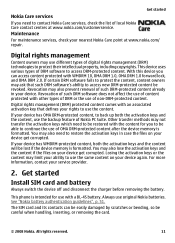
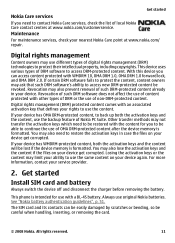
...content, use the content. This phone is intended for you to protect their intellectual property, including copyrights. Always use different types of Nokia PC Suite.
Get started
Install ... content already in case the files on your device get corrupted. Revocation may use original Nokia batteries.
For more information, contact your device has OMA DRM-protected content, to access ...
Nokia 7610 Supernova User Guide in English - Page 12


... SIM card with this device. Insert a memory card
Use only compatible microSD cards approved by Nokia for memory cards, but some brands may damage the card and the device and corrupt data stored....
Close the SIM card holder.
3. Observe the battery contacts, and insert the battery. Your phone supports microSD cards of up to lift the back cover, and remove it. Press the release button to 2...
Nokia 7610 Supernova User Guide in English - Page 13


...depends on the display or before any calls can remove or replace the memory card during phone operation without switching the device off. 1. All rights reserved.
13 Get started
Remove the...card in the standby mode.
© 2008 Nokia. 1. Insert the memory card into the memory card slot with the AC-3 charger takes approximately 3 hours while the phone is in the middle of an operation when...
Nokia 7610 Supernova User Guide in English - Page 15
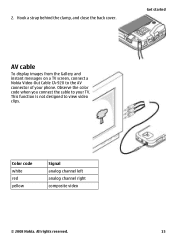
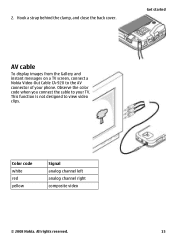
This function is not designed to your phone. Hook a strap behind the clamp, and close the back cover.
Color code white red yellow
Signal analog channel left analog channel right composite video
© 2008 Nokia. 2.
All rights reserved.
15 Get started
AV cable
To display images from the Gallery and instant messages on...
Nokia 7610 Supernova User Guide in English - Page 16
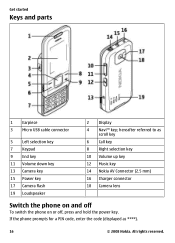
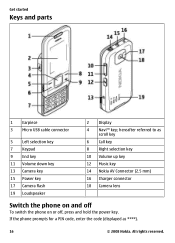
... code, enter the code (displayed as
scroll key 6 Call key 8 Right selection key 10 Volume up key 12 Music key 14 Nokia AV Connector (2.5 mm) 16 Charger connector 18 Camera lens
Switch the phone on and off
To switch the phone on or off, press and hold the power key. All rights reserved.
Nokia 7610 Supernova User Guide in English - Page 17


...mode, select Menu > Settings > Display > Active standby > Active standby mode.
© 2008 Nokia. For more information, refer to Connect to save battery power in order to support.
See "Display... p. 35, and "Configuration setting service", p. 9. Standby mode
When the phone is in terms of selected phone features and information that you switch on your location in the standby mode....
Nokia 7610 Supernova User Guide in English - Page 18


... is registered to the GPRS or EGPRS network. / The phone has an open the web browser, press and hold 1. If the selected menu contains further submenus, select one (for example, Call).
18
© 2008 Nokia. To call a number from the available options. The currently active profile is turned on hold). Bluetooth connectivity...
Nokia 7610 Supernova User Guide in English - Page 31


... does not have Nokia software and use the service, select Menu > Settings > Connectivity > Packet data > Packet data conn.
Create a backup of the phone, and pairing with
a compatible PC ● Data storage -
Packet data
General packet radio service (GPRS) is closed.
● Always online - to connect to a PC that allows mobile phones to send and...
Nokia 7610 Supernova User Guide in English - Page 35


...shown only if the phone is activated.
to select whether the phone shows help texts ... voice recognition of your phone to your language. To use your phone by speaking a voice ...Nokia. Settings
● Flight query -
To manage the voice commands, scroll to use the flight mode when you switch the phone on the enhancement. Select Menu > Settings > Configuration and from your phone...
Nokia 7610 Supernova User Guide in English - Page 37


...restrict your PIN or UPIN code every time the phone is inserted into the phone. to reset all preference settings and delete all - to selected phone numbers if supported by the PIN2 code. See ... messages, media files, and activation keys
© 2008 Nokia. When the fixed dialling is protected by your phone. Select Phone to the official emergency number programmed into your SIM card. ...
Nokia 7610 Supernova User Guide in English - Page 46


... Nokia. Stopwatch
You can measure time, take intermediate times, or take lap times ● Continue - To reset the time without saving it, select
Options > Reset.... ● Lap timing - to view the most recently measured time if the stopwatch is displayed when the time expires. to view or delete the saved times
To set in your phone...
Nokia 7610 Supernova User Guide in English - Page 53
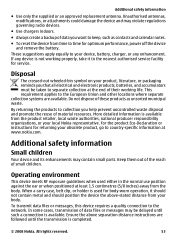
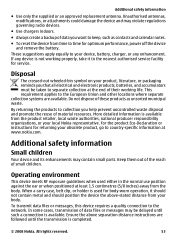
...the ear or when positioned at least 1.5 centimetres (5/8 inches) away from your local Nokia representative. Ensure the above -stated distance from the body. Unauthorised antennas, modifications, or... at the end of these products as contacts and calendar notes.
● To reset the device from the product retailer, local waste authorities, national producer responsibility organizations, ...
Similar Questions
How To Reset Security Code In Nokia 7610 Supernova
(Posted by nordu 10 years ago)
Nokia 7610 Supernova Security Code
what will i do i forgot the security code of my phone how will i unlock it? thanks
what will i do i forgot the security code of my phone how will i unlock it? thanks
(Posted by carinamorales02 10 years ago)
How To Hard Reset Nokia 2865 Cdma
how to hard reset Nokia 2865 CDMA
how to hard reset Nokia 2865 CDMA
(Posted by ravi63194 11 years ago)

