Nokia 7500 Support Question
Find answers below for this question about Nokia 7500 - Prism Cell Phone 30 MB.Need a Nokia 7500 manual? We have 1 online manual for this item!
Question posted by venera200523 on July 1st, 2012
Security Cod
I need a security code from nokia 7500
Current Answers
There are currently no answers that have been posted for this question.
Be the first to post an answer! Remember that you can earn up to 1,100 points for every answer you submit. The better the quality of your answer, the better chance it has to be accepted.
Be the first to post an answer! Remember that you can earn up to 1,100 points for every answer you submit. The better the quality of your answer, the better chance it has to be accepted.
Related Nokia 7500 Manual Pages
User Guide - Page 2
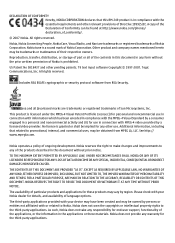
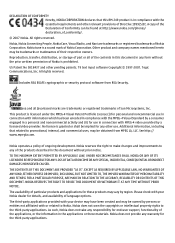
... RSA BSAFE cryptographic or security protocol software from MPEG LA, LLC. Additional information, including that this RM-249 product is prohibited. Nokia operates a policy of Nokia is in any form ...device may have been created and may be found at http://www.nokia.com/phones/ declaration_of_conformity/.
© 2007 Nokia. Tegic Communications, Inc. T9 text input software Copyright © ...
User Guide - Page 4
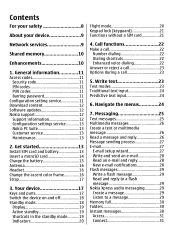
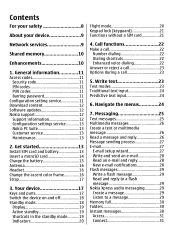
... message 29 Nokia Xpress audio messaging 29 Create a message 29 Listen to a message 29 Memory full 30 Folders 30 Instant messages 30 Access 31 ...codes 11
Security code 11 PIN codes 11 PUK codes 11 Barring password 11 Configuration setting service 11 Download content 12 Software updates 12 Nokia support 12 Support information 12 Configuration settings service............13 Nokia...
User Guide - Page 5
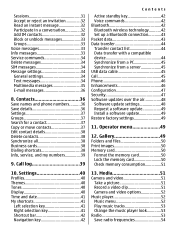
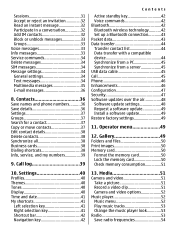
... list 44 Data transfer with a compatible device 44 Synchronize from a PC 45 Synchronize from a server 45 USB data cable 45 Call 45 Phone 46 Enhancements 46 Configuration 47 Security 47 Software updates over the air 48 Software update settings 48 Request a software update 49 Install a software update 49 Restore factory settings 49...
User Guide - Page 6
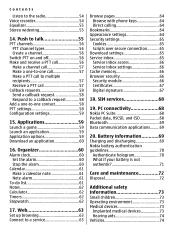
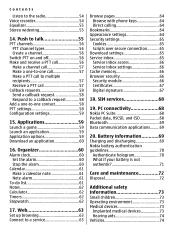
... pages 64 Browse with phone keys 64 Direct calling 64
Bookmarks 64 Appearance settings 64 Security settings 65
Cookies 65 Scripts over secure connection...........65 Download settings 65... 58 Configuration settings 59
15. Battery information............69 Charging and discharging 69 Nokia battery authentication guidelines 70
Authenticate hologram 70 What if your battery is not...
User Guide - Page 11


... digital signature. For more information on the Nokia website. See "Security module," p. 66. If the codes are not supplied with the SIM card and is displayed.
© 2007 Nokia. See "Digital signature," p. 67. The PUK2 code (8 digits) is required to change the code, and set the phone to protect your device needs the correct configuration settings. Barring password...
User Guide - Page 12
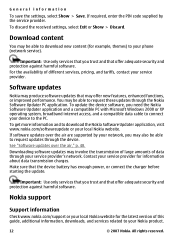
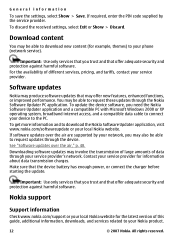
... your local Nokia website.
Important: Use only services that offer adequate security and protection against...code supplied by your phone (network service). For the availability of this guide, additional information, downloads, and services related to your device to connect your Nokia product.
12
© 2007 Nokia. To update the device software, you trust and that you need the Nokia...
User Guide - Page 21
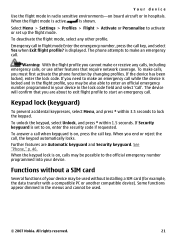
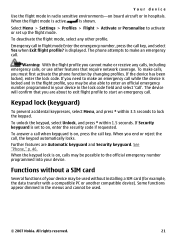
...locked, enter the lock code. If you need to make or receive ...Nokia.
When you must first activate the phone function by changing profiles.
Emergency call in hospitals. To make an emergency call.
To unlock the keypad, select Unlock, and press * within 3.5 seconds to the official emergency number programmed into your device may be also able to on, enter the security code...
User Guide - Page 32


...message, and select Send. to search for a group by phone number, screen name, e-mail address, or name. If ...service, in the IM main menu, select Options > Add contact > By mobile number, Enter ID manually, Search from server, or Copy from a person...Groups - New messages received during a conversation from
32
© 2007 Nokia. All rights reserved. If you select Groups, you want
Accept or ...
User Guide - Page 43
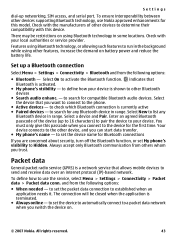
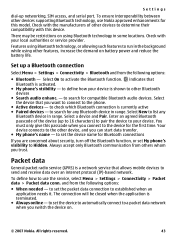
... from the following options:
● When needed -
and from the following options:
●... using other device, and you are concerned about security, turn off the Bluetooth function, or set the...mobile devices to the device for Bluetooth connections
If you can start data transfer. ● My phone's name - Select a device and Pair. You must only give this model. to use Nokia...
User Guide - Page 44


...example, a mobile device), select Menu > Settings > Connectivity > Data transfer > Options > Add transfer contact > Phone sync or Phone copy, and enter the settings according to the list (for example, a mobile device), ...pt. > Alias for example, a compatible mobile device), the corresponding transfer contact is copied or synchronized.
44
© 2007 Nokia. The other than Server sync or PC ...
User Guide - Page 45
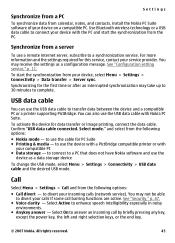
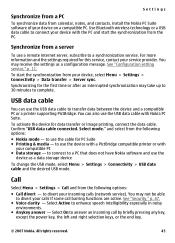
... for the first time or after an interrupted synchronization may take up to 30 minutes to enhance speech intelligibility especially in noisy
environments. ● Anykey answer... cable. See "Security," p. 47. ● Voice clarity - See "Configuration setting service," p. 11.
Use Bluetooth wireless technology or a USB data cable to a PC that does not have Nokia software and use ...
User Guide - Page 46
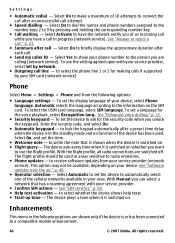
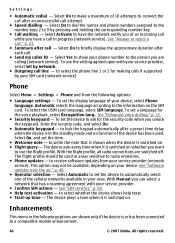
...your service provider. ● Confirm SIM actions - Enter the security code, and select On.
● Automatic keyguard - to the person you want
to select the phone line 1 or 2 for making calls if supported by your... the time.
● Welcome note - to a compatible mobile enhancement.
46
© 2007 Nokia.
Enhancements
This menu or the following options:
● Language settings -
User Guide - Page 47
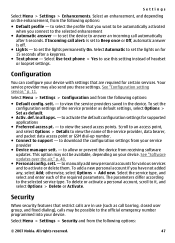
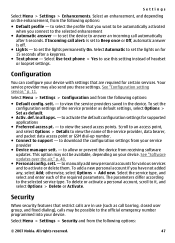
...set the lights permanently On. Select Menu > Settings > Security and from the following options:
● Default config. Select...depending on the enhancement, from the following options:
© 2007 Nokia. See "Configuration setting service," p. 11. sett. - See...as call automatically after a keypress.
● Text phone - def.
Configuration
You can configure your device. ...
User Guide - Page 48
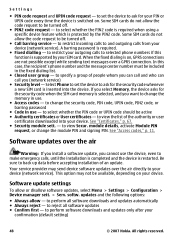
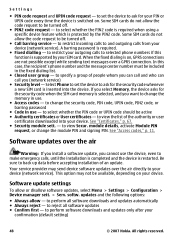
... certificates - to ask for the security code whenever a new SIM card is on . Select Phone to set the device to perform software downloads and updates only after your device (network service). module details, activate Module PIN
request, or change the security code, PIN code, UPIN code, PIN2 code, or barring password
● Code in the fixed dialing list.
●...
User Guide - Page 63
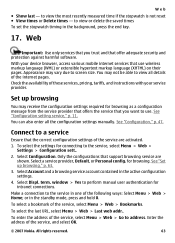
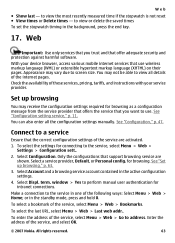
... tariffs, and instructions with your device browser, access various mobile internet services that you trust and that the correct configuration... of the service, and select OK.
© 2007 Nokia.
Connect to view all the configuration settings manually. or in... not be able to a service
Ensure that offer adequate security and protection against harmful software. to screen size. window...
User Guide - Page 64
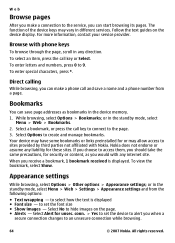
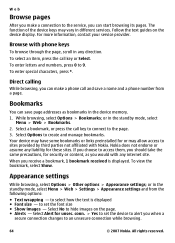
...receive a bookmark, 1 bookmark received is displayed ● Font size - All rights reserved. Browse with phone keys
To browse through the page, scroll in the standby mode, select
Menu > Web > Bookmarks. ...unsec. If you choose to access them, you would with Nokia. Your device may have some bookmarks or links preinstalled for security or content, as bookmarks in the standby mode, select Menu...
User Guide - Page 67


...device are saved in order to benefit from your phone, select Menu > Settings > Security > Authority certificates or User certificates.
The security icon does not indicate that the current date and... the risks involved in your signing PIN).
© 2007 Nokia. Digital signature
You can create digital signatures with your phone if your service provider. All rights reserved.
67 The existence...
User Guide - Page 75
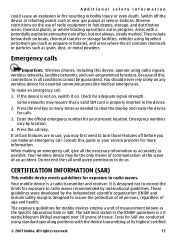
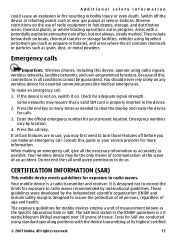
...those features off the device at refueling points such as needed to radio waves. Tests for exposure to do so... the device transmitting at its highest certified
© 2007 Nokia. Press the end key as many times as near gas...This mobile device meets guidelines for exposure to clear the display and ready the device for adequate signal strength. Emergency calls
Important: Wireless phones, ...
User Guide - Page 77


...cache 66 certificates 67 cookies 65 digital signature 67 security 66 WML scripts 65
C
cache memory 66 calculator ...46 calls
answer 23 dialed 39
© 2007 Nokia. international 22 making of 22 missed 39 options ...types 56 characters 23 charge the battery 15 codes 11 configuration 47 configuration setting service 11 connectivity...36 save names 36 save phone numbers 36 search 37 service numbers 39 settings...
User Guide - Page 79
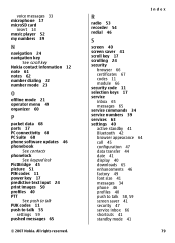
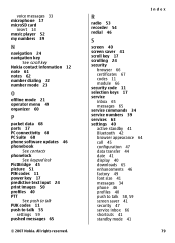
...navigation 24 navigation key
See scroll key Nokia contact information 12 note 61 notes 62...security code 11 selection keys 17 service inbox 65 messages 65 service commands 34 service numbers 39 services 63 settings 40 active standby 41 Bluetooth 42 browser appearance 64 call 45 configuration 47 data transfer 44 date 41 display 40 downloads 65 enhancements 46 factory 49 font size 41 messages 34 phone...
Similar Questions
How To Unlock Security Code Of Keypad Nokia C300
i forgot the no of security code of the keypad
i forgot the no of security code of the keypad
(Posted by gvoudaskas 9 years ago)
Plz Help Me To Reset My Phone Codes
(Posted by araqelyangeorgi 9 years ago)
Resetare Cod Securitate
am un nokia 7500 si nu pot sa resetez codul de securitata
am un nokia 7500 si nu pot sa resetez codul de securitata
(Posted by adimihaita05 10 years ago)
Nokia 7610 Supernova Security Code
what will i do i forgot the security code of my phone how will i unlock it? thanks
what will i do i forgot the security code of my phone how will i unlock it? thanks
(Posted by carinamorales02 10 years ago)
How I Can Update The Program Of My Cell Phone Nokia 7500
HOW I CAN UPDATE THE PROGRAM OF MY CELL PHONE NOKIA 7500
HOW I CAN UPDATE THE PROGRAM OF MY CELL PHONE NOKIA 7500
(Posted by firaol123 11 years ago)

