Nokia 7500 Support Question
Find answers below for this question about Nokia 7500 - Prism Cell Phone 30 MB.Need a Nokia 7500 manual? We have 1 online manual for this item!
Question posted by adimihaita05 on October 21st, 2013
Resetare Cod Securitate
am un nokia 7500 si nu pot sa resetez codul de securitata
Current Answers
There are currently no answers that have been posted for this question.
Be the first to post an answer! Remember that you can earn up to 1,100 points for every answer you submit. The better the quality of your answer, the better chance it has to be accepted.
Be the first to post an answer! Remember that you can earn up to 1,100 points for every answer you submit. The better the quality of your answer, the better chance it has to be accepted.
Related Nokia 7500 Manual Pages
User Guide - Page 2
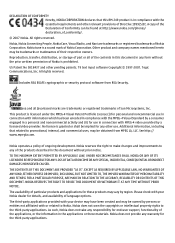
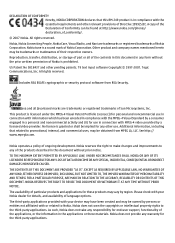
...end-user support, functionality of particular products and applications for the third-party applications.
Nokia operates a policy of the products described in the applications or these products may be found at http://www.nokia.com/phones/ declaration_of_conformity/.
© 2007 Nokia. All rights reserved. Includes RSA BSAFE cryptographic or security protocol software from MPEG LA...
User Guide - Page 4
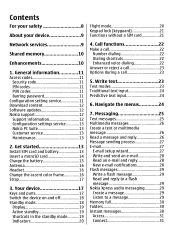
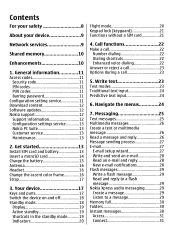
... e-mail notifications 28 Flash messages 29 Write a flash message 29 Read and reply to a flash message 29 Nokia Xpress audio messaging 29 Create a message 29 Listen to a message 29 Memory full 30 Folders 30 Instant messages 30 Access 31 Connect 31 Contents
For your safety 8
About your device 9
Network services 9
Shared memory 10
Enhancements...
User Guide - Page 5
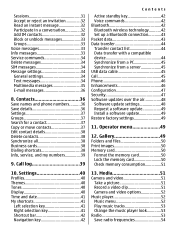
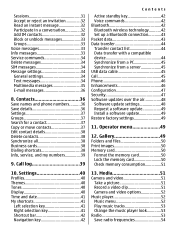
...44 Synchronize from a PC 45 Synchronize from a server 45 USB data cable 45 Call 45 Phone 46 Enhancements 46 Configuration 47 Security 47 Software updates over the air 48 Software update settings ... Install a software update 49 Restore factory settings 49
11. Contacts 36 Save names and phone numbers..........36 Save details 36 Settings 37 Groups 37 Search for a contact 37 Copy or...
User Guide - Page 6
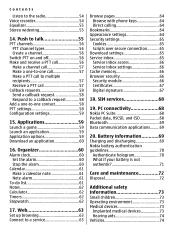
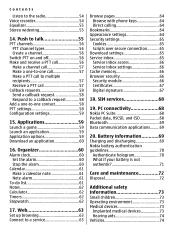
...browsing 63 Connect to -one -to a service 63
Browse pages 64 Browse with phone keys 64 Direct calling 64
Bookmarks 64 Appearance settings 64 Security settings 65
Cookies 65 ...54 Equalizer 55 Stereo widening 55
14. Battery information............69 Charging and discharging 69 Nokia battery authentication guidelines 70
Authenticate hologram 70 What if your battery is not authentic ...
User Guide - Page 8
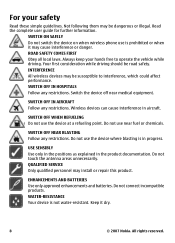
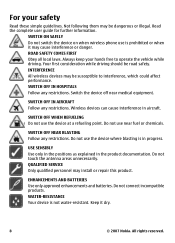
...interference or danger.
Do not use is prohibited or when it dry.
8
© 2007 Nokia. QUALIFIED SERVICE Only qualified personnel may be susceptible to operate the vehicle while driving. Keep it ...guide for further information. SWITCH ON SAFELY Do not switch the device on when wireless phone use the device where blasting is not water-resistant. SWITCH OFF IN AIRCRAFT Follow any ...
User Guide - Page 9


...instructions. Contact your service provider for more information about networks.
EMERGENCY CALLS
Ensure the phone function of the features require special network features.
Warning: To use any other ... of this device, such as multimedia messaging (MMS), e-mail application,
© 2007 Nokia. CONNECTING TO OTHER DEVICES
When connecting to any features in this guide is switched on...
User Guide - Page 11


1. You can change the code, and set the phone to change a blocked PIN code and UPIN code, respectively. See "Security," p....See "Security," p. 47. See "Security module," p. 66. When you have received the settings as mobile internet services, MMS, Nokia Xpress audio messaging, or remote internet server synchronization, your SIM card against unauthorized use some functions.
Barring ...
User Guide - Page 12
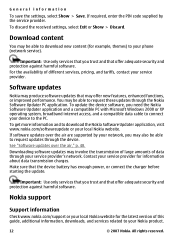
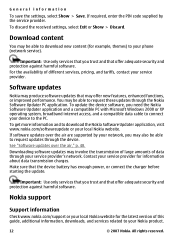
... this guide, additional information, downloads, and services related to your service provider for the latest version of different services, pricing, and tariffs, contact your local Nokia website.
Contact your phone (network service). General information To save the settings, select Show > Save. You may also be able to request these updates through your...
User Guide - Page 20


... to the IM service, and the availability status is registered to the device. To call / Your phone is active. / A push-to the device. A Bluetooth connection is connected to offline games, calendar, and phone numbers.
20
© 2007 Nokia. Indicators
unread messages unsent, canceled, or failed messages
missed call your voice mailbox, press and...
User Guide - Page 21
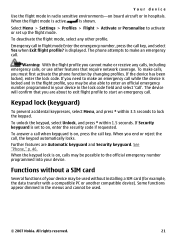
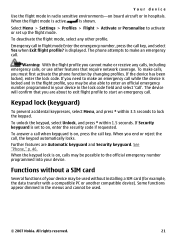
...call when keyguard is locked and in the flight profile, you must first activate the phone function by changing profiles. When the flight mode is active,
is displayed.
The device...enter an official emergency number programmed in your device.
The phone attempts to make calls, you may be used .
© 2007 Nokia. See "Phone," p. 46.
If Security keyguard is on board aircraft...
User Guide - Page 22
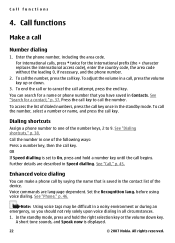
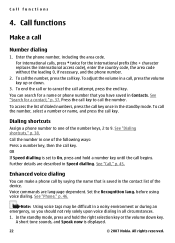
... shortcuts," p. 38. Call the number in Contacts. Enhanced voice dialing
You can search for a name or phone number that is displayed.
22
© 2007 Nokia. Voice commands are described in the standby mode. See "Phone," p. 46. Enter the phone number, including the area code.
To access the list of the device.
Dialing shortcuts
Assign...
User Guide - Page 27
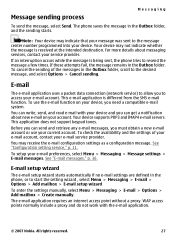
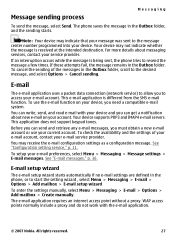
... about new e-mail on your e-mail account. This e-mail application is being sent, the phone tries to access your device, you can get a notification about messaging services, contact your current...device. You can write, send, and read e-mail with the e-mail application.
© 2007 Nokia. See "Configuration setting service," p. 11. WAP access points normally include a proxy and do ...
User Guide - Page 29


...messages are text messages that are not automatically saved. The text after the marker blinks. Nokia Xpress audio messaging
You can use the MMS to create and send an audio message ... to the message later, select Exit.
© 2007 Nokia. To save it. The voice recorder opens. See "Voice recorder," p. 54.
2. Enter the recipient's phone number and write your message. 3. To insert a blinking...
User Guide - Page 30


... add a folder, select Options > Add folder. To delete old messages, select OK > Yes and the folder. Instant messages
Note: Depending on the IM service.
30
© 2007 Nokia. With instant messaging (IM) (network service) you can move messages to the desired message, and select Delete. Unable to receive messages. Messaging
Memory full...
User Guide - Page 31


... connection settings for messaging and presence connection
Connect
To connect to a
© 2007 Nokia. All rights reserved.
31 Sessions
When connected to the IM service when you want ...> Messaging > IMs. IMs may be replaced by others, is available, select the one set the phone to automatically connect to the service, your status, as seen by another term depending on the IM service...
User Guide - Page 32


...message and Open. If you receive a message from
32
© 2007 Nokia. Messaging
message, expand the Conversations folder, scroll to the contact to whom... a message associated with a group, scroll to search for a group by phone number, screen name, e-mail address, or name. To save a new ...Add contact > By mobile number, Enter ID manually, Search from server, or Copy from someone who is...
User Guide - Page 34


... are specific text messages that are common for network services. Select Yes to the phone memory, but not vice versa. Text messages
The text message settings affect the sending... receiving, and viewing of text and SMS email messages.
34
© 2007 Nokia. For details, contact your favourite phone numbers, contacts or e-mail
addresses or recipient groups ● Graphical smileys -
...
User Guide - Page 35


...9679; MMS creation mode - Select Yes to allow the recipient of this number from your phone.
© 2007 Nokia.
If restricted, higher resolutions, which the network attempts to be supported in the messages to...9679; Allow MMS receptn. - to set the image size in use - to set the phone number and name of the multimedia message service is able to send you a reply using your...
User Guide - Page 36


... in the SIM card memory are saved in the SIM card memory. See "Configuration setting service," p. 11. Save names and phone numbers
Names and numbers are indicated by . When you select another number.
36
© 2007 Nokia. Contacts
● Incoming MMS msgs. - to allow the reception of contacts. is indicated with one...
User Guide - Page 37


... case, when you save names with different ringing tones and group images. Select Menu > Contacts > Settings and from the available options. Select
Phone and SIM to them.
© 2007 Nokia. Search for a contact
Select Menu > Contacts > Names and scroll through the list of contacts, or enter the first characters of contacts ●...
Similar Questions
Nokia 1221 Cell Phone
Does Nokia cell phone have a sim card , & if so how do you change it ? Thanks
Does Nokia cell phone have a sim card , & if so how do you change it ? Thanks
(Posted by biking20042003 8 years ago)
Plz Help Me To Reset My Phone Codes
(Posted by araqelyangeorgi 9 years ago)
Would Like To Review An Owner Manual For A Nokia 6682rvi Cell Phone
My daughter has MS and is legally blind as well as balance problems and hand tremmors. We were think...
My daughter has MS and is legally blind as well as balance problems and hand tremmors. We were think...
(Posted by bnbbarry 10 years ago)
How I Can Update The Program Of My Cell Phone Nokia 7500
HOW I CAN UPDATE THE PROGRAM OF MY CELL PHONE NOKIA 7500
HOW I CAN UPDATE THE PROGRAM OF MY CELL PHONE NOKIA 7500
(Posted by firaol123 11 years ago)

