Nokia 7260 Support Question
Find answers below for this question about Nokia 7260 - Cell Phone - GSM.Need a Nokia 7260 manual? We have 1 online manual for this item!
Question posted by antonettecadorna on January 2nd, 2012
Packet Data Error Connection
The person who posted this question about this Nokia product did not include a detailed explanation. Please use the "Request More Information" button to the right if more details would help you to answer this question.
Current Answers
There are currently no answers that have been posted for this question.
Be the first to post an answer! Remember that you can earn up to 1,100 points for every answer you submit. The better the quality of your answer, the better chance it has to be accepted.
Be the first to post an answer! Remember that you can earn up to 1,100 points for every answer you submit. The better the quality of your answer, the better chance it has to be accepted.
Related Nokia 7260 Manual Pages
User Guide - Page 8


...; 2005 Nokia. All rights reserved.
8 Settings ...69
Profiles...69 Themes...69 Tones ...70 Personal shortcuts...70 Display ...71 Time and date...72 Call...72 Phone ...73 Connectivity...74
Infrared ...74 IR connection indicator ...75
Packet data (EGPRS) ...75 Modem settings ...76
Enhancements ...77 Configuration...77 Security...79 Restore factory settings...80
10. 9. Gallery ...82
12.
User Guide - Page 10


... 111
17. PC connectivity 112
PC Suite ...112 Packet data, HSCSD, and CSD...112 Data communication applications...113
18.Battery information 114
Copyright © 2005 Nokia. Web...101
Set up browsing ...101 Connect to a service ...101 Browse pages...102
Browse with the wallet 99
15. All rights reserved.
10 Making purchases with phone keys ...103 Options...
User Guide - Page 16


... the code, see Security p. 79.
See Applications p. 93. • XHTML browser. All rights reserved.
16 See Packet data (EGPRS) p. 75. • Java 2 Platform, Micro Edition, J2ME®. To change the code and set the phone to protect your phone against unauthorized use , such as a calendar, a clock, an alarm clock, a FM-radio, and a built-in...
User Guide - Page 27


... p. 58. See Tones p. 70.
The phone has registered a missed call alert is set to Off and Message alert tone is connected to the instant messaging service p. 45. You have received one or several text, picture or multimedia messages.
See Alarm clock p. 88.
See Connect to a multimedia message p. 41.
See Packet data (EGPRS) p. 75. See Keypad...
User Guide - Page 28


... the EGPRS dial-up connection. To unlock the keypad, select Unlock, and press *. A headset or handsfree is connected.
■ Keypad lock (keyguard)
To prevent the keys from being accidentally pressed, select Menu, and press * within 3.5 seconds to a closed user group.
To answer a call key.
See Security p. 79. See Packet data (EGPRS) p. 75 and Browse...
User Guide - Page 54
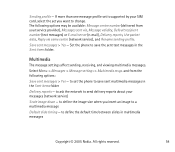
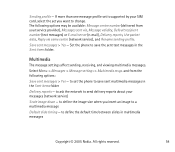
... you insert an image to save sent multimedia messages in the Sent items folder
Delivery reports - Set the phone to a multimedia message
Default slide timing - to change. All rights reserved.
54
Multimedia
The message settings ...recipient number (text messages) or E-mail server (e-mail), Delivery reports, Use packet data, Reply via same centre (network service), and Rename sending profile.
User Guide - Page 58


Call register
The phone registers the phone numbers of the call the registered phone number; The phone registers if it is switched on your recent communications. To delete the recent calls lists... may be reset during service or software upgrades. Select Menu > Call register > Call duration, Packet data counter, or Packet data connection timer for billing, taxes and so forth.
User Guide - Page 74


... has a roaming agreement with other IR devices. Welcome note - Help text activation - to or from a compatible phone or data device (for packet data dial-up tone when the phone is switched on Operator selection > Automatic - To use an IR connection, the device with which you can also define the settings for example, a computer) through its infrared...
User Guide - Page 75
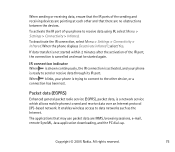
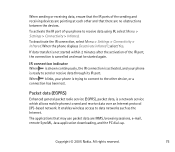
... to send or receive data through its IR port.
Packet data (EGPRS)
Enhanced general packet radio service (EGPRS), packet data, is cancelled and must be started again. All rights reserved.
75
Copyright © 2005 Nokia.
To activate the IR port of the IR port, the connection is a network service which allows mobile phones to receive data using IR, select Menu...
User Guide - Page 76
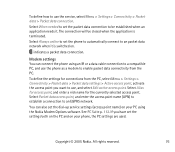
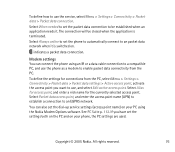
To define the settings for the currently selected access point. Select Packet data access point, and enter the access point name (APN) to establish a connection to use the service, select Menu > Settings > Connectivity > Packet data > Packet data connection. You can connect the phone using the Nokia Modem Options software. All rights reserved.
76
See PC Suite p. 112. indicates a ...
User Guide - Page 77


... set to Beep once or Off, automatic answer is off the car ignition when the phone is connected to function correctly. to a compatible mobile enhancement. Lights - ■ Enhancements
This menu is shown only if the phone is or has been connected to set the lights permanently On. The services are required for 15 seconds after...
User Guide - Page 78


...20 service providers in the phone and manage them . to view the name of the service provider, data bearer, and packet data access point or GSM dial-up to view the...configuration settings from the following options:
Default configuration settings -
Activate default in the phone. Personal configuration settings - your personal settings manually. To save the configuration settings...
User Guide - Page 86


... Select Options to select options for 5 minutes. When an application using a packet data or a HSCSD connection is switched off. To start the recording during a call, select
Options > ....
■ Recorder
You can record pieces of the Gallery menu. While recording a call or packet data connection is shown. When you have finished the camera application, the radio will be switched on again,...
User Guide - Page 92
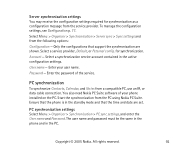
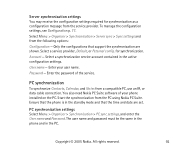
... - The user name and password must be the same in the phone and in the active configuration settings. To manage the configuration settings, see Configuration p. 77. for synchronization as a configuration message from a compatible PC, use an IR, or data cable connection. You also need Nokia PC Suite software of the service. Select Menu...
User Guide - Page 102
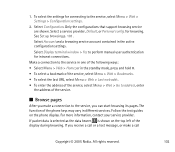
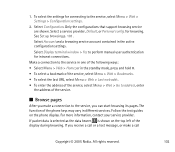
... select the settings for connecting to the service, you receive a call
Copyright © 2005 Nokia. See Set up browsing p. 101. Follow the text guides on the top left of the following ways: • Select Menu > Web > Home; If packet data is selected as the data bearer, is shown on the phone display. Select a service provider...
User Guide - Page 103


...; 2005 Nokia.
All rights reserved.
103 After a call key, or select Select. Browse with phone keys
Use the joystick to 9.
during a packet data connection, is shown on the top right of the display to indicate that you can make a phone call, send DTMF tones while a voice call is suspended (on your device, your service provider...
User Guide - Page 109


... in the security module by itself; The service provider secures the data transmission between the phone and the content server is secure. Copyright © 2005 Nokia. Certificates
Important: Note that even if the use of certificates makes the risks involved in remote connections and software installation considerably smaller, they must be used correctly...
User Guide - Page 112


... (network service). The use the packet data, high-speed circuit switched data (HSCSD), and circuit switched data (CSD, GSM data). You may find more information about PC suite, for the duration of HSCSD services consumes the phone battery faster than normal voice or data calls. You can use your phone with a variety of PC connectivity and data communications applications.
■ PC...
User Guide - Page 129


... 90 overview functions 16 keys and parts 24
P
pacemakers 121
packet data 75, 112
parts 24 PC
connectivity 112 PC Suite 112 synchronization 92 personal shortcuts 70 phone care 118 configuration 77 keys 24 language 34 maintenance 118 parts 24 personalize 69 settings 73 phone lock. See keypad lock. All rights reserved.
129 See joy...
User Guide - Page 130


... 106 numbers 68 services 101 settings 69 call settings 72 clock 72 configuration 77 connectivity 74 date 72 display 71 EGPRS 75 enhancements 77 games 94 IR 74 messages 54 modem settings 76 packet data 75 personal shortcuts 70 phone settings 73 profiles 69 restore factory settings . . . . .80 service inbox 107 shortcuts 70 themes...
Similar Questions
Disabling Or Deleting Existing Packet Data
how to disable or delet aexiting packet data by follwoing instructions of settings
how to disable or delet aexiting packet data by follwoing instructions of settings
(Posted by lvlrsagar 9 years ago)
Packet Data Connection > When Needed How To Install It ?
(Posted by samir7779 9 years ago)

