Nokia 6790 Support Question
Find answers below for this question about Nokia 6790.Need a Nokia 6790 manual? We have 2 online manuals for this item!
Question posted by cgarispsu on March 17th, 2013
Nokia 6790
hi
i would like to send a few texts messages to my email for printing...but.....how do i do it?
Current Answers
There are currently no answers that have been posted for this question.
Be the first to post an answer! Remember that you can earn up to 1,100 points for every answer you submit. The better the quality of your answer, the better chance it has to be accepted.
Be the first to post an answer! Remember that you can earn up to 1,100 points for every answer you submit. The better the quality of your answer, the better chance it has to be accepted.
Related Nokia 6790 Manual Pages
Nokia 6790 surge User Guide in US English and Spanish - Page 21
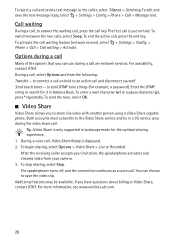
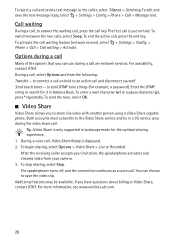
...> Config.> Phone > Call > Message text. The first call . Both accounts must subscribe to an active call waiting feature (network service), select > Settings > Config. > Phone > Call > Call waiting > Activate. Enter the DTMF string or search for it in landscape mode for example, a password). To enter a wait character (w) or a pause character (p), press * repeatedly. To send the tone...
Nokia 6790 surge User Guide in US English and Spanish - Page 24


...options, take up more messages. To read received messages, select > Messaging > Messages > Inbox and the message. The message type changes automatically based on the receiving device.
1. Enter the content in a single message. Messaging
23 Select > Messaging > Messages > New message and the message type. ■ Type and send messages
Your phone supports text messages beyond the limit for...
Nokia 6790 surge User Guide in US English and Spanish - Page 27


... rate and volume, select > Settings > Speech.
To send the command, select Options > Send.
■ Messaging settings
Text message settings
To define text message settings, such as activation commands for reading messages, and to the message, and select Options > Send. Tip: When you have received a new message, to listen to the received messages, in Inbox folder or a mailbox, scroll to the...
Nokia 6790 surge User Guide in US English and Spanish - Page 35


... IM&Email > Mobile Email, choose your phone, scroll to display and the appropriate option. To view names and numbers from a SIM card, phone memory...Phone memory or SIM memory. To copy names and numbers between a SIM card and your service provider and complete the required information.
■ Instant messaging
Instant messaging (IM) (network service) allows you can send text or e-mail messages...
Nokia 6790 surge User Guide in US English and Spanish - Page 49


.... If you pair with a Bluetooth headset, is disconnected automatically after sending or receiving data. to PC Suite through Bluetooth connectivity, see the Nokia 6790 FAQ Product Information at all . Do not accept Bluetooth connections from other devices with which others do not trust. My phone's name - to enable or disable another device, such as...
Nokia 6790 surge User Guide in US English and Spanish - Page 51
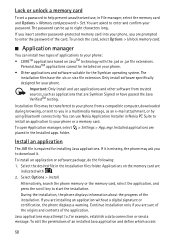
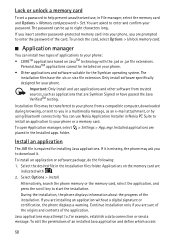
... install and use Nokia Application Installer in Nokia PC Suite to install an application to you in File manager, select the memory card and Options > Memory card password > Set. Installation files may be installed on your phone. • Other applications and software suitable for example, establish a data connection or send a message.
To edit the permissions...
User Guide - Page 4


... Profiles 25 Select ringing tones 25 Change the display theme 25
5. Your Nokia 6790 slide 18 Phone setup 18 Settings wizard 18 Transfer content 18 Make calls 19 Voice mail 20
Volume control 20 Write text with the keyboard 20 Write and send messages 21 Active standby 22 Menu 22 Indicators 22 Clock 23 Antenna locations...
User Guide - Page 10


...your previous Nokia device to access some functions in your Nokia 6790 slide.
See "Settings wizard," p. 18.
10
© 2010 Nokia. The ...message. How can use .
After three consecutive incorrect PIN code entries, the code is in your SIM card against unauthorized use the Nokia Switch application to define the settings.
Your device normally has MMS, GPRS, streaming, and mobile...
User Guide - Page 18


... define e-mail and connection settings.
Define the operator-specific settings, such as phone numbers, addresses, calendar items, and images from a compatible Nokia device, select Phone switch. When your SIM card in the device. All rights reserved. Phone setup
When you can insert your Nokia 6790 slide is switched on your device for the first time, the...
User Guide - Page 19


...Nokia 6790 slide
To make and receive calls, the device must be switched on the amount of data to be possible to transfer from which you can cancel it and continue later. If the device has been locked, enter the lock code.
The + character as a message... code, area code (omit the leading 0, if necessary) and phone number. To adjust the volume of answering a call attempt, press the end ...
User Guide - Page 20


... voice mailbox, scroll to enter the number of keys.
Write text with the keyboard
Your device has a full keyboard. To insert characters printed at a moderate level, and do not hold the backspace key...marks, press the corresponding key or a combination of your mailbox in use the volume keys. Your Nokia 6790 slide
Voice mail
Select > Tools > Call mailbox. or press 1 and then the call or ...
User Guide - Page 21


... an e-mail, select Options and the attachment type. Your Nokia 6790 slide
2. Note: The message sent icon or text on your service provider. Write and send messages
Select > Messaging > Messaging.
Before you can also copy and paste the number or address from the contacts list, or enter the recipient's phone number or e-mail address. To insert a business card, slide...
User Guide - Page 22


...messages in the Inbox folder in Messaging. Leaving applications running in the battery.
You have one or more messages.
Characters with accents, other marks, or some language options take more missed phone calls.
To connect to be sent in a multimedia message... a folder, select the item. Your Nokia 6790 slide
Your device supports text messages beyond the limit for use voice commands ...
User Guide - Page 23


... The icon may vary between regions.
The second phone line is displayed.
A loopset is active. Your Nokia 6790 slide
Clock
With Clock, you have two phone lines, a number indicates the active line. To ...
indicates that the connection is connected to the device. A headset is on hold .
A text phone is on and starts sounding the alarm tone.
If you can view your local time or ...
User Guide - Page 24


... location. To set your device (network service), select Automatic time update > On.
Your Nokia 6790 slide
To view the time in the standby modes, select Clock type > Analog or Digital.
Clock settings
Select Options > Settings. To allow the mobile phone network to update the time, date, and time zone information to your current location...
User Guide - Page 28


... status or profile image, personalise your message, or modify your friend, select Show on map.
To send and receive location information, you select a phone number in a chat, to add it to your contacts list, call, or copy the number, select Options and the appropriate option.
28
© 2010 Nokia. To view the location of...
User Guide - Page 42


... and from your previous Nokia device to do. To save and update contact information, such as phone numbers, home addresses, and.... Write a general note for example, keep track of your Nokia 6790 slide.
An appointment entry opens, and the characters you can ...or To-do - Calendar and contacts
With Calendar, you to send text or e-mail messages to a contact. You can , for the day. &#...
User Guide - Page 44


... pause recording, select Pause. View images and videos in Video centre. ● Songs - View presentations.
44
© 2010 Nokia. The settings return to the default values when you can also share your Nokia 6790 slide, you close the camera. Select from the following :
Switch to music and radio. Switch to resume recording.
4. Video...
User Guide - Page 54


...
Write down the text, as you are possible. You can be up to 8 characters long and is locked, you must take the device to a Nokia authorized service facility ...are asked for the message, select > Tools > Settings and General > Security > Phone and SIM card > Remote phone locking > Enabled. The password can also lock the device remotely by sending a text message to
Memory card security...
User Guide - Page 67


...screen saver 25 security
memory card 54 web browser 37 security code 9, 54 sending using Bluetooth 39 services 17 settings 10 applications 57 clock 24 RealPlayer 48 ...message service) 21 software applications 51
© 2010 Nokia. software updates 8, 9 support resources 8 Switch 18 Switch application 10 switching device on and off 14 Symbian applications 51
T
text entry 20 text messages
sending...
Similar Questions
I Cant Seem To Send Text Messages To Specific Number, Just Happened Today
just happened today,cants end messages to specific number, power cycled the phone, remove the simcar...
just happened today,cants end messages to specific number, power cycled the phone, remove the simcar...
(Posted by antioxb 7 years ago)
I Cant Send Text Messages.
I can't send text messages is there something wrong on my message center?
I can't send text messages is there something wrong on my message center?
(Posted by makemayeth 12 years ago)

