Nokia 6630 Support Question
Find answers below for this question about Nokia 6630 - Smartphone 10 MB.Need a Nokia 6630 manual? We have 1 online manual for this item!
Question posted by martiBa on September 24th, 2013
How Change Snooze Time Nokia 6630
The person who posted this question about this Nokia product did not include a detailed explanation. Please use the "Request More Information" button to the right if more details would help you to answer this question.
Current Answers
There are currently no answers that have been posted for this question.
Be the first to post an answer! Remember that you can earn up to 1,100 points for every answer you submit. The better the quality of your answer, the better chance it has to be accepted.
Be the first to post an answer! Remember that you can earn up to 1,100 points for every answer you submit. The better the quality of your answer, the better chance it has to be accepted.
Related Nokia 6630 Manual Pages
User Guide - Page 2
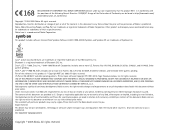
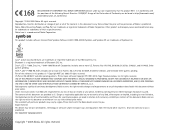
...contain commodities, technology or software subject to any time without the prior written permission of the products ...1996 Microsoft Corporation. All rights reserved. Nokia reserves the right to make changes and improvements to export laws and regulations...or withdraw it at http://www.nokia.com/ phones/declaration_of_conformity/
Copyright © 2004-2005 Nokia. Hi/fn ®, LZS ...
User Guide - Page 16


... allow the mobile phone network to update the time, date, and time zone information
to take effect, the phone restarts. • To change the alarm tone, scroll down and select Clock alarm tone. • To change the clock shown in the Clock main view.
16
Copyright © 2005 Nokia.
For the Auto time update setting to your phone (network service...
User Guide - Page 17
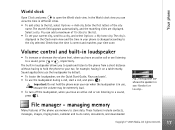
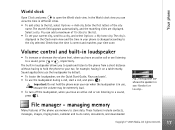
...; 2005 Nokia. The city is displayed in the Clock main view and the time in your ear when the loudspeaker is in different cities.
• To add cities to a sound, press or , respectively.
All rights reserved. Your phone
World clock
Open Clock and press to the city selected. Check that the time is changed according...
User Guide - Page 21
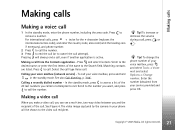
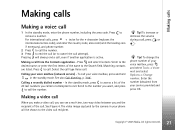
...Tools→ Voice mail and select Options→ Change number.
To increase or decrease the volume during a call
1 In the standby mode, enter the phone number, including the area code. Tip! The ...
21 Copyright © 2005 Nokia. In the standby mode, press to access a list of the call . Making a video call
When you make a video call, you can see a real-time, two-way video between you...
User Guide - Page 22


...may deny video sending ( ), in the standby mode, or go to change between two parties. Check the pricing with your own image. Tip! ...
22
Copyright © 2005 Nokia. and select Tools→ Speed dial.
the video call .
With Nokia Video Call Stand PT-8, you...of a UMTS network. or press and to a compatible mobile phone or an ISDN client. Zoom indicator is not successful, ...
User Guide - Page 31


... check to which groups a contact belongs, scroll to the contact, and select Options→ Belongs to , change, or delete a voice tag, open the group you are making a call by ). Making a call by... Settings, Help, and Exit.
31 Copyright © 2005 Nokia.
Tip! Then enter the new name, and press OK.
Hold the phone at a time, repeat
this action on all the contacts you recorded it ...
User Guide - Page 32


... Image and Video
views.
1.Indicator shows where the images will be captured.
Options before taking a picture: Capture, New, Activate night mode / Deact. The Nokia 6630 device supports an image capture resolution of your phone or the memory card. Shortcut: Press in , press to Gallery, Adjust, Settings, Help, and Exit.
32
Copyright © 2005...
User Guide - Page 33
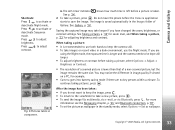
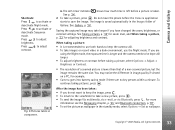
... much time is left before the Camera application starts to take a picture, press . See Gallery, p. '36'.
You may take longer if you have changed the ...Options→ Set as wallpaper.
33 Copyright © 2005 Nokia.
Saving the captured image may notice the difference in the... taken.
Press
to adjust
brightness.
Do not move the phone before a picture is lower than that of a non-...
User Guide - Page 43
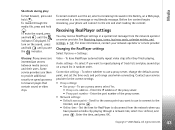
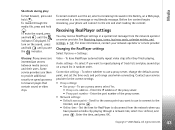
... contact your phone will connect... or multimedia message. Audio settings - To use a proxy server, change the default access point, and set the time-outs and port range used when connecting. Enter the IP address of...and hold until the indicator is displayed. Enter the time, and press OK.
43 Copyright © 2005 Nokia. Glossary: Proxy servers are intermediate servers between media servers...
User Guide - Page 48
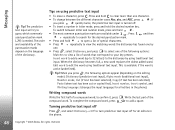
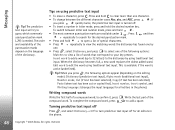
...words
Write the first half of the to search for all editors in the phone.
48
Copyright © 2005 Nokia. to edit the word using traditional text input. Press
and then
repeatedly to....
• Press , select Dictionary, and press to clear more than one character.
• To change between letter and number mode, press and hold to select one by using predictive text input
•...
User Guide - Page 63


...time and Alarm date fields. Press to change to the
Subject field. Synchronisation - Tip!
only the current entry will be shown to others who have set the calendar to a compatible phone...you again next week.
63 Copyright © 2005 Nokia. the calendar entry will not be deleted.
Stopping ... fields. Use to snooze. Press Snooze to set an end date for a day....
User Guide - Page 76


...information stored in the wallet can change this automatic time-out period if required. If you will have created, and press OK. The block time increases if further incorrect wallet codes...the Cards category from the main wallet menu, and press . 2 Select a type of your choice (4-10 alphanumeric characters), and press OK. 2 You will be retrieved while browsing to anyone else. Credit and debit...
User Guide - Page 78
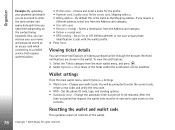
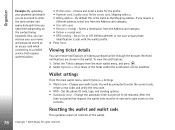
... © 2005 Nokia. To view the notifications:
1 Select the Tickets category from the Address card category. • Deliver e-receipt and • RFID sending - Change your payment card details... you do not need to enter the card number and expiry date each time you need them (depending on the content being browsed). Set the phone ID code,...
User Guide - Page 95
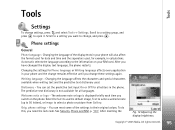
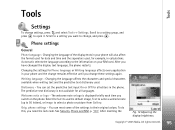
... display text language, the phone restarts. All rights reserved. Scroll to a setting you want to change settings, press and select Tools→ Settings.
The predictive text dictionary is displayed briefly each time you change these settings again. After resetting the
Fig. 12 Adjusting the display brightness.
95 Copyright © 2005 Nokia. Tools
Tools
Settings
To...
User Guide - Page 101


... by UMTS mobile phones. Lock code (5 digits) can use of the SIM card and is needed to change the lock code. Keep the new code secret and in your phone.
To avoid unauthorised use the SIM card again. Wallet code is 12345. See also the Language settings, p. '95'.
101 Copyright © 2005 Nokia. If the...
User Guide - Page 105


...to divert voice calls when your service provider.
Network
Nokia 6630 can be active at the same time. Network mode (shown only if supported by the ...phone to search for more network service providers to enable the users of one of the available networks, or Manual to the network parameters and the roaming agreements between the GSM and UMTS networks. Operator selection - To change...
User Guide - Page 107


... copy. Installing applications and software
Important: Only install applications from sources that contains an update or repair to your phone:
• J2ME™ applications based on Java™ technology with the extension .jad or .jar ( ....
• Other applications and software suitable for Nokia 6630. You can only restore the original application if you have the .sis extension.
User Guide - Page 110


... steps: 1 Turn on pairing, see Sending data
using Bluetooth from the other phone to be copied to the other phone. 4 Install the Transfer application to your Nokia 6630. For further information on Bluetooth in your Nokia 6630 without a SIM card. Transfer - transferring content from another phone. Follow the instructions on without a SIM card. See Bluetooth
connection, p. '87...
User Guide - Page 111
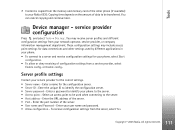
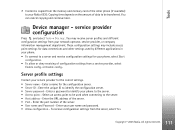
... rights reserved. Enter the port number of the server. • Port - Enter a password to identify your phone to identify the configuration server. • Server password - Copying time depends on the amount of data to your Nokia 6630. Device manager - Enter the URL address of the server. • User name and Password - Server profile settings...
User Guide - Page 120
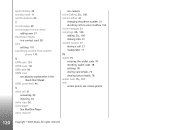
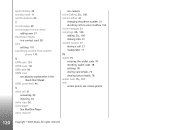
... service centre
adding new 57 thumbnail images
in a contact card 28 time
settings 101 transfering content from another
phone 110
U
UPIN code 101 UPUK code 101 USB cable 90 USIM ...See RealOne Player video recorder
see camera
voice dialling 30, 106
voice mailbox 21 changing the phone number 21 diverting calls to voice mailbox 104
voice messages 21
voice tags 30,...120 Copyright © 2005 Nokia.
Similar Questions
I Forgot My Phone Lock Code In Nokia 6630 Anyone Can Help Me For Free?
(Posted by tuyaoelarden 10 years ago)
How Can I Formet My Nokia 6630 Mobile Without Pin Code Because I Forget My Pin
code ?
code ?
(Posted by harmyabu 10 years ago)
How I Can Change Picture Resolution In Nokia C5 03 Mobile Phone
HOW I CAN CHANGE PICTURE RESOLUTION IN NOKIA C5-03 MOBILE PHONE
HOW I CAN CHANGE PICTURE RESOLUTION IN NOKIA C5-03 MOBILE PHONE
(Posted by josekp 12 years ago)

