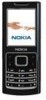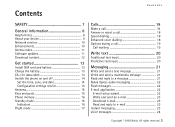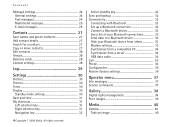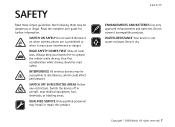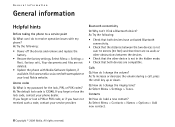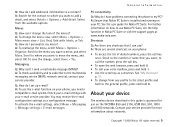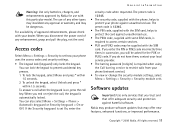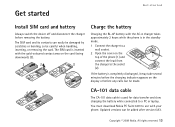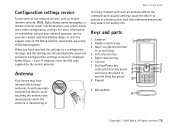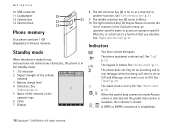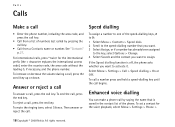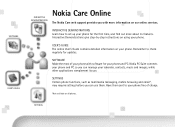Nokia 6500 Classic Support Question
Find answers below for this question about Nokia 6500 Classic - Cell Phone 1 GB.Need a Nokia 6500 Classic manual? We have 1 online manual for this item!
Current Answers
Related Nokia 6500 Classic Manual Pages
Similar Questions
Nokia 1221 Cell Phone
Does Nokia cell phone have a sim card , & if so how do you change it ? Thanks
Does Nokia cell phone have a sim card , & if so how do you change it ? Thanks
(Posted by biking20042003 8 years ago)
How I Complaint To Nokia That I Am Not Getting My Phone From Nokia Margoa Goa
i had given my phone to nokia care first foor osoa margoa goa before 1 5 month ago for repairing...
i had given my phone to nokia care first foor osoa margoa goa before 1 5 month ago for repairing...
(Posted by kajalegopal 11 years ago)
My Phone Was Lost.how Can I Lock My Phone With Imei Code?
My phone was lost.How can I lock my phone with IMEI code?
My phone was lost.How can I lock my phone with IMEI code?
(Posted by 1289733207 11 years ago)
New Nokia Asha 303 When I Lock The Phone The Main Screen The Lights Should Go Of
nokia asha 303 when i lock the main screen lights doesnt go off so for anyone its easy to open the p...
nokia asha 303 when i lock the main screen lights doesnt go off so for anyone its easy to open the p...
(Posted by rajithaknair1 12 years ago)