Nokia 6350 Support Question
Find answers below for this question about Nokia 6350.Need a Nokia 6350 manual? We have 1 online manual for this item!
Question posted by orsmravens on July 4th, 2014
What Type Of Charger Does The Nokia 6350 1b Use
The person who posted this question about this Nokia product did not include a detailed explanation. Please use the "Request More Information" button to the right if more details would help you to answer this question.
Current Answers
There are currently no answers that have been posted for this question.
Be the first to post an answer! Remember that you can earn up to 1,100 points for every answer you submit. The better the quality of your answer, the better chance it has to be accepted.
Be the first to post an answer! Remember that you can earn up to 1,100 points for every answer you submit. The better the quality of your answer, the better chance it has to be accepted.
Related Nokia 6350 Manual Pages
Nokia 6350 User Guide in US English / Spanish - Page 2


... is prohibited. See http://www.mpegla.com. Tegic Communications, Inc. 0434
DECLARATION OF CONFORMITY
Hereby, NOKIA CORPORATION declares that related to promotional, internal, and commercial uses, may be found at http://www.nokia.com/phones/declaration_of_conformity/.
© 2009 Nokia.
Includes RSA BSAFE cryptographic or security protocol software from MPEG LA, LLC.
No license is...
Nokia 6350 User Guide in US English / Spanish - Page 3


... each location-based service to learn how location information will be used to access the Internet and to be aware that some applications that may be eliminated. This device complies with your AT&T phone may contain commodities, technology or software subject to Nokia. Any changes or modifications not expressly approved by region. The...
Nokia 6350 User Guide in US English / Spanish - Page 5


...icons 44 Add contacts 44 Make or receive a PTT call 45 Change from PTT to mobile call 46 Call Me Alerts 46 Voice messages 47 PTT Call Log 47
17. Tools...53 Call settings 55 Phone settings 56 Accessories 57 Configuration 57 Security 58 Reset device 58
19. Cellular Video 59
20. Battery and charger information 60
Charging and discharging 60 Nokia battery authentication guidelines 61...
Nokia 6350 User Guide in US English / Spanish - Page 7


... could affect performance and operation or cause the device to use the device you make specific arrangements with Nokia, and Nokia does not endorse or assume liability for security or content....safety instructions.
If you choose to any features in your device. Warning: To use some features of data. Network services involve transmission of this device requiring network support ...
Nokia 6350 User Guide in US English / Spanish - Page 8


...phone uses the access codes and security settings, select Menu > Settings > Security > Access codes.
• The PIN (UPIN) code, supplied with the SIM (USIM) card. Use of the network services, such as mobile...calls to and from your service provider, nearest authorized Nokia dealer, or visit the support area on availability, contact your phone. ■ Shared memory
The following features in ...
Nokia 6350 User Guide in US English / Spanish - Page 9


... hearing aid (T switch) and the phone telecoil are not automatically saved and activated, Configuration settings received is displayed.
■ Accessories
Warning: Use only batteries, chargers, and accessories approved by Nokia for example, themes) to connect your service provider. For the availability of fire, explosion, leakage, or other types may invalidate any accessory, grasp and...
Nokia 6350 User Guide in US English / Spanish - Page 11


... bending, so be careful when handling, inserting, or removing the card. Remove the battery.
11 See "Nokia battery authentication guidelines", page 61. To remove the back cover of the phone, slide the back cover down, and lift the cover. This device is intended for use original Nokia batteries.
Always use with the BP-6MT battery. 1.
Nokia 6350 User Guide in US English / Spanish - Page 14
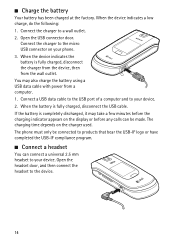
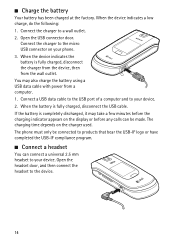
...Open the headset door, and then connect the headset to a wall outlet. 2. Connect the charger to the device.
14 The phone must only be made. ■ Charge the battery
Your battery has been charged at the ... outlet. You may take a few minutes before the charging indicator appears on the charger used. Open the USB connector door. When the battery is fully charged, disconnect the ...
Nokia 6350 User Guide in US English / Spanish - Page 22


To change , select Done > Yes. 2. To save the change the menu view, select Options > Main menu view and the desired option. For more information on using the phone
keypad and a built-in the upper left corner of functions that are grouped into menus. indicates traditional text input. Predictive text input allows you to...
Nokia 6350 User Guide in US English / Spanish - Page 27


...
You can view the services that use wireless markup language (WML) or extensible hypertext markup language (XHTML) on their pages. Important: Use only services that offer adequate security and... reports, to set up preferences related to select the type of sent messages in your phone browser. YPmobile
The YPmobile (Yellow Pages Mobile) website provides a directory of these services, pricing, ...
Nokia 6350 User Guide in US English / Spanish - Page 35


...the mobile system or platform they use the same IM service. This option is only displayed if the numbers are included on the network, the active IM conversation may consume the phone battery... activate speed dialing. Depending on your wireless service provider, you may need to connect the phone to a charger.
■ Register with an IM service
Before you can also press any number key (2-9)...
Nokia 6350 User Guide in US English / Spanish - Page 38
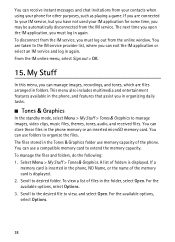
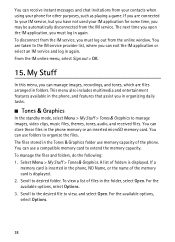
... multimedia and entertainment features available in folders. You can manage images, recordings, and tones, which are taken to your IM service, but you have not used your phone for some time, you in organizing daily tasks.
■ Tones & Graphics
In the standby mode, select Menu > My Stuff > Tones & Graphics to manage images...
Nokia 6350 User Guide in US English / Spanish - Page 54


... that allow mobile phones to send and receive data over an internet protocol (IP)-based network. to use the service, select Menu > Settings > Connectivity > Packet data > Packet data conn. Paired devices - Select a device, and Pair. to search for any Bluetooth device in range. ...
Nokia 6350 User Guide in US English / Spanish - Page 55


... key, except the power key, or the left and right selection keys Automatic redial - to connect the phone to a PC to synchronize it with Nokia PC Suite. Modem settings
You can connect the phone using the Nokia Modem Options software. To define the settings for data transfer or image printing, connect the data cable. Select...
Nokia 6350 User Guide in US English / Spanish - Page 57


...phone is active.
■ Configuration
You can configure your phone with settings required for various services manually, and to activate/deactivate TTY/TDD communication Charger... optimize the sound quality when using a t-coil hearing aid, ...or delete them. Select the service type, and select and enter each ...(keep all apps. - to a compatible mobile accessory. to view the name of the ...
Nokia 6350 User Guide in US English / Spanish - Page 59


...) provides links to data services, contact your phone and the compatible PC or a remote internet server (network service). You can use your hand during a computer connection may find...performance during data calls, place the phone on the Nokia website at www.nokia.com/support or your local Nokia website.
■ Packet data
With your phone. PC connectivity
You can synchronize contacts,...
Nokia 6350 User Guide in US English / Spanish - Page 60
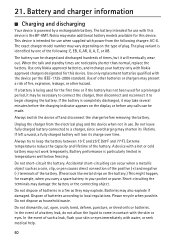
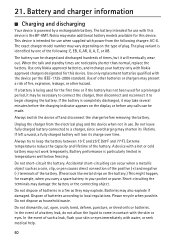
... is being used for the first time or if the battery has not been used for this device. A device with Nokia approved chargers designated for use with power ...charger, then disconnect and reconnect it may also explode if damaged. Short-circuiting the terminals may shorten its charge over time. 21. Batteries may take several minutes before the charging indicator appears on the type...
Nokia 6350 User Guide in US English / Spanish - Page 61
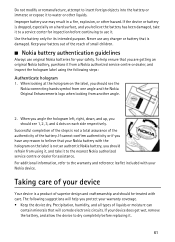
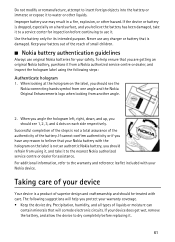
... is not a total assurance of the authenticity of small children.
■ Nokia battery authentication guidelines
Always use may result in a fire, explosion, or other liquids. Precipitation, humidity, and all types of superior design and craftsmanship and should see the Nokia connecting hands symbol from a Nokia authorized service centre or dealer, and inspect the hologram label...
Nokia 6350 User Guide in US English / Spanish - Page 62


...violate regulations governing radio devices. • Use chargers indoors. • Backup all data you want to keep, such as instructed in the normal use is used electronic products, batteries, and packaging materials... the body. When the device warms to its use position against the ear or when positioned at www.nokia.com/werecycle, or nokia.mobi/werecycle. Keep them out of the reach of...
Nokia 6350 User Guide in US English / Spanish - Page 66
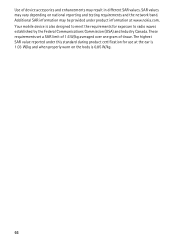
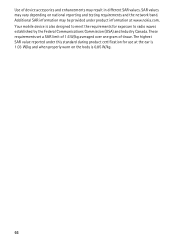
...band. SAR values may be provided under this standard during product certification for exposure to meet the requirements for use at www.nokia.com. These requirements set a SAR limit of 1.6 W/kg averaged over one gram of device accessories and ...waves established by the Federal Communications Commission (USA) and Industry Canada. Your mobile device is 0.85 W/kg.
66 Use of tissue.
Similar Questions
Which Software You Can Use To Unlock Nokia 6350 1b Rm-455
(Posted by jeffpWHSAM 10 years ago)
How To Unlock The Nokia 6350 1b At&t Mobile
I have a nokia 6350 1b, which was last used by my brother at USA. now he send that phone to me in ...
I have a nokia 6350 1b, which was last used by my brother at USA. now he send that phone to me in ...
(Posted by curo 11 years ago)

