Nokia 6350 Support Question
Find answers below for this question about Nokia 6350.Need a Nokia 6350 manual? We have 1 online manual for this item!
Question posted by jeffpWHSAM on March 18th, 2014
Which Software You Can Use To Unlock Nokia 6350 1b Rm-455
The person who posted this question about this Nokia product did not include a detailed explanation. Please use the "Request More Information" button to the right if more details would help you to answer this question.
Current Answers
There are currently no answers that have been posted for this question.
Be the first to post an answer! Remember that you can earn up to 1,100 points for every answer you submit. The better the quality of your answer, the better chance it has to be accepted.
Be the first to post an answer! Remember that you can earn up to 1,100 points for every answer you submit. The better the quality of your answer, the better chance it has to be accepted.
Related Nokia 6350 Manual Pages
Nokia 6350 User Guide in US English / Spanish - Page 2


...nokia.com/phones/declaration_of_conformity/.
© 2009 Nokia. Nokia...RM-455 product is in compliance with the MPEG-4 Visual Standard by a licensed video provider. T9 text input software Copyright (C) 1997-2009. See http://www.mpegla.com.
0434
DECLARATION OF CONFORMITY
Hereby, NOKIA CORPORATION declares that related to promotional, internal, and commercial uses, may be implied for use...
Nokia 6350 User Guide in US English / Spanish - Page 3


... be used and protected. Any changes or modifications not expressly approved by persons or entities not affiliated with your AT&T phone may contain commodities, technology or software subject ... OR CONTENTS OF THIS DOCUMENT. Export controls
This device may be eliminated.
Nokia does not own the copyrights or intellectual property rights to applications available outside of...
Nokia 6350 User Guide in US English / Spanish - Page 4


...32 Delete 32 E-mail alerts 32
13. AT&T Navigator 30
12. Your phone 16
Keys and parts 16 Key functions 17 Standby mode 17 Keypad lock (...settings service 8 Accessories 9 Setting for telecoil hearing aid users.......... 9 Software updates 9 Download content 9 Assisted Global Positioning System.......... 10 Nokia support 10
1. Navigate the menus 22
5. Get started 11
Insert ...
Nokia 6350 User Guide in US English / Spanish - Page 7


... To use services and other networks. Some features are not affiliated with your home network and when roaming in other software from ...software, such as menu names, menu order, and icons.
7 If you choose to any connected computer. Network services involve transmission of all networks; When connecting to access such sites, you make specific arrangements with Nokia, and Nokia...
Nokia 6350 User Guide in US English / Spanish - Page 8


... with the SIM (USIM) card. For more information, contact a Nokia Care point or your phone dealer.
• The call barring service to restrict calls to and from your phone needs the correct configuration settings. Use of one or more of the network services, such as mobile internet services, MMS, or remote internet server synchronization, your...
Nokia 6350 User Guide in US English / Spanish - Page 9


... setting activated to the phone (network service).
The use of any approval or warranty, and may be dangerous. Using the telecoil hearingaid setting consumes additional battery power.
■ Software updates
Nokia may produce software updates that offer adequate security and protection against harmful software.
9 When you need the Nokia Software Updater application and a compatible...
Nokia 6350 User Guide in US English / Spanish - Page 10


... precise location measurement, and you should not be shown on the use of Nokia. For maintenance services, check your nearest Nokia service center at www.nokia.com/customerservice. A-GPS should never rely solely on your network service. ■ Assisted Global Positioning System
Your phone may also utilize cellular radio networks for aiding in positioning in...
Nokia 6350 User Guide in US English / Spanish - Page 11


...be damaged by scratches or bending, so be careful when handling, inserting, or removing the card. See "Nokia battery authentication guidelines", page 61. Remove the battery.
11
Get started
■ Insert SIM card and ... removing the battery. This device is intended for use original Nokia batteries. To remove the back cover of the phone, slide the back cover down, and lift the cover. Always...
Nokia 6350 User Guide in US English / Spanish - Page 19


... keypad.
With the fold closed , but you can listen to switch off your device when wireless phone use other features that require cellular network coverage. Security keyguard
The security keyguard requires a 5-10 digit code to unlock the media keys. When the automatic or security keyguard is prohibited. ■ Keypad lock (keyguard)
With the...
Nokia 6350 User Guide in US English / Spanish - Page 21
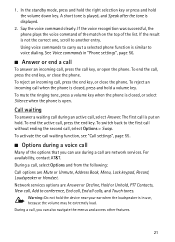
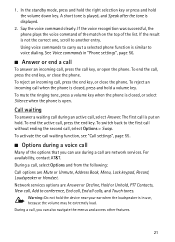
... during a voice call , press the end key, or close the phone. If the voice recognition was successful, the phone plays the voice command of the match on hold the volume down key. Using voice commands to carry out a selected phone function is open the phone. To reject an incoming call
Many of the list. Call...
Nokia 6350 User Guide in US English / Spanish - Page 24


..., or select Add to set sending options.
24 Your phone automatically changes a text message to your message center number....receive and display multimedia messages. Messages may contain malicious software or otherwise be sent by MMS.
Important: Exercise... attach, for a single message. For more messages. Characters that use accents or other marks and characters from the service provider.
■...
Nokia 6350 User Guide in US English / Spanish - Page 27


... about billing or accessing this website, contact AT&T.
9. If you trust and that use wireless markup language (WML) or extensible hypertext markup language (XHTML) on their pages.
With the phone browser, you can access various mobile internet services with your phone, to overwrite old messages if the message memory becomes full, and to screen...
Nokia 6350 User Guide in US English / Spanish - Page 28


... the configuration settings manually.
Browse with phone keys
To browse through the page, scroll in the applications or these materials.
Nokia does not own the copyrights or intellectual...Bookmarks to view a list of the applications, or the information in any direction. BY USING THE APPLICATIONS YOU ACKNOWLEDGE THAT THE APPLICATIONS ARE PROVIDED AS IS WITHOUT WARRANTY OF ANY ...
Nokia 6350 User Guide in US English / Spanish - Page 39


... in folders. Use the Nokia Application Installer from sources that the application is shown. See "Bookmarks", page 28. ■ Games & Apps
In the standby mode, select Menu > My Stuff > Games & Apps to an application, and select Open.
Download an application
Your phone supports J2ME JavaTMapplications. To format or lock and unlock the memory card...
Nokia 6350 User Guide in US English / Spanish - Page 54


...are network services that you are currently paired with the phone, select Paired devices. to set the packet data connection to use the service, select Menu > Settings > Connectivity > ... phone appears to activate or deactivate the Bluetooth function. to list any Bluetooth device in range. Select the device that allow mobile phones to give this passcode when you switch the phone...
Nokia 6350 User Guide in US English / Spanish - Page 55


...) to establish a connection to change the access point settings, and select OK. If you have Nokia software and use the phone as a modem to enable GPRS or 3G connectivity from the following : Ask on conn. - to use the phone to use the USB data cable with Windows Media Player (music, video) Data storage - To define the settings...
Nokia 6350 User Guide in US English / Spanish - Page 56


... Video share - Voice commands allow additional information about features to the person you unlock the keyguard. Software updates- to see a notification for the security code when you are switched off. the phone plays a tone when switched on your phone, select Phone language. To use , press and hold the corresponding number key. Select On, and set up...
Nokia 6350 User Guide in US English / Spanish - Page 59


You can use packet data services. See "Modem settings", page 55.
■ Data communication applications
Making or answering phone calls during data calls, place the phone on the Nokia website at www.nokia.com/support or your local Nokia website.
■ Packet data
With your phone and the compatible PC or a remote internet server (network service). 19. If...
Nokia 6350 User Guide in US English / Spanish - Page 60
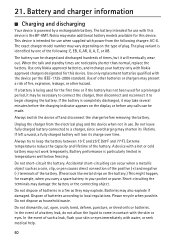
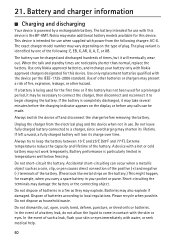
... positive (+) and negative (-) terminals of such a leak, flush your skin or eyes immediately with a hot or cold battery may shorten its charge over time. Use only Nokia approved batteries, and recharge your pocket or purse.
Do not leave fully charged battery connected to come in temperatures well below freezing. Extreme temperatures reduce...
Nokia 6350 User Guide in US English / Spanish - Page 61
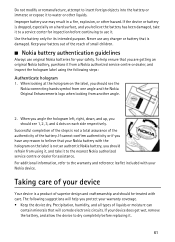
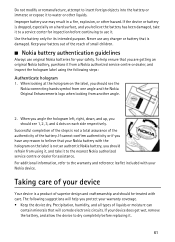
... following suggestions will corrode electronic circuits. For additional information, refer to a service center for assistance. The following steps:
Authenticate hologram
1. If your Nokia device. Use the battery only for your device
Your device is damaged. Keep your battery out of the reach of liquids or moisture can
contain minerals that ...
Similar Questions
Software For Nokia 6750 1b
My phone's (Nokia 6750 1b) software has damaged, from where & how i get to purchase this softwar...
My phone's (Nokia 6750 1b) software has damaged, from where & how i get to purchase this softwar...
(Posted by kandharisumit87 11 years ago)
How To Unlock The Nokia 6350 1b At&t Mobile
I have a nokia 6350 1b, which was last used by my brother at USA. now he send that phone to me in ...
I have a nokia 6350 1b, which was last used by my brother at USA. now he send that phone to me in ...
(Posted by curo 11 years ago)
Whats The Unlock Code For The Nokia Rm-455 So That It Can Work In The Caribbean
(Posted by jameelforbes 13 years ago)
Nokia Model #6350..bp-gmt..type Rm-455
Have lost the back off of the phone...battery is always falling off...can you buy just a new back fo...
Have lost the back off of the phone...battery is always falling off...can you buy just a new back fo...
(Posted by jimmycrisp 13 years ago)

