Nokia 6350 Support Question
Find answers below for this question about Nokia 6350.Need a Nokia 6350 manual? We have 1 online manual for this item!
Question posted by Lerkbo on October 15th, 2013
How To Turn Off Standby On A Nokia 6350 Camera
The person who posted this question about this Nokia product did not include a detailed explanation. Please use the "Request More Information" button to the right if more details would help you to answer this question.
Current Answers
There are currently no answers that have been posted for this question.
Be the first to post an answer! Remember that you can earn up to 1,100 points for every answer you submit. The better the quality of your answer, the better chance it has to be accepted.
Be the first to post an answer! Remember that you can earn up to 1,100 points for every answer you submit. The better the quality of your answer, the better chance it has to be accepted.
Related Nokia 6350 Manual Pages
Nokia 6350 User Guide in US English / Spanish - Page 2


... is a trademark of their respective owners. Other product and company names mentioned herein may be found at http://www.nokia.com/phones/declaration_of_conformity/.
© 2009 Nokia.
US Patent No 5818437 and other use in any of ongoing development. Includes RSA BSAFE cryptographic or security protocol software from MPEG LA, LLC.
Java ...
Nokia 6350 User Guide in US English / Spanish - Page 3


... THAT THE APPLICATIONS ARE PROVIDED AS IS WITHOUT WARRANTY OF ANY KIND, EXPRESS OR IMPLIED, TO THE MAXIMUM EXTENT PERMITTED BY APPLICABLE LAW. Your phone is prohibited. However, the AT&T privacy tools do not apply to Nokia. FCC/INDUSTRY CANADA NOTICE
Your device may cause TV or radio interference (for these materials...
Nokia 6350 User Guide in US English / Spanish - Page 4


...telecoil hearing aid users.......... 9 Software updates 9 Download content 9 Assisted Global Positioning System.......... 10 Nokia support 10
1. YPmobile 27
9. MEdia Net 27
Configuration settings 28 Connect to the web 28...forward 32 Delete 32 E-mail alerts 32
13. Your phone 16
Keys and parts 16 Key functions 17 Standby mode 17 Keypad lock (keyguard 19 Offline profile 19 Functions...
Nokia 6350 User Guide in US English / Spanish - Page 5


...My shortcuts 52 Sync and backup 53 Connectivity 53 Call settings 55 Phone settings 56 Accessories 57 Configuration 57 Security 58 Reset device 58
19. PC connectivity 59
Nokia PC Suite 59 Packet data 59 Data communication applications 59
21. ... Add contacts 44 Make or receive a PTT call 45 Change from PTT to mobile call 46 Call Me Alerts 46 Voice messages 47 PTT Call Log 47
17.
Nokia 6350 User Guide in US English / Spanish - Page 8


... times in succession, you forget the code and your phone is full, delete some of the network services, such as mobile internet services, MMS, or remote internet server synchronization, your phone needs the correct configuration settings. For more information, contact a Nokia Care point or your phone dealer.
• The call restriction password is required to...
Nokia 6350 User Guide in US English / Spanish - Page 9


....
9 Using the telecoil hearingaid setting consumes additional battery power.
■ Software updates
Nokia may be dangerous. The quality of sound depends on the type of approved accessories, please...service provider. In particular, use of unapproved chargers or batteries may be able to the phone (network service). To get more information and to telecoil-equipped hearing aids. For the...
Nokia 6350 User Guide in US English / Spanish - Page 10


... related services are generated by third parties independent of use speed/safety camera location data. Contact your Nokia product. Never rely solely on the use of local Nokia Care contact centers at www.nokia.com/repair.
10 ■ Assisted Global Positioning System
Your phone may also utilize cellular radio networks for aiding in positioning in...
Nokia 6350 User Guide in US English / Spanish - Page 11


This device is intended for use original Nokia batteries. See "Nokia battery authentication guidelines", page 61. Remove the battery.
11
The SIM card and its contacts can easily be ...switch the device off and disconnect the charger before removing the battery.
To remove the back cover of the phone, slide the back cover down, and lift the cover. Always use with the BP-6MT battery.
Nokia 6350 User Guide in US English / Spanish - Page 16
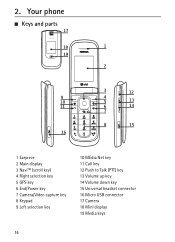
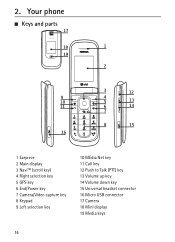
2. Your phone
■ Keys and parts
1 Earpiece 2 Main display 3 NaviTM (scroll key) 4 Right selection key 5 GPS key 6 End/Power key 7 Camera/Video capture key 8 Keypad 9 Left selection key
10 MEdia Net key 11 Call key 12 Push to Talk (PTT) key 13 Volume up key 14 Volume down key 15 Universal headset connector 16 Micro USB connector 17 Camera 18 Mini display 19 Media keys
16
Nokia 6350 User Guide in US English / Spanish - Page 17


... access the Go to AT&T Navigator • Camera and video capture key -
Icons vary with the center key • Right selection key - Indicators
You have unsent, canceled, or failed messages.
, Your phone is connected to AT&T MEdia Net wireless internet
■ Standby mode
When the phone is online or offline. to connect to an...
Nokia 6350 User Guide in US English / Spanish - Page 27


..., pricing, and instructions, contact AT&T. In the standby mode, select Menu > YP mobile. Important: Use only services that you trust and that use wireless markup language (WML) or extensible hypertext markup language (XHTML) on their pages. If you can access various mobile internet services with your phone, to overwrite old messages if the message...
Nokia 6350 User Guide in US English / Spanish - Page 28


...not affiliated with phone keys
To browse through the page, scroll in the applications or these materials. See "Configuration", page 57.
■ Connect to the web
In the standby mode, select ...THE MAXIMUM EXTENT PERMITTED BY APPLICABLE LAW. Browse with or related to Nokia.
YOU FURTHER ACKNOWLEDGE THAT NEITHER NOKIA NOR ITS AFFILIATES MAKE ANY REPRESENTATIONS OR WARRANTIES, EXPRESS OR IMPLIED,...
Nokia 6350 User Guide in US English / Spanish - Page 39


... Nokia does not endorse or assume liability for them. Third-party sites are stored in the phone memory, or an inserted microSD memory card and may have preinstalled bookmarks and links for security or content.
■ Multimedia
In the standby mode, select Menu > My Stuff > Multimedia to manage applications and games. ■ Games...
Nokia 6350 User Guide in US English / Spanish - Page 40


... select Capture.
This Nokia device supports an image capture resolution up volume key.
40
Self-portrait To begin to take another photo, select Options > New image.
The camera saves pictures in JPEG....
3.
To view the picture, open the fold.
Take a photo 1. or press the
camera key on > Sequen. The phone saves the photo in Menu > My Stuff > Tones & Graphics > Images. Select Send ...
Nokia 6350 User Guide in US English / Spanish - Page 41


...default playlist. Warning: Listen to music at the position you have transferred to the phone with the fold closed, launch the video recorder, close the fold, use , ...take a self-portrait video with the Nokia Music Manager application. The details of the previous song, select once.
. Camera and video effects Select Menu >My Stuff > Multimedia > Camera or Video recorder > Options > Effects....
Nokia 6350 User Guide in US English / Spanish - Page 46


...key.
46
The call recipients can then join your mobile call . Send a Call Me Alert
To send a Call Me Alert from PTT to mobile call
You can either accept or reject an incoming ...unavailable, you a Call Me Alert, Please call . Information, such as the group, the phone number, or the nickname of an incoming PTT call by pressing the PTT key. Release the ... contacts list in the standby mode.
Nokia 6350 User Guide in US English / Spanish - Page 54


...transfer. Packet data
General packet radio service (GPRS) or 3G are currently paired with the phone, select Paired devices. to set the packet data connection to be established when an application ... devices. Active devices - to search for the first time. Select the device that allow mobile phones to send and receive data over an internet protocol (IP)-based network. Paired devices -...
Nokia 6350 User Guide in US English / Spanish - Page 59


...■ Data communication applications
Making or answering phone calls during data calls, place the phone on the Nokia website at www.nokia.com/support or your local Nokia website.
■ Packet data
With your ... phone is connected to data services, contact your phone you have questions about billing or accessing this website, contact AT&T or see www.wireless.att.com.
20. In the standby ...
Nokia 6350 User Guide in US English / Spanish - Page 66
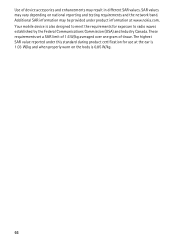
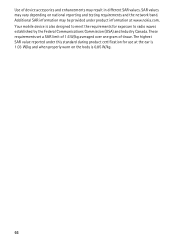
...device accessories and enhancements may vary depending on the body is also designed to meet the requirements for use at www.nokia.com. SAR values may result in different SAR values. The highest SAR value reported under product information at the ear...exposure to radio waves established by the Federal Communications Commission (USA) and Industry Canada. Your mobile device is 0.85 W/kg.
66
Nokia 6350 User Guide in US English / Spanish - Page 69
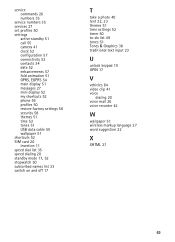
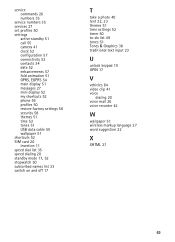
... numbers 35 services 27 set profiles 50 settings
active standby 51 call 55 camera 41 clock 52 configuration 57 connectivity 53 contacts 34 date 52 enhancements 57 fold animation 51 GPRS, EGPRS 54 main display 51 messages 27 mini display 52 my shortcuts 52 phone 56 profiles 50 restore factory settings 58 security...
Similar Questions
No Display In Mobile Phone
I have a Nokia mobile phone model 6070 the display is not working when I try to switch on it
I have a Nokia mobile phone model 6070 the display is not working when I try to switch on it
(Posted by Swagatdash1978 3 years ago)
Nokia 6350 Charger The Same As 63501b Charger?
will a nokia 6350 charger work with my nokia 63501b phone?
will a nokia 6350 charger work with my nokia 63501b phone?
(Posted by lkjg7579 11 years ago)
Problem Of Mobile Phone
I have a problem with my mobile phone he wrote contact Serves
I have a problem with my mobile phone he wrote contact Serves
(Posted by compta2011 12 years ago)

