Nokia 6301 Support Question
Find answers below for this question about Nokia 6301.Need a Nokia 6301 manual? We have 1 online manual for this item!
Question posted by billycoole on April 10th, 2014
Automatic Texting
How do I turn off automatic texting on my Nokia 6303i
Current Answers
There are currently no answers that have been posted for this question.
Be the first to post an answer! Remember that you can earn up to 1,100 points for every answer you submit. The better the quality of your answer, the better chance it has to be accepted.
Be the first to post an answer! Remember that you can earn up to 1,100 points for every answer you submit. The better the quality of your answer, the better chance it has to be accepted.
Related Nokia 6301 Manual Pages
Nokia 6301 User Guide in English - Page 10
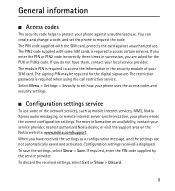
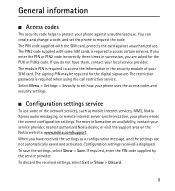
... or PIN2 code incorrectly three times in succession, you are not automatically saved and activated, Configuration settings received is required to access the .... When you do not have received the settings as mobile internet services, MMS, Nokia Xpress audio messaging, or remote internet server synchronization, your phone needs the correct configuration settings. The PIN code supplied ...
Nokia 6301 User Guide in English - Page 22
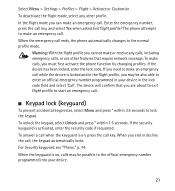
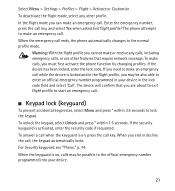
... call when the keyguard is on , press the call , the keypad automatically locks. The phone attempts to the normal profile mode. If the device has been locked, enter the lock code...the device is activated, enter the security code if requested. When the emergency call ends, the phone automatically changes to make an emergency call key, and select Yes when asked Exit flight profile? To ...
Nokia 6301 User Guide in English - Page 23


...increase or decrease the volume during a call key.
22 Call functions
Your phone can make and receive calls using a cellular mobile phone network or a wireless local area network (WLAN), also called Wi-Fi...). For international calls, press * twice for voice calls over the internet. To find a name or phone number that you saved in the menus and cannot be used .
3. To call a number, select ...
Nokia 6301 User Guide in English - Page 28


...required for browsing as a configuration message from your phone browser. Check the availability of the service are ...protection against harmful software. To view how many text and picture messages you trust and that the ... service," p. 9.
Important: Use only services that you can access various mobile internet services with your recent communications, select Menu > Log > Call timers...
Nokia 6301 User Guide in English - Page 31
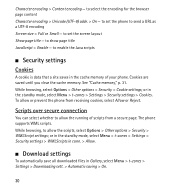
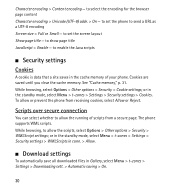
...a URL as a UTF-8 encoding Screen size > Full or Small - The phone supports WML scripts. While browsing, select Options > Other options > Security > ...phone to allow or prevent the phone from a secure page. To allow the running of your phone. or in the standby mode, select Menu > t-zones > Settings > Security settings > WMLScripts in conn. > Allow.
■ Download settings
To automatically...
Nokia 6301 User Guide in English - Page 32
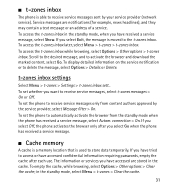
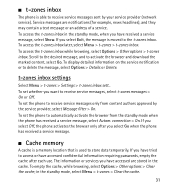
... settings
Select Menu > t-zones > Settings > t-zones inbox sett.. To set the phone to automatically activate the browser from content authors approved by your service provider (network service). Scroll to...(for example, news headlines), and they may contain a text message or an address of a service. If you select Go when the phone has received a service message.
■ Cache memory
A ...
Nokia 6301 User Guide in English - Page 35
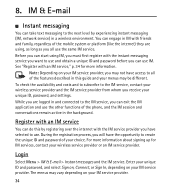
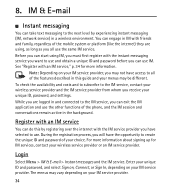
...settings. See "Register with friends and family, regardless of the phone, and the IM session and conversations remain active in and connected....
IM & E-mail
■ Instant messaging
You can take text messaging to the next level by registering over the internet with the... have selected to all use the other functions of the mobile system or platform (like the internet) they are logged ...
Nokia 6301 User Guide in English - Page 36
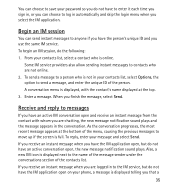
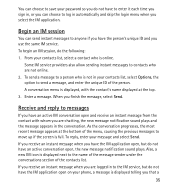
... message notification sound plays and the message appears in the conversation. Begin an IM session
You can choose to log in automatically and skip the login menu when you select the IM application. A conversation menu is displayed, with whom you are logged... you can send instant messages to anyone if you have the IM application open on your phone, a message is displayed telling you that a
35
Nokia 6301 User Guide in English - Page 38
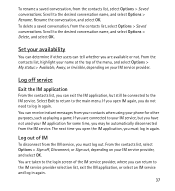
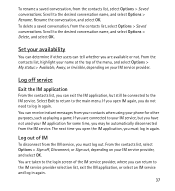
... your IM application for other users can receive instant messages from your contacts when using your phone for some time, you can return to the login screen of the menu, and select ... My status > Available, Away, or Invisible, depending on your IM service, but still be automatically disconnected from the contacts list, select Options > Saved conversations. The next time you open IM ...
Nokia 6301 User Guide in English - Page 56
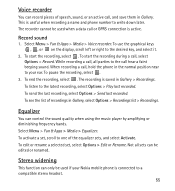
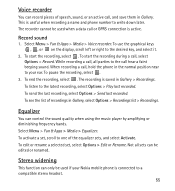
...select . To pause the recording, select .
3. The recording is useful when recording a name and phone number to the desired key, and select it.
2. Stereo widening
This function can be used if... Fun & Apps > Media > Equalizer. This is saved in the normal position near to your Nokia mobile phone is active. To see the list of the equalizer sets, and select Activate. To use the ...
Nokia 6301 User Guide in English - Page 59


... select Confirm first. to next period > Automatic or, if you want to 10 intervals started, first enter... be used. timer > Normal timer, enter the alarm time, and write a note text that is necessary. To start the countdown timer, select Menu > Fun & Apps ...the second number.
To set the stopwatch timing in your phone provides basic arithmetic and trigonometric functions; To start a new...
Nokia 6301 User Guide in English - Page 61


...automatically set as the default number, and it is indicated with a frame around the number type indicator (for example, ). The first number you are trying to them . The SIM card can save different types of the name you save names with one phone...phone numbers, a tone or a video clip, and short text items for example, to the SIM card memory, or vice versa. To save a name and phone...
Nokia 6301 User Guide in English - Page 65
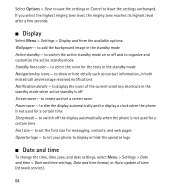
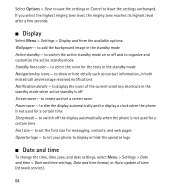
... details - to switch off the display automatically when the phone is off and to create and set a screen saver Power saver - to set your phone to display the icons of time (network... save the settings or Cancel to select the color for the texts in the standby mode Navigation key icons - to dim the display automatically and to set the font size for messaging, contacts, and...
Nokia 6301 User Guide in English - Page 68
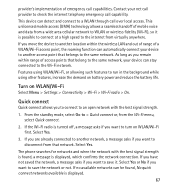
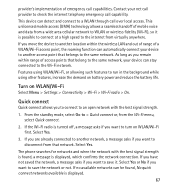
...is displayed.
67
Select Yes.
3. The phone searches for networks and when the network with the best signal strength.
1. If no available networks can stay connected to turn on WLAN/Wi-Fi
Select Menu > ... wireless LAN and out of range of mobile voice and data from a wide area cellular network to the same network. Select Yes.
This unlicensed mobile access (UMA) technology allows a seamless ...
Nokia 6301 User Guide in English - Page 70
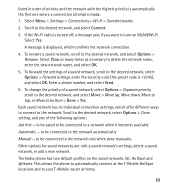
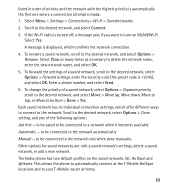
....
2. setting, and one where a connection attempt is 12345), and select OK. The Nokia phone has two default profiles on WLAN/Wi-Fi. If the Wi-Fi radio is displayed, ...Mobile router at the T-Mobile HotSpot locations and to bottom > Done > Yes. This allows the phone to automatically connect at home.
69 A message is turned off, a message asks if you want to the network automatically...
Nokia 6301 User Guide in English - Page 71


...
You can also add a network to the saved networks list from a T-Mobile wireless router. If you have not already connected to the phone. Turn off WLAN/Wi-Fi while connected
Select Menu > Settings > Connectivity > Wi... Security Key process creates a WPA key on the router is automatically transferred to
turn on the router will lose their connection.
70
For the duration of the process (for...
Nokia 6301 User Guide in English - Page 73


... active Paired devices - to set the phone to automatically connect to a packet data network when you want to connect to the phone. Enter an agreed Bluetooth passcode of the...turn off the Bluetooth function, or set My phone's visibility to Hidden. to set the packet data connection to established when an application needs it. to define how your phone. My phone's visibility or My phone...
Nokia 6301 User Guide in English - Page 76
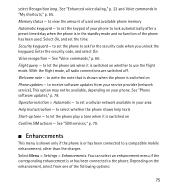
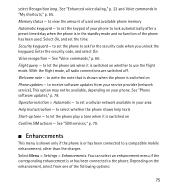
... - to receive software updates from one of your area Help text activation - to view the amount of the phone has been used and available phone memory Automatic keyguard - to write the note that is shown when the phone is or has been connected to the phone. Enter the security code, and select On. See "Enhanced voice...
Nokia 6301 User Guide in English - Page 77
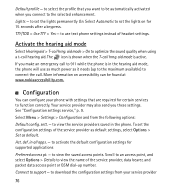
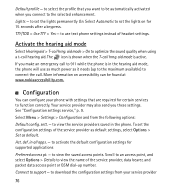
... can configure your service provider
76 Select Automatic to 911 while the phone is in the hearing aid mode, the phone will use text phone settings instead of the service provider as ... > On to be found at www.nokiaaccessibility.com.
■ Configuration
You can be automatically activated when you these settings. to the selected enhancement. Your service provider may also send...
Nokia 6301 User Guide in English - Page 79


... to reject all software downloads and updates automatically Always reject - See "Certificates," p. 32. softw. updates and from the following options: Always allow or disallow phone software updates, select Menu > Settings >... restarted. This option may send phone software updates over the air directly to select whether the PIN code or UPIN code should be turned off. Access codes - to...
Similar Questions
No Display In Mobile Phone
I have a Nokia mobile phone model 6070 the display is not working when I try to switch on it
I have a Nokia mobile phone model 6070 the display is not working when I try to switch on it
(Posted by Swagatdash1978 3 years ago)
Nokia 6301 - Need Unlocking!
Hiya, I have a Nokia 6301 and is locked to orange. When i insert my vodafone sim is asks for a restr...
Hiya, I have a Nokia 6301 and is locked to orange. When i insert my vodafone sim is asks for a restr...
(Posted by doogle18 10 years ago)
Nokia 6301 Security Settings
I need to set the phone so that the pin code needs to be inputted every time it is used, not just wh...
I need to set the phone so that the pin code needs to be inputted every time it is used, not just wh...
(Posted by louisejones 11 years ago)
Nokia 6301 Text Messages
I have a nokia 6301 and can receive text messages but now cannot receive them can someone tell what ...
I have a nokia 6301 and can receive text messages but now cannot receive them can someone tell what ...
(Posted by sculvin 12 years ago)
Problem Of Mobile Phone
I have a problem with my mobile phone he wrote contact Serves
I have a problem with my mobile phone he wrote contact Serves
(Posted by compta2011 12 years ago)

