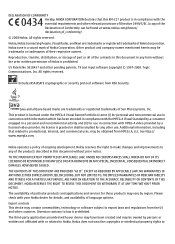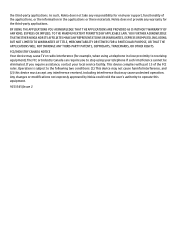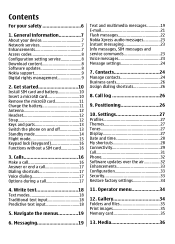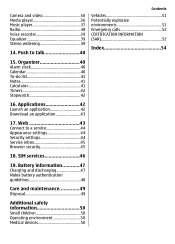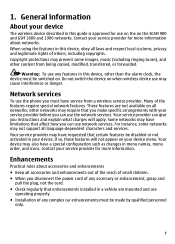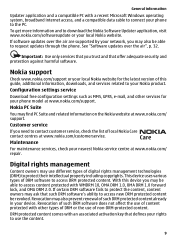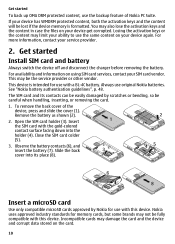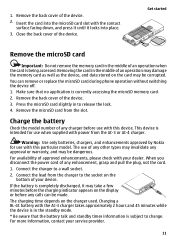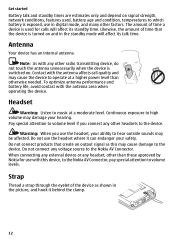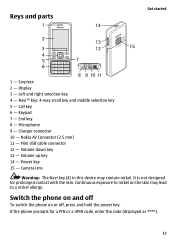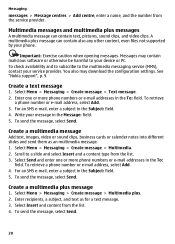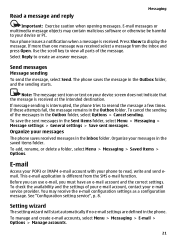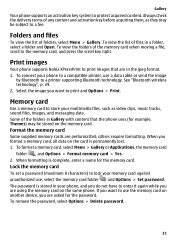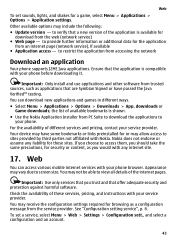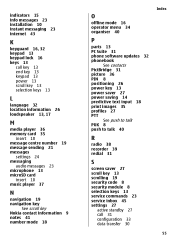Nokia 6300 black Support Question
Find answers below for this question about Nokia 6300 black - 6300 Cell Phone.Need a Nokia 6300 black manual? We have 1 online manual for this item!
Question posted by maricelbarbosa on August 28th, 2012
Nokia 6300 Screen Is Blank. No Image And Lcd Is Black And White . How To Fix I
The person who posted this question about this Nokia product did not include a detailed explanation. Please use the "Request More Information" button to the right if more details would help you to answer this question.
Current Answers
Related Nokia 6300 black Manual Pages
Similar Questions
How Do I Retrieve Data On My Sim That Has Disappeared When In A Replacement Phon
I have replaced my Nokia 6300 phone but the sim from my old Nokia 6300 has lost all the contact deta...
I have replaced my Nokia 6300 phone but the sim from my old Nokia 6300 has lost all the contact deta...
(Posted by cliffordhand 7 years ago)
What Is Meant By Clear Black Technology In Numia 630?
(Posted by ram8181 9 years ago)
I Own A E61i Cell Phone But My Screen Is Gone And I Need A Replacement How Can I
I need to replace my screen which is damaged how can I purchase one and what is the price. Tks.
I need to replace my screen which is damaged how can I purchase one and what is the price. Tks.
(Posted by sambolen33 10 years ago)
How To Tap And Hold Your Home Screen On My Nokia X2-01 Cell Phone
(Posted by MhKayes 10 years ago)
I Have A Problem On My Nokia 6300 Orange, Whenever I Insert Sim On Phone, Phone
i have a problem on my nokia 6300 orange, whenever i insert sim on phone, phone ask for restriction ...
i have a problem on my nokia 6300 orange, whenever i insert sim on phone, phone ask for restriction ...
(Posted by ahroriddinqosimov 12 years ago)