Nokia X2-01 Support Question
Find answers below for this question about Nokia X2-01.Need a Nokia X2-01 manual? We have 4 online manuals for this item!
Question posted by MhKayes on September 17th, 2013
How To Tap And Hold Your Home Screen On My Nokia X2-01 Cell Phone
The person who posted this question about this Nokia product did not include a detailed explanation. Please use the "Request More Information" button to the right if more details would help you to answer this question.
Current Answers
There are currently no answers that have been posted for this question.
Be the first to post an answer! Remember that you can earn up to 1,100 points for every answer you submit. The better the quality of your answer, the better chance it has to be accepted.
Be the first to post an answer! Remember that you can earn up to 1,100 points for every answer you submit. The better the quality of your answer, the better chance it has to be accepted.
Related Nokia X2-01 Manual Pages
Nokia X2-01 User Guide in English - Page 2


...Contents
Mail and Chat
22
Voice messages
22
Message settings
22
Safety
4
Contacts
22
Your Nokia X2-01 in brief
5
Key features
5 Music
23
Keys and parts
5 Music player
23
...27
Attach a wrist strap
12 To-do list
27
Access codes
12
PUK codes
13 Calendar
27
Home screen
13
Keypad lock
16 Settings
28
Use your device without a SIM card 16 Profiles
28
Applications running...
Nokia X2-01 User Guide in English - Page 5


Keys and parts
1 Earpiece 2 Selection keys 3 Call key 4 Navi™ key (scroll key) 5 End/Power key 6 Backspace key 7 Enter key Your Nokia X2-01 in brief 5 Your Nokia X2-01 in brief Key features • Enjoy the messaging features with the full QWERTY keyboard. • Manage your social networking profiles and music with dedicated keys. &#...
Nokia X2-01 User Guide in English - Page 13


Home screen Display When the phone is deactivated) 8 Widget 9 Display 10 Function of the selection key
Indicators You have unread messages.... 13
To set how your local service provider for use, and you have not entered any characters, the phone is in the home screen.
1 Network signal strength 2 Battery charge status 3 Indicators 4 Network name or the operator logo 5 Profile 6 Clock 7 Date...
Nokia X2-01 User Guide in English - Page 14


... indicate that further information is activated. Bluetooth is available. The currently active profile is suspended (on hold). The device is connected to another number. Select the key used to save battery power when in the home screen Scroll up or down to the GPRS or EGPRS network.
/
A GPRS or EGPRS connection is open...
Nokia X2-01 User Guide in English - Page 15


... that are supported by the social networking service are currently no widgets added to the home screen.
3 Scroll to the contact, and select Options > Remove from your relevant social...favorites > Move. Removing a favorite contact does not delete the contact from favorites. In the home screen, scroll to the contact, and select Options > Change image. Organize your service provider.
Scroll ...
Nokia X2-01 User Guide in English - Page 17


... Options > Writing lang. Reject a call , scroll up or down. Dialing shortcuts
Assign a phone number to a number key Select Menu > Contacts > More > Speed dials, scroll to a desired number (2-9), and select Assign. Write using speed dialling In the home screen, press and hold the desired number key.
Write text 17
replaces the international access code), enter...
Nokia X2-01 User Guide in English - Page 19


... of characters that are longer than the character limit for sending are described here. In the home screen, select Menu and the desired menu and submenu.
Characters with predictive text input 1 Start writing... provider may charge accordingly. Normally, this number is not correct, scroll down to the home screen Press the end key. Not all menu functions or option items are displayed. If the...
Nokia X2-01 User Guide in English - Page 29
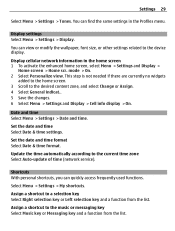
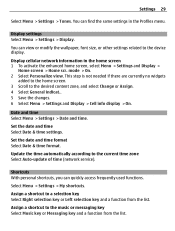
...To activate the enhanced home screen, select Menu > Settings and Display >
Home screen > Home scr. Display settings Select Menu > Settings > Display.
Update the time automatically according to the desired content zone, and select Change or Assign. 4 Select General indicat.. 5 Save the changes. 6 Select Menu > Settings and Display > Cell info display > On. Select Menu > Settings > My shortcuts...
Nokia X2-01 User Guide in English - Page 32


... Help text activat. - 32 Settings
1-touch dialing - Play a tone when you press and hold the corresponding number key. Set the network to activate the flight profile when you of time, ...card, select Phone language > Automatic. This option may not be available, depending on the accessory. Call waiting - To set period of an incoming call during a call in the home screen and no ...
Nokia X2-01 User Guide in English - Page 35


...services provided by your issue, do one of the device keys may vary in the home screen, press and hold 0. If this does not resolve your SIM card. The security icon does not indicate...contents of the menu depend on the display. Find more about how to www.nokia.com/support, or using a cellular phone, www.nokia.mobi/support. After you make a connection to the separate booklet.
You may...
Nokia X2-01 User Guide in English - Page 41


...These rules require an M3 microphone or higher.
Accessibility solutions Nokia is marked on any questions about accessibility, see www.... (6 inches) from your device microphone is committed to making mobile phones easy to determine whether they are not toys. Any carry case...
Connections in a breast pocket. • Hold the wireless device to hear outside sounds may interfere with FCC...
Nokia X2-01 User Guide in English - Page 45


...7 9
13 22
11 27 16 25 22 33 14, 22 21
29 29
H headset hearing aid home screen
I IM (instant messaging) image mode images indicators
K keyboard keyguard keypad lock keys and parts
M mail ... menus message center number Message settings messages microSD card microSD cards multimedia messages music player
26 N Nokia support information
34 21 16, 32
26
O operator menu
P passwords PIN code
26 35
10...
Nokia X2-01 User Guide in English - Page 5


... 16 Switch the device on or off 18
Turn the volume up or down........... 18 Set the time, time zone, and date 18 Home screen display 18 Activate the home screen 19 Lock or unlock the keypad (keyguard 20 Security keyguard 20 Functions without a SIM card 20
3. Music 22
My music 22 Play songs...
Nokia X2-01 User Guide in English - Page 9


..., read its user guide for detailed safety instructions. Some features are not affiliated with Nokia, and Nokia does not endorse or assume liability for details about fees in your home network and when roaming in other than the alarm clock, the device must have preinstalled...■ About your device
The wireless device with the type designator RM-717 described in this guide is X2-01.
Nokia X2-01 User Guide in English - Page 18
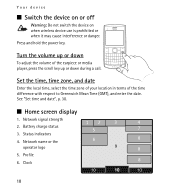
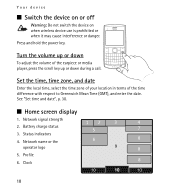
Network signal strength 2. Press and hold the power key. See "Set time and date", p. 30.
■ Home screen display
1. Network name or the
operator logo 5. Your device
■ Switch the device on or off
Warning: Do not switch the device on when wireless ...
Nokia X2-01 User Guide in English - Page 19


... Favorite contacts
You can easily communicate with your want to On or Off. To change the order, select Move. To activate the enhanced home screen, select Menu > Settings > Display > Home screen > Home screen mode and set to move the contact, and select OK. Remove the contact from your contacts list.
19 Scroll to where your family...
Nokia X2-01 User Guide in English - Page 21


...the number. For international calls, press * twice for a name or phone number that a valid SIM card is activated, press and hold a 1-touch dialing key until the
call , some networks may require ...Assign a phone number to call key to one of the following ways: • Press a 1-touch dialing key, then the call key. • If 1-touch dialing is properly inserted in the home screen, press ...
Nokia X2-01 User Guide in English - Page 30
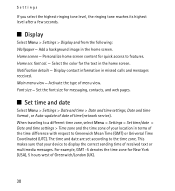
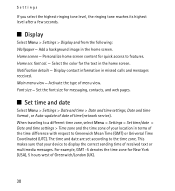
... or multimedia messages. This makes sure that your location in the home screen. Home screen - Display contact information in the home screen. Set the font size for quick access to display the correct... York (USA), 5 hours west of the time difference with respect to the time zone. Personalize home screen content for messaging, contacts, and web pages.
■ Set time and date
Select Menu >...
Nokia X2-01 User Guide in English - Page 31


...> Settings > My shortcuts > Right selection key and a function. Phone switch - Settings
■ My shortcuts
In the Home screen, you can personalize your selection and scroll key settings. Add or ... and a function. Copy files between your personal shortcut list. Open the calendar. In the home screen, select Go to > Options and from the following : Select options - Organize - Navigation...
Similar Questions
Nokia Ovi Suite Is Corrupted On My Nokia X2-01 Cell Phone. How Can I Fix It
(Posted by fea10bil 10 years ago)
I Restored Factory Settings On My Nokia X2-01 Cell Phone, But I Still Cannot
access internet
access internet
(Posted by LMFojj11 10 years ago)
Why Does My Nokia X2-01 Cell Phone Say Check Homepage Address
(Posted by mbomzien 10 years ago)


