Nokia 6235i Support Question
Find answers below for this question about Nokia 6235i - Cell Phone 10 MB.Need a Nokia 6235i manual? We have 3 online manuals for this item!
Current Answers
There are currently no answers that have been posted for this question.
Be the first to post an answer! Remember that you can earn up to 1,100 points for every answer you submit. The better the quality of your answer, the better chance it has to be accepted.
Be the first to post an answer! Remember that you can earn up to 1,100 points for every answer you submit. The better the quality of your answer, the better chance it has to be accepted.
Related Nokia 6235i Manual Pages
Nokia 6235i User Guide in English - Page 3
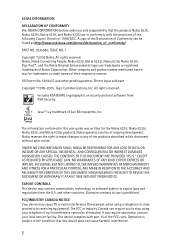
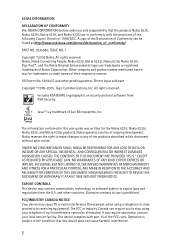
..., Nokia 6235i, Nokia 6236, Nokia 6236i, Pop-Port™, and the Nokia Original Enhancements logos are in this device does not cause harmful interference.
2 T9 text input software
Copyright ©1999-2005. Nokia operates a policy of Conformity can require you require assistance, contact your telephone if such interference cannot be found at http://www.nokiausa.com/phones...
Nokia 6235i User Guide in English - Page 4


... 16. Organizer ...69 12. Reference information 84 Care and maintenance 86 Additional safety information 87 Nokia one-year limited warranty 93 Appendix A...97 Appendix B...100 Index...106
3 Camera...45 8. Mobile Web 77 13. Contacts...38 7. Media...49 10. Phone at a glance 9 2. Text entry ...20 4. Gallery ...48 9. Set up your safety...4 1. Extras...79 14. PC...
Nokia 6235i User Guide in English - Page 8
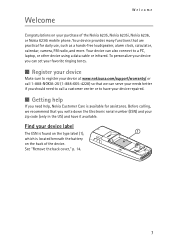
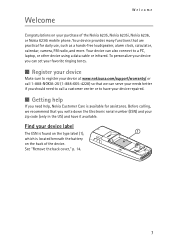
Your device can also connect to call 1-888-NOKIA-2U (1-888-665-4228) so that we recommend that are practical...available.
Welcome
Welcome
Congratulations on the back of the Nokia 6235, Nokia 6235i, Nokia 6236, or Nokia 6236i mobile phone. To personalize your device you can serve your device repaired.
■ Getting help , Nokia Customer Care is located beneath the battery on your ...
Nokia 6235i User Guide in English - Page 9


...-6542) Customer Care Center, Canada Nokia Products Ltd. 601 Westney Road South Ajax, Ontario L1S 4N7 Tel: 1-888-22-NOKIA (1-888-226-6542) Fax: 1-905-619-4360
Updates
From time to reflect changes. Accessibility solutions
Nokia is committed to making mobile phones easy to use for this guide to time, Nokia updates this product may be...
Nokia 6235i User Guide in English - Page 10
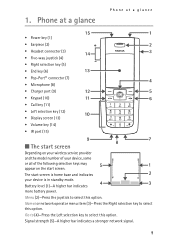
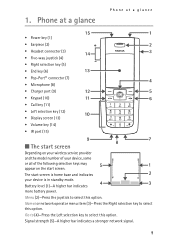
1. Phone at a glance
Phone at a glance
• Power key (1) • Earpiece (2) • Headset connector (3) • Five-way joystick (4) • Right selection key (5) • End key (6) • Pop-Port™ connector (7) • Microphone (8) • Charger port (9) • Keypad (10) • Call key (11) • Left selection key (12) • Display screen (13) • Volume ...
Nokia 6235i User Guide in English - Page 11


...running in the network. or Location info sharing is set to on. See "Roaming options," p. 64.
10
See "Profiles," p. 52. See "Alarm clock," p. 69. Countdown timer is active in the background....your device, some or all of the following joystick shortcuts may appear on the start screen. Phone at a glance
■ Quick keys
Depending on your wireless service provider and the model ...
Nokia 6235i User Guide in English - Page 14
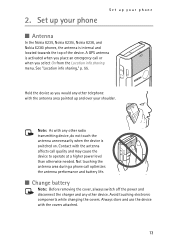
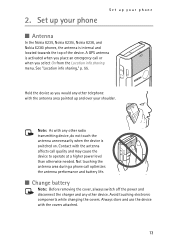
... with the antenna affects call or when you would any other telephone with any other device. Set up your phone
Set up and over your phone
■ Antenna
In the Nokia 6235, Nokia 6235i, Nokia 6236, and Nokia 6236i phones, the antenna is internal and located towards the top of the device. Contact with the covers attached.
13...
Nokia 6235i User Guide in English - Page 20


... call key. Enter the emergency number and press the call , the lock automatically reactivates. then press * within two seconds. When the keyguard is locked, it unlocks when you can lock the keypad to prevent keys from being pressed accidentally. Set up your device. then press * within two seconds.
19
If the...
Nokia 6235i User Guide in English - Page 33


...service provider supports this feature, you can insert special characters called dialing codes into phone numbers such as you normally would. 3. Keep in mind that follow the ...messaging is a network service. Call and check your device to access Web pages.
32
See "Mobile internet access," p. 77, for more information on using the Minibrowser in the dialing string.
Please ...
Nokia 6235i User Guide in English - Page 40


...primary number can save for the contact entry. 1. Scroll to the number you wish to which phone number is the default (primary) number for any entry is inserted into the dialing string. Enter...default.
39
If you selected Add number, select General, Mobile, Home, Work, or Fax. p-
At the start screen, scroll to the entry to add a phone
number or text item. 2. Select Details > Options > ...
Nokia 6235i User Guide in English - Page 43


...beeps and Speak now appears, release the key. 3. Change type-Change the number type to General, Mobile, Home, Work, or Fax or the detail type to use the number. Add image-Add a photo... a voice tag to edit, and select Details > Options. Edit number or Edit detail-Edit an existing phone number or the details attached from the contact. When you can select Names > Voice tags > Select >...
Nokia 6235i User Guide in English - Page 49
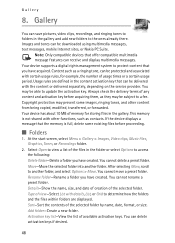
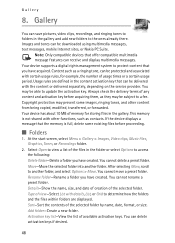
... select Options to another folder. Gallery
You can receive and display multimedia messages. Your device has about 10 MB of view-Select List with other content from being copied, modified, transferred, or forwarded. Usage rules ...a ringing tone, can be downloaded using multimedia messages, text messages, mobile Internet sites, or Nokia PC Suite. You cannot delete a preset folder.
Nokia 6235i User Guide in English - Page 50


...
Continuous exposure to use .
Check the availability of these services, pricing, and tariffs with your phone, connect a compatible music stand or stereo headset to the connector on how to high volume may...start screen, select Menu > Media > Media player and one of a mobile Internet service, and select OK.
■ Radio
Your phone has an FM radio that particular area. To turn off
1.
Nokia 6235i User Guide in English - Page 53


... you wish to change profiles, tone settings, time and date settings, call settings, phone settings, voice commands, enhancement settings, security settings, application settings, network settings, network services...needs. Select the profile you specify. You cannot rename the Normal profile. Settings
10. Timed profiles can be set up to prevent missed calls. At the start screen,...
Nokia 6235i User Guide in English - Page 60


...that: • Voice tags are dependent on or off. At the start screen, select Menu > Settings > Phone settings > Banner > Default or Customize. Memory status
You can specify touch-tone length for the Fixed option.... menu items. When you recorded it when you arrive at a feature or menu, pause for about 10 seconds and wait for the help text.
See "Voice tags," p. 41. Settings
Set length
You ...
Nokia 6235i User Guide in English - Page 70


...tone
You can set your alarm to shut the alarm off . 1. Do not select Yes when wireless phone use . Alarm conditions
When the alarm sounds, your everyday life, including an alarm clock, calendar, ...stopwatch.
■ Alarm clock
If the alarm time is reached while the device is based on for 10 minutes and Snooze on the start screen, select Menu > Organizer > Alarm clock > Repeat alarm. If...
Nokia 6235i User Guide in English - Page 82


... and transfers them to a compatible mobile device. • Nokia Connection Manager activates the connection types between a
compatible device and a compatible PC when using Nokia PC Suite applications. • Nokia Contacts Editor edits the contacts of the memory card operations may have to manage your service provider for the Nokia 6235, Nokia 6235i, Nokia 6236, and Nokia 6236i phones.
Nokia 6235i User Guide in English - Page 102


... of times lower than do the wireless phones themselves, the RF exposures that people get from wireless phones. Base stations are the subject of this document.
3. The term wireless phone refers here to hand-held wireless phones with built-in their research methods. The so-called cell mobile or PCS phones. The research done thus far has...
Nokia 6235i User Guide in English - Page 108
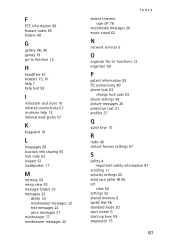
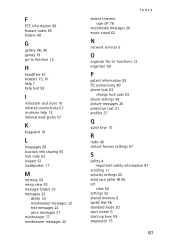
... 61
headset 15, 61
help 7 help text 59
I
indicators and icons 10 infrared connectivity 67 in-phone help 12 international prefix 57
K
Keyguard 19
L
languages 58 location info sharing...mobile Internet sign off 78
multimedia messages 26 music stand 62
N
network services 5
O
organize 'Go to' functions 12 organizer 69
P
patent information 92 PC connectivity 80 phone lock 62
change lock code 63 phone...
Nokia 6235i Alltell Quick Start Guide US English - Page 2


..., or forwarded. Press the middle of these images so the phone contains 10 MB dynamic memory for your phone by downloading ring tones, wallpapers, screen savers, games, and ...10. Power it ! To learn more about other great features and enhancements of the Nokia 6235i phone you like to -the-minute imaging features such as pictures, ring tones, and applications. With the Nokia 6235i phone...
Similar Questions
Nokia 1221 Cell Phone
Does Nokia cell phone have a sim card , & if so how do you change it ? Thanks
Does Nokia cell phone have a sim card , & if so how do you change it ? Thanks
(Posted by biking20042003 8 years ago)
Would Like To Review An Owner Manual For A Nokia 6682rvi Cell Phone
My daughter has MS and is legally blind as well as balance problems and hand tremmors. We were think...
My daughter has MS and is legally blind as well as balance problems and hand tremmors. We were think...
(Posted by bnbbarry 10 years ago)
May I Know The List Of Preloaded Ringtones From Nokia 6235i?
may i know the list of preloaded ringtones from nokia 6235I?
may i know the list of preloaded ringtones from nokia 6235I?
(Posted by mmarathe25 10 years ago)
How I Can Update The Program Of My Cell Phone Nokia 7500
HOW I CAN UPDATE THE PROGRAM OF MY CELL PHONE NOKIA 7500
HOW I CAN UPDATE THE PROGRAM OF MY CELL PHONE NOKIA 7500
(Posted by firaol123 11 years ago)
Security Code On Nokia Cell Phone.
Have used my Nokia cell phone for several months. All of a sudden it is asking for my security code....
Have used my Nokia cell phone for several months. All of a sudden it is asking for my security code....
(Posted by gailstrnad 12 years ago)

