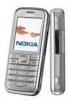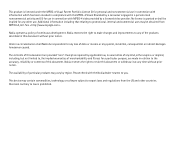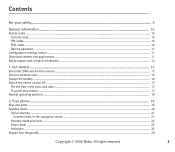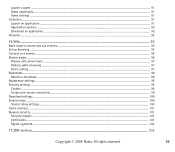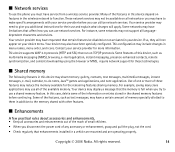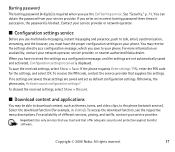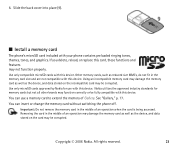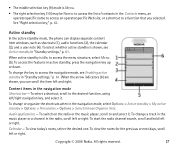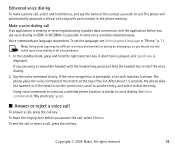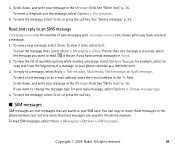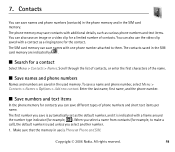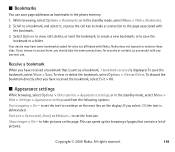Nokia 6233 Support Question
Find answers below for this question about Nokia 6233 - Cell Phone 6 MB.Need a Nokia 6233 manual? We have 1 online manual for this item!
Question posted by tgkiran17 on May 5th, 2012
Removing Corrupted Hidden Software Application
hi frnds i have nokia6233 last week i downloaded foreca weather application from nokia catalog but it is not compleeted but occupy full phone memory and hide so please help to remove that hidden software application from phone and it is not displaying in pc also connected throw pc suite
Current Answers
Related Nokia 6233 Manual Pages
Similar Questions
Nokia 1221 Cell Phone
Does Nokia cell phone have a sim card , & if so how do you change it ? Thanks
Does Nokia cell phone have a sim card , & if so how do you change it ? Thanks
(Posted by biking20042003 8 years ago)
When I Download Any 1mb Software Or Game That Tell Not Certificate On Phone Or S
(Posted by waqarali298 10 years ago)
How I Can Update The Program Of My Cell Phone Nokia 7500
HOW I CAN UPDATE THE PROGRAM OF MY CELL PHONE NOKIA 7500
HOW I CAN UPDATE THE PROGRAM OF MY CELL PHONE NOKIA 7500
(Posted by firaol123 11 years ago)
Memory Almost Full
sir last week i download foreca weather from nokia catalog it does not download compleetly but aquir...
sir last week i download foreca weather from nokia catalog it does not download compleetly but aquir...
(Posted by tgkiran17 11 years ago)