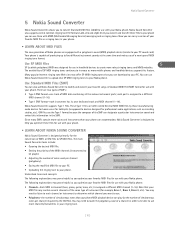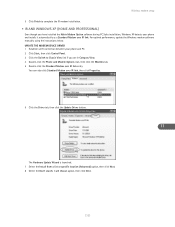Nokia 6200 Support Question
Find answers below for this question about Nokia 6200 - Cell Phone - AT&T.Need a Nokia 6200 manual? We have 1 online manual for this item!
Question posted by rita2600 on May 28th, 2012
I Lost The Original Manual And Trying To Setup Voicemailbox After New Sim Card
The person who posted this question about this Nokia product did not include a detailed explanation. Please use the "Request More Information" button to the right if more details would help you to answer this question.
Current Answers
Answer #1: Posted by freginold on May 30th, 2012 3:10 AM
Hi, you can download the user guide here, which should give you all of the instructions you need for setting up your voicemail:
http://www.helpowl.com/manuals/Nokia/6200/3728
http://www.helpowl.com/manuals/Nokia/6200/3728
Related Nokia 6200 Manual Pages
Similar Questions
How To Copy Messages From Sim Card To Phone Memory In Nokia C3
(Posted by Sudikrit 9 years ago)
Sims Card ?
i lost my sims card for my nokia phone model number is 1600 b. type is RH-65. how do i get another?
i lost my sims card for my nokia phone model number is 1600 b. type is RH-65. how do i get another?
(Posted by attitudemm1973 10 years ago)
How Do I My Nokia X2-01 Phone Asks For The Lock Code Every Time A New Sim Card
is inserted?
is inserted?
(Posted by Grasalex 10 years ago)
How To Transfer Contacts From Sim Card To Phone Memory In Nokia Xpress Music
(5130)
(5130)
(Posted by abueDH 10 years ago)
I Have A Ploblem My Phone Does Not Accept My Sim Card ..nokia X2-01.
I Want Help Please My Phone Does Not Want To Accept My Sin Card Anymore . Its Says No Service But It...
I Want Help Please My Phone Does Not Want To Accept My Sin Card Anymore . Its Says No Service But It...
(Posted by zamamanana01 10 years ago)