Nokia 6200 Support Question
Find answers below for this question about Nokia 6200 - Cell Phone - AT&T.Need a Nokia 6200 manual? We have 1 online manual for this item!
Current Answers
There are currently no answers that have been posted for this question.
Be the first to post an answer! Remember that you can earn up to 1,100 points for every answer you submit. The better the quality of your answer, the better chance it has to be accepted.
Be the first to post an answer! Remember that you can earn up to 1,100 points for every answer you submit. The better the quality of your answer, the better chance it has to be accepted.
Related Nokia 6200 Manual Pages
User Guide - Page 1
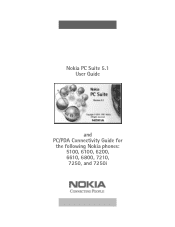
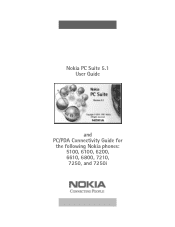
Nokia PC Suite 5.1 User Guide
and PC/PDA Connectivity Guide for the following Nokia phones:
5100, 6100, 6200, 6610, 6800, 7210, 7250, and 7250i
User Guide - Page 2
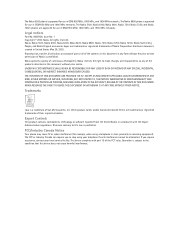
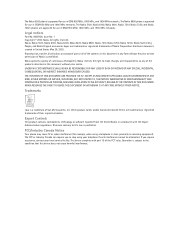
... of Nokia is prohibited. The FCC or Industry Canada can require you require assistance, contact your telephone if such interference cannot be eliminated. The Nokia 6200 phone is approved for use in United States May 29, 2003. Other product names and/or brands mentioned herein are trademarks or registered trademarks of Sun...
User Guide - Page 3


... Suite 3 Assign a familiar name 4 Update your installation 4 Change language or remove PC Suite 5
3 Nokia Connection Manager 6
4 Nokia Content Copier 7
Learn about compatible phones 7 Understand Content Copier basics 7 Other phones 9
5 Nokia Sound Converter 10
Learn about MIDI files 10 Learn about Nokia Sound Converter 10
6 Nokia PC Sync 13
Configure PC Sync 13...
User Guide - Page 4


...and fax software 35
Observe the following requirements 35 Learn about digital data 35 Configure your phone for GPRS/EDGE data 36 Use Microsoft Dial-up Networking for GPRS/EDGE data 37 ...Other data applications 40 Configure your fax software 40
13 PalmOS device configuration 42
Learn about your phone as a wireless modem 42 Use an IR connection 42 Modify Connections preferences 42 Make a ...
User Guide - Page 5


... and run Nokia PC Suite 5.1, you need: • A Nokia 5100, 6100, 6200, 6610, 6800, 7210, 7250 or 7250i phone • At least 64 MB of RAM • Windows 98 (First or Second Edition...2000 Professional, or Windows XP (Home
or Professional) • At least 150 MB of compatible phones and connection methods, see "Wireless
modem setup" on your PC) • Compatible Personal Information Manager...
User Guide - Page 6


...Windows XP (Home or Professional) users do not need to enable IR communications on your phone, refer to IR communications between the two devices so it senses an interruption to the ...and maintenance, including important safety information.
• Do not switch on your phone when wireless phone use is always active.
Interruptions to IR communications
Your Windows operating system provides...
User Guide - Page 7


...phone should appear on connecting your phone and compatible PC using Windows Explorer or My Computer.
• Nokia Phone...phone model when...phone...manage phone features... Nokia 6800 phone appears as... phone...phone. The version number of PC Suite for your phone...phone.
• Nokia PC Sync allows you to synchronize phone data (contacts, calendar items, etc.) between two Nokia phones... your phone and PC...
User Guide - Page 8


...process.
• ASSIGN A FAMILIAR NAME
Nokia PC Suite supports multiple users and several different phone models.
Select modem connection options
If you choose to install Nokia Modem Options, you must...boxes of the components you do not have it installed properly, select this chapter
for your phone and PC.
The installation wizard tries to detect the COM port where your computer.
[ ...
User Guide - Page 10


... other data/fax software can have chosen IR as your connection method, but the compatible phone containing the data you want to copy (using Nokia Content Copier) supports a cable or... Bluetooth wireless technology.
3
Select the connection type
You can communicate with other Nokia phones.
Important: An error message may need to select an IR connection because your DKU-5 data ...
User Guide - Page 11


... Copier uses a wizard-style interface to help you wish to perform. Data can also use this application is that it supports other Nokia 5100, 6100, 6200, 6610, 6800, 7210, 7250 or 7250i phones. Important: If the Add New Hardware Wizard launches when you establish an IR connection between your PC and your...
User Guide - Page 12


... Content Copier to use .
4 Click Next to begin copying the data to your Nokia 5100, 6100, 6200, 6610, 6800, 7210, 7250 or 7250i phone ("target" phone) using IR for the source phone. Click Next to begin copying data from one phone to another using IR or cable, follow the instructions, "Copy information to the target...
User Guide - Page 13


... to the beginning of the Nokia Content Copier wizard.
• Click Finish to exit Nokia Content Copier.
• OTHER PHONES
4 Due to software and hardware differences between generations of phone technology, the following phones are not compatible with a log of the Nokia Content Copier tasks, the Finish screen is displayed along with
Nokia...
User Guide - Page 14
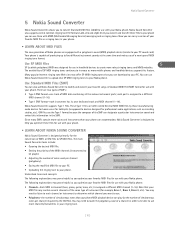
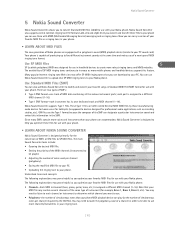
... to SP MIDI files.
There are equipped with a polyphonic sound (MIDI) playback device (similar to your Nokia phone:
• Channels-Each MIDI instrument (bass, piano, guitar, brass, etc.) is assigned to a different MIDI...explanations may prove helpful as more mobile phones and handheld devices support this information in handheld devices to create more voices and instruments ...
User Guide - Page 15


... appearing in your ringing tone. Click the Pre-play two notes simultaneously.
Since your phone
Use Simple channel priority options
If you analyze the cumulative polyphony of the remainder of the...as the selected destination, and note the number of simultaneous notes and/or instruments
your phone can simulate playback of the MIDI file by your favorite MIDI file by adjusting the priority...
User Guide - Page 16


... Click the Save File button. Use the Save As dialog box to save your file with your phone, the phone stores the file in this you at a given time is now able to play the first three...a different file name. The Brass 1 channel contains the bass part (in the Gallery menu. Your phone is to adjust the calculated polyphony value for the selected instrument
Moving the Brass 2 channel above the ...
User Guide - Page 17


... PC Sync, you
6
can proceed with synchronizing your PIM data with your Nokia mobile phone.
PC Sync supports a variety of all important data to protect against possible loss... Nokia PC Sync to keep information up to make or receive calls while synchronizing data between the phone and your information managed. Likewise, you cannot initiate a data call is in your PC Personal Information...
User Guide - Page 18


... be stored in the task bar tray to indicate that the application is present between your phone, you synchronize for launching Nokia PC Sync: • As-needed from your PIM when you.... Yellow and gray indicates no connection is labeled with your phone and PC.
If you accidentally delete a contact from your phone are not synchronized with your PIM application and contacts list memory...
User Guide - Page 38


... Nokia modems installed and supported by NMO.
• Select the desired type of the PC Suite installation process (when you select this feature. Note: Nokia 6200 and 6800 phones do not support HSCSD.
[ 34 ] Contact your Nokia phone must support this option), and can be required.
Check for more information.
User Guide - Page 39


... in an idle state.
12
Enhanced data rates for GSM evolution (EDGE) (Nokia 6200 only)
The Nokia 6200 series phone supports an enhanced version of phones to access the corporate network through the Internet, creating a secure connection between your PC) may consider creating a separate set of the current network settings on ...
User Guide - Page 48


... manufacturer.
Please read "Learn about digital data" on available software:
http://www.microsoft.com/mobile
Important: To access the Internet with your PC.
Check with your handheld device using IR,...
You may require additional software from your handheld device. You can configure your Nokia phone is similar to first disable the Pocket PC option that found in the wireless data...
Similar Questions
Nokia 1221 Cell Phone
Does Nokia cell phone have a sim card , & if so how do you change it ? Thanks
Does Nokia cell phone have a sim card , & if so how do you change it ? Thanks
(Posted by biking20042003 8 years ago)
Would Like To Review An Owner Manual For A Nokia 6682rvi Cell Phone
My daughter has MS and is legally blind as well as balance problems and hand tremmors. We were think...
My daughter has MS and is legally blind as well as balance problems and hand tremmors. We were think...
(Posted by bnbbarry 10 years ago)
How I Can Update The Program Of My Cell Phone Nokia 7500
HOW I CAN UPDATE THE PROGRAM OF MY CELL PHONE NOKIA 7500
HOW I CAN UPDATE THE PROGRAM OF MY CELL PHONE NOKIA 7500
(Posted by firaol123 11 years ago)
I Lost The Original Manual And Trying To Setup Voicemailbox After New Sim Card
(Posted by rita2600 11 years ago)

