Nokia 6125 Support Question
Find answers below for this question about Nokia 6125 - Cell Phone 11 MB.Need a Nokia 6125 manual? We have 1 online manual for this item!
Current Answers
There are currently no answers that have been posted for this question.
Be the first to post an answer! Remember that you can earn up to 1,100 points for every answer you submit. The better the quality of your answer, the better chance it has to be accepted.
Be the first to post an answer! Remember that you can earn up to 1,100 points for every answer you submit. The better the quality of your answer, the better chance it has to be accepted.
Related Nokia 6125 Manual Pages
User Guide - Page 4
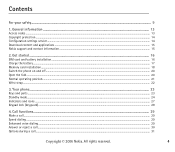
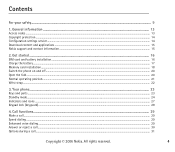
... Answer or reject a call ...30 Options during a call ...31
Copyright © 2006 Nokia. Your phone...23
Keys and parts ...23 Standby mode...24 Indicators and icons ...27 Keypad lock (keyguard)...28
4. ... and battery installation...16 Charge the battery ...17 Memory card installation...18 Switch the phone on and off ...20 Open the fold...20 Normal operating position...21 Wrist strap...22
3. ...
User Guide - Page 6
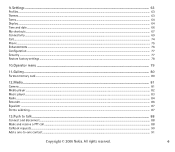
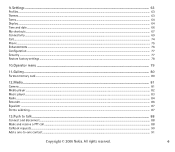
......63 Themes...63 Tones ...64 Display ...64 Time and date...66 My shortcuts...67 Connectivity ...69 Call...74 Phone ...75 Enhancements ...76 Configuration ...77 Security ...77 Restore factory settings ...78
10.Operator menu ...79
11.Gallery...80
Format memory card ...80
12.Media ...81
Camera ...81 Media player ...82 Music player...83...
User Guide - Page 11
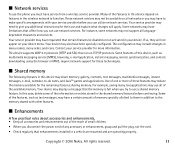
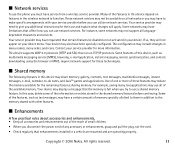
...may have service from a wireless service provider. Copyright © 2006 Nokia. All rights reserved.
11 Some of the features, such as multimedia messaging service (MMS), browsing, e-mail application, instant... certain features be available on features in your service provider for their use the phone you try to function. For instance, some of the information or entries stored in...
User Guide - Page 13
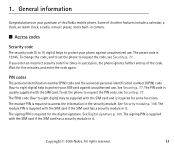
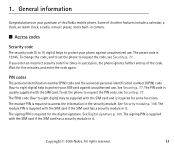
... times in the security module. To set the phone to access the information in succession, the phone ignores further entries of the code. See Security module p. 108. The signing PIN is required to request the code, see Security p. 77. 1. Some of this Nokia mobile phone.
See Digital signature p. 109.
See Security p. 77. The module PIN is...
User Guide - Page 14


...receive the settings directly as mobile Internet services, MMS, or remote Internet server synchronization, your phone. To save them on ...code. If the phone requests Enter settings' PIN:, enter the PIN code for assistance.
■ Copyright protection
Copyright protections may be able to change a blocked PIN code and UPIN code, respectively. Contact your service provider for the codes...
User Guide - Page 20


...9632; Open the fold
When you open more. ■ Switch the phone on and off
Press and hold the end key until the phone switches on your service provider (network service). See Connect to service provider...try to force the fold open the fold of the phone, it opens up to get the configuration settings from your phone for a PIN, enter the code, and select OK.
Plug and play service
When you...
User Guide - Page 23


... (2) • Call key (3) • Left, middle, and right selection keys (4) • Four-way navigation key (5) • End key ends calls (short key press) and turns phone on and off (long key
press) (6) • Keypad (7)
• Camera lens (8) • Mini display (9) • Loudspeaker (10) • Camera release key...
User Guide - Page 26
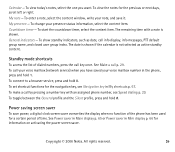
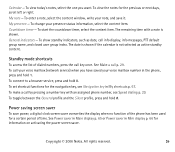
...and save power, a digital clock screen saver overwrites the display when no function of the phone has been used for the navigation key, see Speed dialing p. 29. Countdown timer - ...active standby content. To call by pressing a number key with a note is not selected as date, cell info display, info messages, PTT default group name, and closed user group index. General indicators - ...
User Guide - Page 28
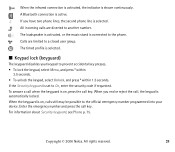
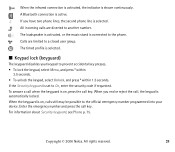
...code if requested. Calls are diverted to another number. All rights reserved.
28
The timed profile is selected.
■ Keypad lock (keyguard)
The keyguard disables your device. When you have two phone lines, the second phone...If the Security keyguard is active. For information about Security keyguard, see Phone p. 75. The loudspeaker is activated, or the music stand is shown...
User Guide - Page 29


... a speed dialing key until the call key. 3.
To delete an incorrect character, select Clear. Enter the phone number, including the area code. and then enter the country code, the area code without the leading 0, if necessary, and the phone number.
2. A voice command is sending or receiving data using a packet data connection, end the application before...
User Guide - Page 33


...device supports the sending of two or more details about messaging services, check with your phone may charge accordingly. This is an indication that use traditional or predictive text input....accents or other marks, and characters from 913. In predictive text input you can use mobile messages to 9, repeatedly until the character you write text messages. Copyright © 2006 Nokia...
User Guide - Page 42


... you must first subscribe to the message later, select Exit. Receive an audio message
When your phone receives audio messages, either 1 audio message received, or N messages received is displayed, where ... messaging conversation may vary, depending on the display may consume the phone battery faster, and you all of the mobile system or platform (like the Internet) they are connected to the...
User Guide - Page 46
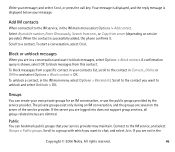
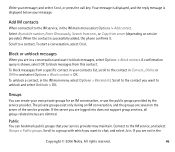
...menus are in Convers., Online or Offline and select Options > Block contact > OK. Select By mobile number, Enter ID manually, Search from serv., or Copy from a specific contact in your own... saved on service provider). Your message is displayed, and the reply message is successfully added, the phone confirms it. To unblock a contact, in the
Copyright © 2006 Nokia. The private groups ...
User Guide - Page 56
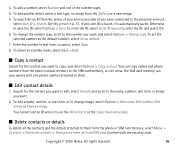
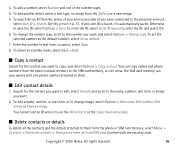
...),
select User ID > Search.
All rights reserved.
56 You can save names with the security code. and scroll to the name, number, text item, or image you have connected to the number... To set the selected number as the default number, select Set as default. 7. Confirm with one phone number attached to them .
■ Edit contact details
1. Copyright © 2006 Nokia. Otherwise, to...
User Guide - Page 65
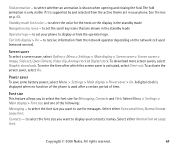
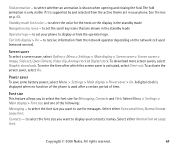
..., select Gallery > Menu > Settings > Main display > Screen saver > Screen savers > Image, Slide set the scroll key icons that are shown in your phone to receive information from the network operator depending on the network cell used after which the screen saver is supported by and selected from the active theme set your...
User Guide - Page 66
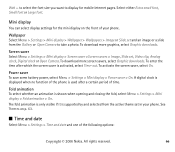
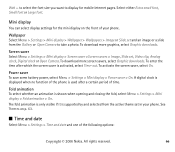
...mobile Internet pages. To download more graphics, select Graphic downloads.
Screen saver Select Menu > Settings > Mini display > Screen saver >Screen savers > Image, Slide set in your phone. To enter the time after a certain period of your phone...Camera.
A digital clock is displayed when no function of the phone is used after which the screen saver is shown when opening and...
User Guide - Page 71


... IR connection indicator When is shown continuously, the IR connection is activated, and your phone is similar to send and receive data over an Internet protocol (IP) based network...available in the network. When the phone displays Deactivate infrared?, select Yes. Packet data
General packet radio service (GPRS) is a network service that allows mobile phones to GPRS but for some applications ...
User Guide - Page 72
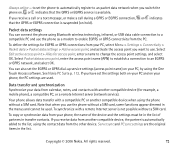
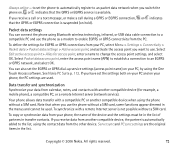
...data from the other device. Copyright © 2006 Nokia.
If you want to use the phone as a modem to the list, using Bluetooth wireless technology, infrared, or USB data cable ...service settings (access point name) on . Select Edit active access point > Alias for example, a mobile phone), a compatible PC, or a remote Internet server (network service).
Note that the GPRS or EGPRS ...
User Guide - Page 75
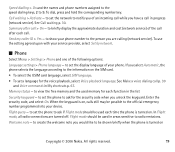
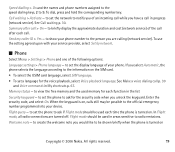
... - To use the setting agreed upon with your phone number to set the display language of your device. See Make a voice dialing call . Enter the security code, and select On. When the keyguard is on the...call p. 30
and Voice commands in My shortcuts p. 67. Flight query - to set the phone to radio emissions. See Call waiting p. 30. Flight mode should be used in areas sensitive ...
User Guide - Page 80


... content and activation key before acquiring them, as they may have a capacity of approximately 11 MB in the phone, the folder
Memory card, (unformat.), or the name of folders is shown. card....recordings, and tones. A list of the memory card is inserted in the phone. If a memory card is shown. 2. Your phone supports an activation key system to the memory card folder, and select Options >...
Similar Questions
I Need Nokia 6010 Restriction Code Imei 010824/00/258274/1 Code 05233888n21th
I need nokia 6010 restriction code imei 010824/00/258274/1 code 05233888n21TH
I need nokia 6010 restriction code imei 010824/00/258274/1 code 05233888n21TH
(Posted by tanveerahmed1540 2 years ago)
I Have A Nokia C1-01 Phone But I Don't Know Restriction Code.imei 359040/04/1527
(Posted by rinoskaan 11 years ago)
I Have A Nokia C1-01 Phone But I Don't Know Rstriction Code.imei 359040/04/15275
(Posted by rinoskaan 11 years ago)
Master Code
my 6630 mastercode is .how can i use it.my security code is block.so i need to unlock it.plz help me...
my 6630 mastercode is .how can i use it.my security code is block.so i need to unlock it.plz help me...
(Posted by hemal814 11 years ago)

