Nokia 6120 classic Support Question
Find answers below for this question about Nokia 6120 classic.Need a Nokia 6120 classic manual? We have 1 online manual for this item!
Question posted by otmaneyassinecom on April 28th, 2012
Othmane
The person who posted this question about this Nokia product did not include a detailed explanation. Please use the "Request More Information" button to the right if more details would help you to answer this question.
Current Answers
There are currently no answers that have been posted for this question.
Be the first to post an answer! Remember that you can earn up to 1,100 points for every answer you submit. The better the quality of your answer, the better chance it has to be accepted.
Be the first to post an answer! Remember that you can earn up to 1,100 points for every answer you submit. The better the quality of your answer, the better chance it has to be accepted.
Related Nokia 6120 classic Manual Pages
User Guide - Page 2
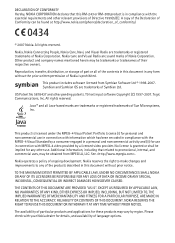
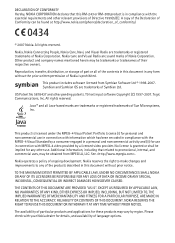
...-4 video provided by region. Other product and company names mentioned herein may be implied for these products may be found at http://www.nokia.com/phones/declaration_of_conformity/
0434
© 2007 Nokia.
DECLARATION OF CONFORMITY Hereby, NOKIA CORPORATION declares that related to any of the products described in this document without the...
User Guide - Page 4
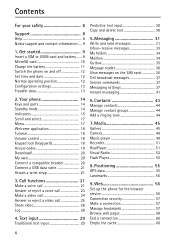
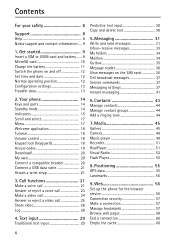
...44 Manage contact groups 44 Add a ringing tone 44
7. Web 56
Set up the phone for the browser service 56 Connection security 57 Make a connection 57 Manage bookmarks 57 Browse...Insert a SIM or USIM card and battery ...... 9 MicroSD card 10 Charge the battery 11 Switch the phone on the SIM card 36 Cell broadcast messages 37 Service commands 37 Messaging settings 37 Instant messaging 41
...
User Guide - Page 5
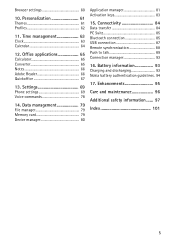
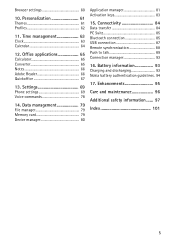
... maintenance 96
Additional safety information ...... 97
Index 101
5 Office applications 65
Calculator 65 Converter 65 Notes 66 Adobe Reader 66 Quickoffice 67
13. Settings 69
Phone settings 69 Voice commands 78
14. Browser settings 60
10. Battery information 93
Charging and discharging 93 Nokia battery authentication guidelines. 94
17. Connectivity 84...
User Guide - Page 6
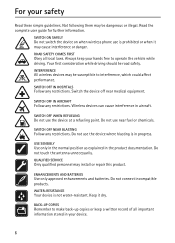
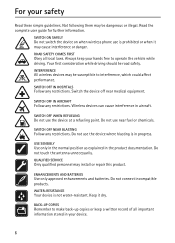
... back-up copies or keep your hands free to interference, which could affect performance. SWITCH ON SAFELY
Do not switch the device on when wireless phone use the device where blasting is not water-resistant.
INTERFERENCE
All wireless devices may install or repair this product. Keep it may be dangerous or...
User Guide - Page 7
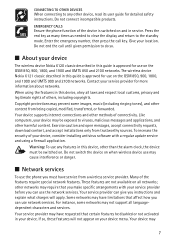
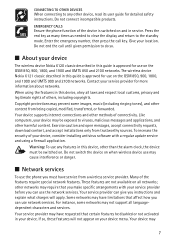
...applications, and other networks may cause interference or danger.
■ Network services
To use the phone you can use on the GSM 850, 900, 1800, and 1900 and UMTS 900 and 2100... prevent some networks may be switched on. Many of your device
The wireless device Nokia 6120 classic described in this guide is approved for detailed safety instructions. Some networks may have requested ...
User Guide - Page 9
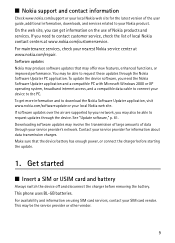
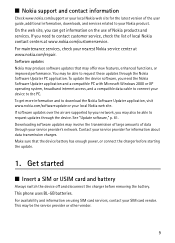
... software updates over the air are supported by your network, you can get more information and to request updates through your service provider's network. This phone uses BL-5B batteries. This may involve the transmission of large amounts of Nokia products and services.
User Guide - Page 10
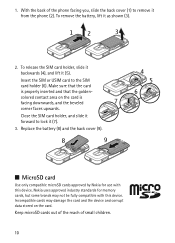
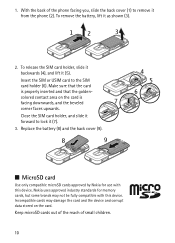
... area on the card. Nokia uses approved industry standards for use with this device.
Insert the SIM or USIM card to lock it from the phone (2). Make sure that the card is facing downwards, and the beveled corner faces upwards. Incompatible cards may not be fully compatible with this device. Keep...
User Guide - Page 11


...Connect the charger to the wall socket. You can insert or remove a microSD card without switching the phone off. Remove a microSD card 1. Push the card gently to lock it . Removing the card in...card. Close the side door tightly.
■ Charge the battery
Connect the charger to the phone. The charging time depends on the display or before the charging indicator appears on the charger and...
User Guide - Page 12


...date
To set the correct time zone, time, and date, select the country you can use the phone only in its normal operating position. Your device has internal antennas.
12 In most cases, this condition... then enter the local time and date.
■ Normal operating position
Use the phone only in the GSM network. If the phone asks for a PIN code, enter the PIN code, and select OK. During ...
User Guide - Page 13
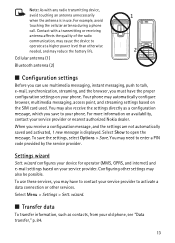
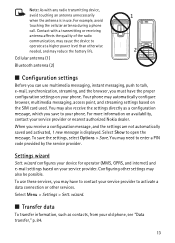
... at a higher power level than otherwise needed, and may reduce the battery life. Your phone may need to talk, e-mail, synchronization, streaming, and the browser, you save the settings...connection or other settings may also receive the settings directly as contacts, from your phone. Configuring other services. When you may have the proper configuration settings on your service...
User Guide - Page 14
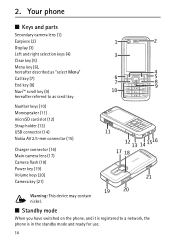
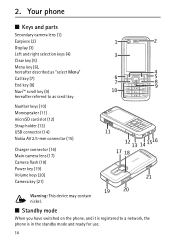
2. Your phone
■ Keys and parts
Secondary camera lens (1) Earpiece (2) Display (3) Left and right selection keys (4) Clear key (5) Menu key (6), hereafter described as "...) Volume keys (20) Camera key (21)
Warning: This device may contain nickel.
■ Standby mode
When you have switched on the phone, and it is registered to a network, the phone is in the standby mode and ready for use.
14
User Guide - Page 15


...on board aircraft or in UMTS network is connected to or from your phone are shown across the top of last dialed numbers, press the call key. Important: In the...select it . To select an application or event, scroll to the wireless network is shown, select Menu > Settings > Phone sett. > General > Personalisation > Standby mode > Active standby > On or Off. To select whether the active ...
User Guide - Page 20


Barring password
The barring password (4 digits) is a mobile content shop available on your service provider, or the supplier or ... is blocked. When connecting any external device or any voltage source to your device.
The available content depends on your phone. Important: Only install and use with this may cause damage to the device. To access the applications, select Menu...
User Guide - Page 25
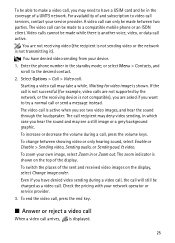
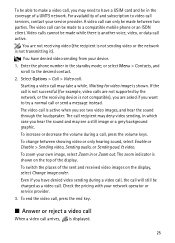
... sending during a call, press the volume keys. or select Menu > Contacts, and
scroll to a compatible mobile phone or an ISDN client. Starting a video call . To switch the places of the sent and received video...select Enable or Disable > Sending video, Sending audio, or Sending aud. & video. Enter the phone number in which case you hear the sound and may see two video images, and hear the...
User Guide - Page 26


... a grey screen is discontinued, but your service provider. To use Video sharing depends on the settings, see "Phone," p. 74.
■ Share video
Use Video sharing to send live video from your mobile device to another compatible mobile device during a video call, the call is still charged as a video call continues. • Ensure that...
User Guide - Page 27
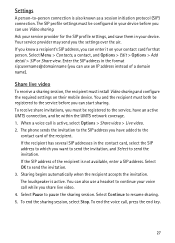
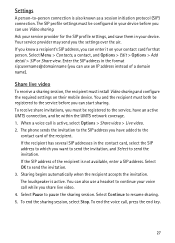
...the SIP address of the recipient. Your service provider may send you can enter it on their mobile device. To receive share invitations, you must both be within the UMTS network coverage. 1. ...your device before you can use a headset to continue your device. Share live video. 4. The phone sends the invitation to the SIP address you share live video
To receive a sharing session, the ...
User Guide - Page 55
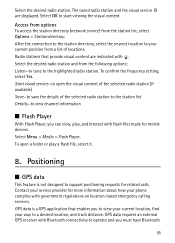
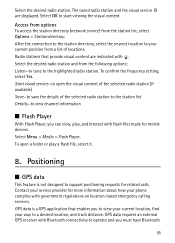
...view your current location, find your service provider for related calls. Contact your way to your phone complies with . Radio stations that enables you must have Bluetooth
55 Select Menu > Media >...and track distance. GPS data requires an external GPS receiver with flash files made for mobile devices. Select OK to the highlighted radio station. Start visual service-to open a folder...
User Guide - Page 56


...WML, or HTML, select Menu > Web, or press and hold 0 in Menu > Settings > Phone sett. > General > Positioning > Positioning methods.
Service providers also give you can use their services...GPS positioning method enabled in the standby mode. You can create landmarks using the mobile browser. Copyright protections may prevent some images, music (including ringing tones), and ...
User Guide - Page 99
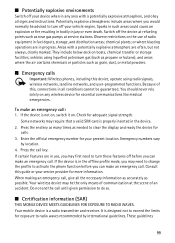
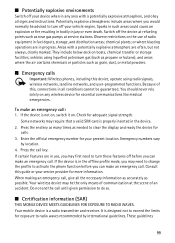
...points such as grain, dust, or metal powders.
■ Emergency calls
Important: Wireless phones, including this device, operate using liquefied petroleum gas (such as propane or butane), and... wireless device may require that a valid SIM card is a radio transmitter and receiver. Your mobile device is properly inserted in fuel depots, storage, and distribution areas; Observe restrictions on ....
User Guide - Page 102


...date 71 enhancements 71 packet data 77 phone 69 phone language 70 predictive text input 70 security 71 time 71 writing language 70 SIM card using phone without a SIM card 15 speed dial...sending 31 service commands 37 service messages 34 SIM messages 36 special message types 33 writing 31 mobile browser. indicators 15 instant messaging
connecting 41 contacts 43 conversation 42
groups 42, 43
settings ...
Similar Questions
Actualizar Software De Nokia 6120 Classic
en que pagina puedo descargar el software para el nokia 6120 classic
en que pagina puedo descargar el software para el nokia 6120 classic
(Posted by katanasinsombra1 10 years ago)
Nokia 6120 Classic Camera Flash Torch Is Not Working
(Posted by Anonymous-88987 11 years ago)
How I Can Change Picture Resolution In Nokia C5 03 Mobile Phone
HOW I CAN CHANGE PICTURE RESOLUTION IN NOKIA C5-03 MOBILE PHONE
HOW I CAN CHANGE PICTURE RESOLUTION IN NOKIA C5-03 MOBILE PHONE
(Posted by josekp 12 years ago)
Problem Of Mobile Phone
I have a problem with my mobile phone he wrote contact Serves
I have a problem with my mobile phone he wrote contact Serves
(Posted by compta2011 12 years ago)

