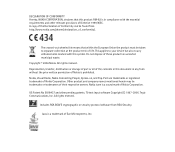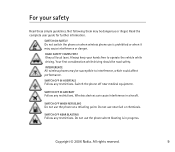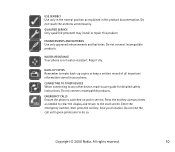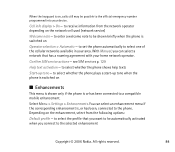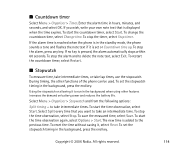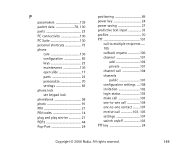Nokia 6111 Support Question
Find answers below for this question about Nokia 6111 - Cell Phone 23 MB.Need a Nokia 6111 manual? We have 1 online manual for this item!
Question posted by 01379650231 on January 5th, 2013
How Much Is A Nokia 611 Cath Kidston Worth
i have a hardly used cath kidston nokia 6111mobile in pink with white stars.How much would it be worth to sell please
Current Answers
Related Nokia 6111 Manual Pages
Similar Questions
Nokia 1221 Cell Phone
Does Nokia cell phone have a sim card , & if so how do you change it ? Thanks
Does Nokia cell phone have a sim card , & if so how do you change it ? Thanks
(Posted by biking20042003 8 years ago)
Would Like To Review An Owner Manual For A Nokia 6682rvi Cell Phone
My daughter has MS and is legally blind as well as balance problems and hand tremmors. We were think...
My daughter has MS and is legally blind as well as balance problems and hand tremmors. We were think...
(Posted by bnbbarry 10 years ago)
Does Nokia Cell Phone Model 8265 Use A Sim Card?
(Posted by FRti 10 years ago)
Phone Registered To Someone Else How To Change The Name.
The phone was purchased ligitimately from a friend but when I use it in my car it still comes up wit...
The phone was purchased ligitimately from a friend but when I use it in my car it still comes up wit...
(Posted by annie69757 11 years ago)
Were Does The Sim Card Go
were abouts in the back of the of the phone does the sim card go
were abouts in the back of the of the phone does the sim card go
(Posted by stikz12 11 years ago)