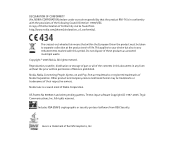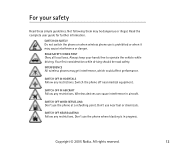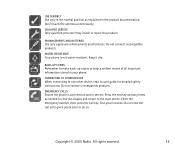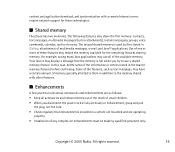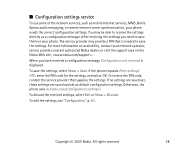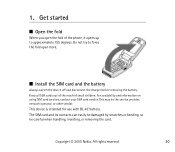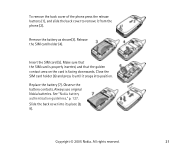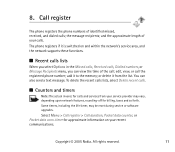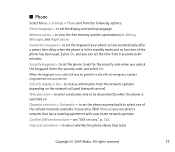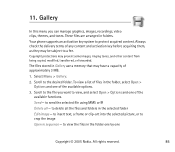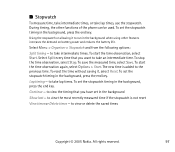Nokia 6101 Support Question
Find answers below for this question about Nokia 6101 - Cell Phone 4.4 MB.Need a Nokia 6101 manual? We have 1 online manual for this item!
Question posted by virusmaya27 on April 17th, 2012
Nokia 6101 Reset
I need to reset my phone to solve most of its glitches. but I don't know how. Most advice only reset the settings. I need something that can erase contents of my phone. Help? Thank you very much in advance!
Current Answers
Related Nokia 6101 Manual Pages
Similar Questions
Restrictions Code Nokai 6101 B
Nokia 6101 restrictions code on how to unlock restrictions code nokai 6101 b mobile
Nokia 6101 restrictions code on how to unlock restrictions code nokai 6101 b mobile
(Posted by Shakajan007 1 year ago)
Nokia 1221 Cell Phone
Does Nokia cell phone have a sim card , & if so how do you change it ? Thanks
Does Nokia cell phone have a sim card , & if so how do you change it ? Thanks
(Posted by biking20042003 8 years ago)
How To Connect Nokia 2220 To Pc
how do i collect my photographs and videos to my laptop so i can keep them and clear the phone,thank...
how do i collect my photographs and videos to my laptop so i can keep them and clear the phone,thank...
(Posted by justmedave 10 years ago)
Security Code On Nokia Cell Phone.
Have used my Nokia cell phone for several months. All of a sudden it is asking for my security code....
Have used my Nokia cell phone for several months. All of a sudden it is asking for my security code....
(Posted by gailstrnad 12 years ago)