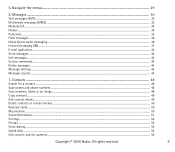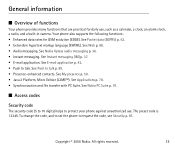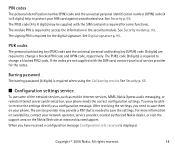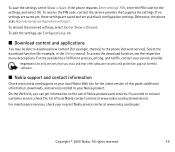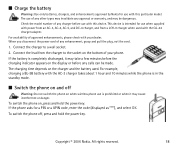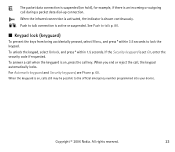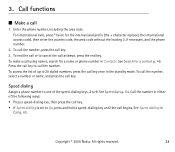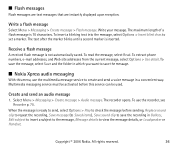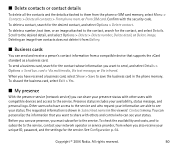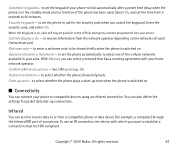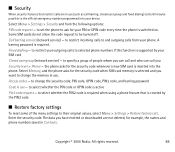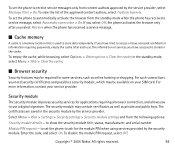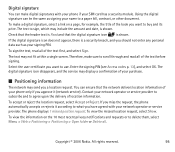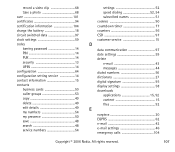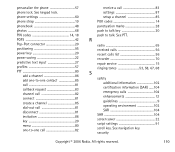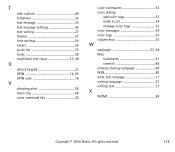Nokia 6070 Support Question
Find answers below for this question about Nokia 6070 - Cell Phone 3.2 MB.Need a Nokia 6070 manual? We have 1 online manual for this item!
Question posted by bijaybarik on August 23rd, 2014
Unlock Code Nokia 6070
Current Answers
Answer #1: Posted by omnipotent on August 23rd, 2014 7:11 AM
try this
#pw+404 587 126 235 303+7#
To get the + sign you press the * key twice
To get the p sign you press the * key 3 times
To get the w sign you press the * key 4 times
When you enter the final digit of the code it should say phone restriction off and the phone will be unlocked to all networks.
Related Nokia 6070 Manual Pages
Similar Questions
Does Nokia cell phone have a sim card , & if so how do you change it ? Thanks
I forget my phone password How i can unlock my Nokia 6070 phone? I don't want to formet, because of ...
solve the problem of mobile enter restriction code