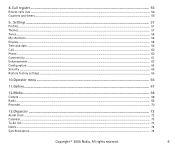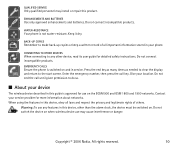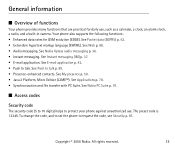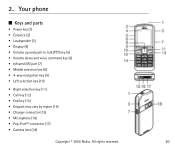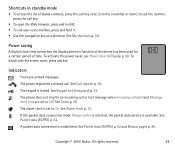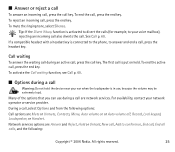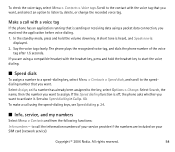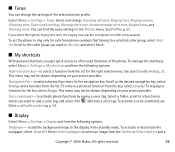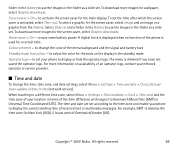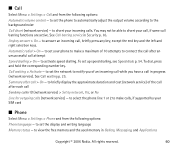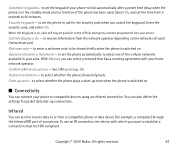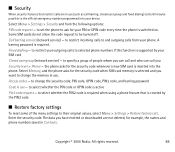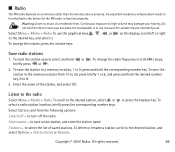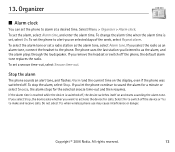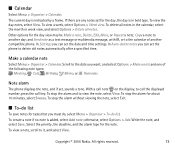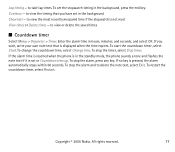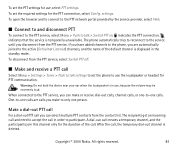Nokia 6070 Support Question
Find answers below for this question about Nokia 6070 - Cell Phone 3.2 MB.Need a Nokia 6070 manual? We have 1 online manual for this item!
Question posted by christinepalytte on July 12th, 2015
How Do I Turn Up The Volume Of The Alarm Clock In My Nokia 6070 Please?
I can't hear it ringing at all
Current Answers
Answer #1: Posted by Odin on July 12th, 2015 8:51 AM
Can't be done. Sorry. It's possible your sample is defective, or maybe the alarm for this product is not loud enough for you. If you can, consider returning the product to the retailer. For warranty service, call the company using this customer service information: https://www.contacthelp.com/Nokia/customer-service
Hope this is useful. Please don't forget to click the Accept This Answer button if you do accept it. My aim is to provide reliable helpful answers, not just a lot of them. See https://www.helpowl.com/profile/Odin.
Related Nokia 6070 Manual Pages
Similar Questions
How To Disable Wifi & Bluetooth On Your Mobile Phone Nokia 6070
(Posted by adrabt 9 years ago)
I Forget My Nokia 6070 Phone Password
I forget my phone password How i can unlock my Nokia 6070 phone? I don't want to formet, because of ...
I forget my phone password How i can unlock my Nokia 6070 phone? I don't want to formet, because of ...
(Posted by mrinaldas884 9 years ago)
How To Format Nokia 6070 Phone Memory
(Posted by chandanprasad83 11 years ago)
I Want To Turn My Alarm Off On My Nokia C3 But I Can't!
Please help!
Please help!
(Posted by Anonymous-59245 11 years ago)
Alarm Clock On Nokia 6790
How do you get to the alarm clock on this particular phone?
How do you get to the alarm clock on this particular phone?
(Posted by gwendolynmc 12 years ago)