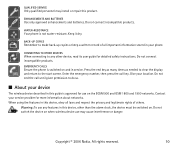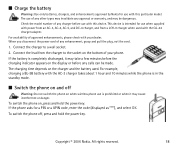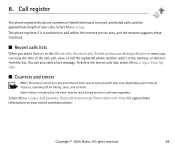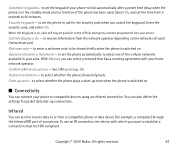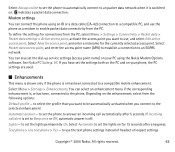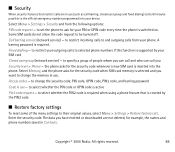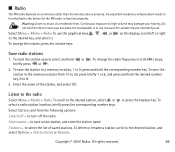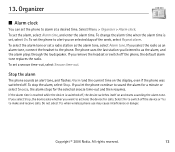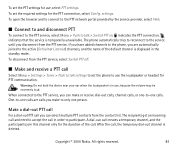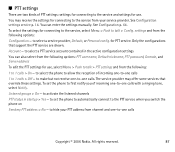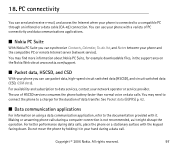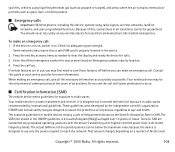Nokia 6070 Support Question
Find answers below for this question about Nokia 6070 - Cell Phone 3.2 MB.Need a Nokia 6070 manual? We have 1 online manual for this item!
Question posted by ananaya1511 on November 19th, 2015
Nokia 6070 On Off Switch Solutions.
upper ka print hai lakin nicha ka dono print nhai hai plz ko solution batana. With diagram .
Current Answers
Related Nokia 6070 Manual Pages
Similar Questions
Nokia 1221 Cell Phone
Does Nokia cell phone have a sim card , & if so how do you change it ? Thanks
Does Nokia cell phone have a sim card , & if so how do you change it ? Thanks
(Posted by biking20042003 8 years ago)
How To Disable Wifi & Bluetooth On Your Mobile Phone Nokia 6070
(Posted by adrabt 9 years ago)
I Forget My Nokia 6070 Phone Password
I forget my phone password How i can unlock my Nokia 6070 phone? I don't want to formet, because of ...
I forget my phone password How i can unlock my Nokia 6070 phone? I don't want to formet, because of ...
(Posted by mrinaldas884 9 years ago)
Would Like To Review An Owner Manual For A Nokia 6682rvi Cell Phone
My daughter has MS and is legally blind as well as balance problems and hand tremmors. We were think...
My daughter has MS and is legally blind as well as balance problems and hand tremmors. We were think...
(Posted by bnbbarry 10 years ago)
How To Format Nokia 6070 Phone Memory
(Posted by chandanprasad83 11 years ago)