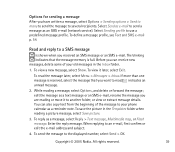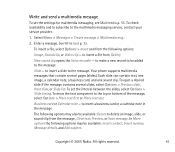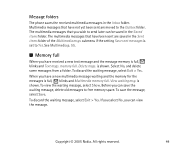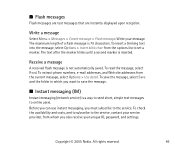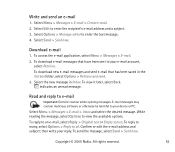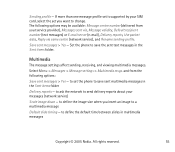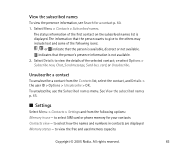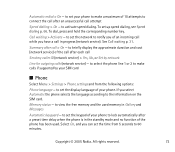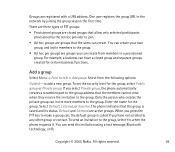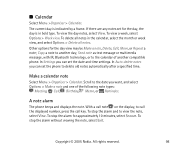Nokia 6021 Support Question
Find answers below for this question about Nokia 6021 - Cell Phone 3.3 MB.Need a Nokia 6021 manual? We have 1 online manual for this item!
Question posted by iamawoman on August 25th, 2011
How To Send A Recieved Message?
i can't see my display, its broken but i need to read the message i've get please help me friends
Current Answers
Related Nokia 6021 Manual Pages
Similar Questions
I Cant Seem To Send Text Messages To Specific Number, Just Happened Today
just happened today,cants end messages to specific number, power cycled the phone, remove the simcar...
just happened today,cants end messages to specific number, power cycled the phone, remove the simcar...
(Posted by antioxb 7 years ago)
I Cant Send A Message Or Make A Call With My Talk N Text Sim
i just recently loaded my no then just the moment im about to send a message it comes to always fail...
i just recently loaded my no then just the moment im about to send a message it comes to always fail...
(Posted by az0kmegal0max 11 years ago)
I Cannot Send Any Messages On My Nokia Phone
i cannot send any text messages on my nokia phone i already contact my service sim network but there...
i cannot send any text messages on my nokia phone i already contact my service sim network but there...
(Posted by shinemms18 12 years ago)
I Cant Send Text Messages.
I can't send text messages is there something wrong on my message center?
I can't send text messages is there something wrong on my message center?
(Posted by makemayeth 12 years ago)
My New Phone Has Problems Sending Text Messages,what Is The Problem?
(Posted by Wwwnobuthiphahlo 12 years ago)