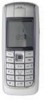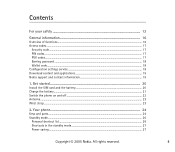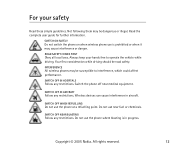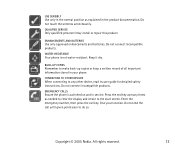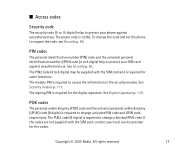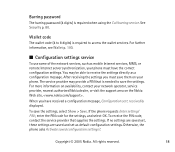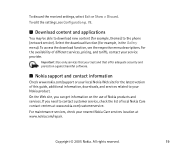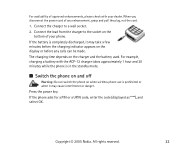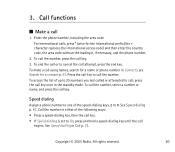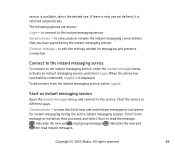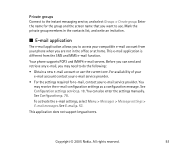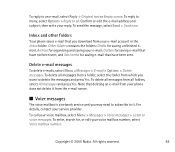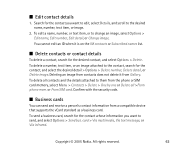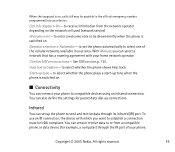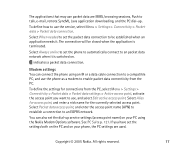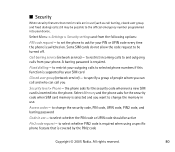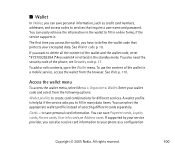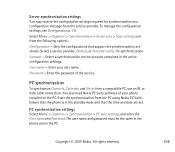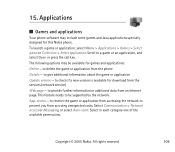Nokia 6020 Support Question
Find answers below for this question about Nokia 6020 - Cell Phone 3.5 MB.Need a Nokia 6020 manual? We have 1 online manual for this item!
Question posted by abdulrashidmallon on June 16th, 2014
I Need Nokia Restriction Code
nokia 6020 restriction code
Current Answers
Related Nokia 6020 Manual Pages
Similar Questions
Cell Phone Nokia 6020 Asking For Enter Restriction Code
I Have Cell Phone Nokia 6020 But Not Starting And Asking For Enter Restriction Code . Plese Give Me ...
I Have Cell Phone Nokia 6020 But Not Starting And Asking For Enter Restriction Code . Plese Give Me ...
(Posted by gunjashrivastava25 10 years ago)
My Mobile Nokia 6020 Problem And Ineed Code Restriction,thank
(Posted by ahmadzainal300 11 years ago)
I Am In Zimbabwe A Friend Sent Me A Nokia Ci From Sa It Need Restriction Code.
(Posted by musancube47 11 years ago)
I Need Restriction Code For Nokia Model X2-01.1
i need restriction code for Nokia model x2-01.1
i need restriction code for Nokia model x2-01.1
(Posted by jabezjos 11 years ago)