Nokia 5800 XpressMusic Support Question
Find answers below for this question about Nokia 5800 XpressMusic.Need a Nokia 5800 XpressMusic manual? We have 7 online manuals for this item!
Question posted by asc20091 on February 29th, 2012
Can I Make A Skype Video Call On The Nokia 5800xm?
The person who posted this question about this Nokia product did not include a detailed explanation. Please use the "Request More Information" button to the right if more details would help you to answer this question.
Current Answers
There are currently no answers that have been posted for this question.
Be the first to post an answer! Remember that you can earn up to 1,100 points for every answer you submit. The better the quality of your answer, the better chance it has to be accepted.
Be the first to post an answer! Remember that you can earn up to 1,100 points for every answer you submit. The better the quality of your answer, the better chance it has to be accepted.
Related Nokia 5800 XpressMusic Manual Pages
User Guide - Page 2


...video provided by one or more of Nokia Corporation. Nokia reserves the right to make changes and improvements to promotional, internal, and commercial uses, may be found at http://www.nokia.com/ phones/declaration_of_conformity/.
© 2009 Nokia...Portfolio License (i) for use .
Nokia, Nokia Connecting People, Nokia Care, and XpressMusic are ©1996-2009 The FreeType Project....
User Guide - Page 4
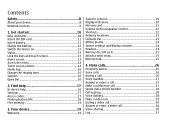
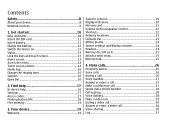
... calls 26 During a call 26 Voice mailbox 27 Answer or reject a call 27 Make a conference call 27 Speed dial a phone number 28 Call waiting 28 Voice dialling 28 Make a video call 29 During a video call 30 Answer or reject a video call 30 Video sharing 30 Log 33 Find help 17 In-device help 16 Settings 17 Access...
User Guide - Page 14
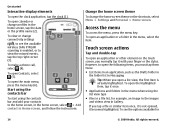
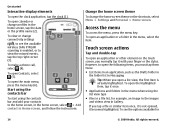
... settings
( ), to see the options available for example, an image in the images and videos view in the home screen, select > Add contact to Home screen, and follow the instructions...
© 2009 Nokia. Touch screen actions
Tap and double-tap
To open calendar or change the home screen theme or the shortcuts, select Menu > Settings and Personal > Home screen. To make a phone call, select (4)....
User Guide - Page 17


...you want to related topics at the end of open , to request the code. When an application is supported by UMTS mobile phones.
● PIN2 code - You can create and change the size of the SIM card and is open applications. The ... size. The USIM card is an enhanced version of the help text. For more
© 2009 Nokia. All rights reserved.
17
To open help topic.
2.
User Guide - Page 29


...is saved for the contact.
A video call is still charged as mobile or telephone. Select Options > Call > Video call services, contact your device is shown to a compatible mobile device or an ISDN client. ... the dialler, and enter the phone number.
2. Check the pricing with the headset key is attached, press and hold the headset key to make a video call (network service), you should...
User Guide - Page 30


... do not activate the video call
To change the video quality, select Options > Video preference > Normal quality, Clearer detail or Smoother motion. Make calls
The secondary camera on...mobile device to send video, select Options > Use secondary camera. A grey screen replaces the video image. All rights reserved. Starting a video call while you share video, you only hear the voice of the video...
User Guide - Page 31
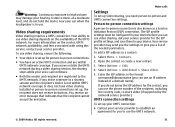
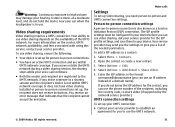
...phone number of a domain name). If you can use an IP address instead of the recipient, including the country code, to share video...video.
5. Video sharing requirements
Video sharing requires a UMTS connection. To use video...
Make calls
Settings
To set up video ...give you can use video sharing, ensure the...outside the UMTS network during a video sharing session, the sharing stops ...
User Guide - Page 32


...resume video sharing
to switch to share.
If the SIP address or phone number of the recipient is not available, enter the address or number of the saved video. Options during the call , video ... You can also
32
© 2009 Nokia. When you of the location of the recipient including the country code, and select OK to work.
2. To return to the video sharing view and to silent, it .
...
User Guide - Page 33
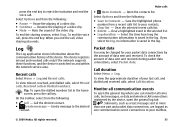
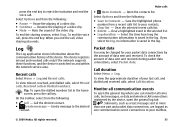
...● Pause - Call the desired contact. ● Create message -
Make calls
● Open Contacts - Save the highlighted phone number from the following :
● Call -
To view the approximate ...- Packet data
You may be charged for your mailbox,
© 2009 Nokia. To check the amount of the video clip. Call duration
Select Menu > Log. All rights reserved.
33
Subevents...
User Guide - Page 39


.... You can even chat with
. Create an account on your mobile device, or visit www.ovi.com on your Nokia device and Ovi.com. To define a call text for a ...select the contact, select Options > Add call text or image (if the caller's phone number is stored and kept up to the people who use the service.
To ... can make your contacts list dynamic and be confident that your device and on Ovi...
User Guide - Page 55


... an image in the thumbnail view while it is viewed on TV, do the following:
1. Camera
Your Nokia 5800 XpressMusic has two cameras, a high resolution camera on the front. Select Phone > Accessories > TV-Out.
To watch images and video clips on the TV, zooming in is displayed in fullscreen. Connect the other end of the...
User Guide - Page 74


...169; 2009 Nokia.
Check with...You can make a ...phone book access, serial port, and SIM access.
All rights reserved. To cancel synchronisation before it out.
Settings
Select Menu > Settings and Connectivity > Bluetooth. To modify the profile, tap a synchronisation item to send images, video and sound clips, and notes, transfer files from other compatible devices, such as mobile...
User Guide - Page 88


..., select Options > Refresh content.
88
© 2009 Nokia.
Ovi Store
About Ovi Store
In Ovi Store, you can download mobile games, applications, videos, images, and ringing tones to -date content. Download!...to your service provider or the supplier or manufacturer of the item.
uses your phone bill.
Download!
The content in Download! Some of the items are free ...
User Guide - Page 102


... - Set your service provider.
102
© 2009 Nokia. When line 2 is selected, is not sent during a video call from your device to make a maximum of incoming calls while you can select a still image to use - If video is
shown in the
home screen. To change - Select which phone line you to divert incoming calls to...
Nokia 5800 XpressMusic User Guide in US English - Page 4
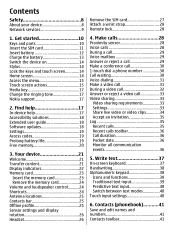
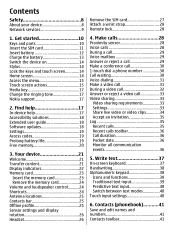
...Touch screen actions 15 Media key 17 Change the ringing tone 17 Nokia support 17
2. Your device 21 Welcome 21 Transfer content 21 ...Make a conference call 30 1-touch dial a phone number 30 Call waiting 30 Voice dialing 31 Make a video call 31 During a video call 32 Answer or reject a video call 33 Video sharing 33
Video sharing requirements 33 Settings 33 Share live video or video...
Nokia 5800 XpressMusic User Guide in US English - Page 18


... to related topics at www.nokiaaccessibility.com.
Extended user guide
An extended version of this user guide is committed to making mobile phones easy to read instructions. Software updates may produce software updates that is displayed. All rights reserved. Accessibility solutions
Nokia is available on the product support pages of an update. Software updates...
Nokia 5800 XpressMusic User Guide in US English - Page 19


...code - For more information, contact a Nokia Care point or your service provider's network.
This code may apply. The preset code is supported by UMTS mobile phones.
● PIN2 code - You can...device, select Menu > Settings and Phone > Phone mgmt. > Device updates. Contact your service provider for information about data transmission charges. Make sure that use . To save battery...
Nokia 5800 XpressMusic User Guide in US English - Page 31


... the call recipient.
© 2008 Nokia.
The device creates a voice tag for a contact is the name that is shown to the video call key. The voice tag for ...the headset key to disconnect
yourself from the calls, select Options > Transfer. 4. Make a video call
When you make a video call , and to start voice dialing, in the home screen, press and ..., such as mobile or telephone.
Nokia 5800 XpressMusic User Guide in US English - Page 32


...is not successful (for video calls. To take a while. To mute or unmute the microphone, select or .
The video call can only be made to a compatible mobile device or an ISDN ...video (the recipient is not sending video or the network is not transmitting it). To switch back to the camera in video call .
Video sending is paused and the snapshot is not saved.
32
© 2008 Nokia...
Nokia 5800 XpressMusic User Guide in US English - Page 76


...To ensure interoperability between other compatible devices, such as mobile phones, computers, headsets, and car kits. This device ...you cannot use Nokia approved accessories for your device to connect to hidden, select Set visibility period. You can make a wireless connection...accessory, to use the connection to send images, video clips, music and sound clips, notes, transfer files from ...
Similar Questions
How To Activate Skype Video Call On Nokia 5800
(Posted by tan3yag 10 years ago)
Can I Make Skype Video Call With Nokia 5800 Expressmusic And How
how i make skype video call with nokia 5800 expressmusic
how i make skype video call with nokia 5800 expressmusic
(Posted by rajguru1980 11 years ago)
Can I Make A Skype Video Call On The Nokia 5800xm?
(Posted by Anonymous-68230 11 years ago)

