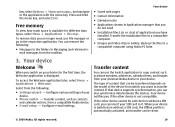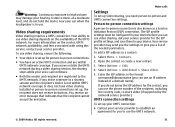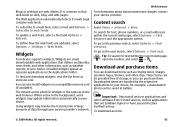Nokia 5800 XpressMusic Support Question
Find answers below for this question about Nokia 5800 XpressMusic.Need a Nokia 5800 XpressMusic manual? We have 7 online manuals for this item!
Question posted by tan3yag on May 12th, 2014
How To Activate Skype Video Call On Nokia 5800
The person who posted this question about this Nokia product did not include a detailed explanation. Please use the "Request More Information" button to the right if more details would help you to answer this question.
Current Answers
Related Nokia 5800 XpressMusic Manual Pages
Similar Questions
Nokia Xpress 5800 Front Camera For Skype Video Call
how to make skype video call from nokia xpress 5800 mobile ?
how to make skype video call from nokia xpress 5800 mobile ?
(Posted by waqarahmadkhan 11 years ago)
Can I Make Skype Video Call With Nokia 5800 Expressmusic And How
how i make skype video call with nokia 5800 expressmusic
how i make skype video call with nokia 5800 expressmusic
(Posted by rajguru1980 11 years ago)
Can I Make A Skype Video Call On The Nokia 5800xm?
(Posted by asc20091 12 years ago)