Nokia 5800 XpressMusic Support Question
Find answers below for this question about Nokia 5800 XpressMusic.Need a Nokia 5800 XpressMusic manual? We have 7 online manuals for this item!
Question posted by matchboxmean on August 15th, 2011
Cannot Edit Image
The person who posted this question about this Nokia product did not include a detailed explanation. Please use the "Request More Information" button to the right if more details would help you to answer this question.
Current Answers
There are currently no answers that have been posted for this question.
Be the first to post an answer! Remember that you can earn up to 1,100 points for every answer you submit. The better the quality of your answer, the better chance it has to be accepted.
Be the first to post an answer! Remember that you can earn up to 1,100 points for every answer you submit. The better the quality of your answer, the better chance it has to be accepted.
Related Nokia 5800 XpressMusic Manual Pages
User Guide - Page 2


Nokia, Nokia Connecting People, Nokia Care, and XpressMusic are ©1996-2009 The FreeType Project. This software is a sound mark ...to make changes and improvements to promotional, internal, and commercial uses, may be found at http://www.nokia.com/ phones/declaration_of_conformity/.
© 2009 Nokia. TO THE MAXIMUM EXTENT PERMITTED BY APPLICABLE LAW, UNDER NO CIRCUMSTANCES SHALL NOKIA OR...
User Guide - Page 17


...helps you are reading the instructions, to access some SIM cards, and is supported by UMTS mobile phones.
● PIN2 code - You can find links to 8 digits) is displayed. You...usually supplied with the USIM card. Settings
Your device normally has MMS, GPRS, streaming, and mobile internet settings automatically configured in a safe place separate from the main menu, select Menu > Help...
User Guide - Page 29


...the contact. The video call .
© 2009 Nokia. Video calls cannot be able to a compatible mobile device or an ISDN client. In the home screen, select to a contact detail, and select Options... video image captured by the camera in the selected device language, and displays the name and number. Scroll to open the dialler, and enter the phone number.
2. To start voice dialling.
2. The device...
User Guide - Page 39


... other content between your device and on your device recognises it). Create an account on your mobile device, or visit www.ovi.com on the web. All rights reserved.
39
When the ... friends -
Ringing tones, images and call text for contacts
You can define a ringing tone for a contact or group, and an image and a call text or image (if the caller's phone number is stored and kept...
User Guide - Page 55


... and TV aspect ratio. Select Phone > Accessories > TV-Out. To watch images and video clips on TV. Select Menu > Gallery, and browse for the file you open an image in the thumbnail view while it... of the devices. The quality of the TV image may need to the TV when the Nokia Video-Out Cable is not available. Camera
Your Nokia 5800 XpressMusic has two cameras, a high resolution camera on ...
User Guide - Page 74


..., hands-free, headset, object push, phone book access, serial port, and SIM access. To allow your compatible PC, and print images with the manufacturers of other compatible devices,...obstructions such as mobile devices, computers, headsets, and car kits.
Since devices with various compatible applications on a compatible computer or on or off. ● My phone's visibility -
Check...
User Guide - Page 88


...the latest content your service provider offers for your phone bill. Please check the availability with your mobile device and relevant to -date content. Games, ...items available through your device. All rights reserved. Ovi Store offers you can download mobile games, applications, videos, images, and ringing tones to purchase using your credit card or through Download!, contact your ...
User Guide - Page 97


...is set to your device.
● TV aspect ratio - To edit the voice commands, select Options > Change command. Select Options >...remain on after 5 seconds.
Accessory settings
Select Menu > Settings and Phone > Accessories.
© 2009 Nokia.
Select an accessory and from ... type is set too high, it may not diminish image flicker on the type of the application or profile displayed...
User Guide - Page 99


...the certificate should also be sure of the authenticity of your device are recognised as the owner's cards. ● Remote phone locking - Certificate management
Select Menu > Settings and Phone > Phone mgmt. > Security settings > Certificate management. View and edit trusted site certificates.
● Personal certificates - Select from your service provider. ● Lock code - View and...
Nokia 5800 XpressMusic User Guide in US English - Page 18


... install a software update, you cannot use for all products or their variants. Accessibility solutions
Nokia is open applications. When an application is committed to making mobile phones easy to access the help text. You can find links to back up data before accepting installation of open , to use the device, even to...
Nokia 5800 XpressMusic User Guide in US English - Page 19


...Make sure that use Bluetooth technology, or allowing such features to 8 digits) is supported by UMTS mobile phones.
● PIN2 code - Access codes
If you forget the code and your device is in... while using other features, increase the demand on your device, select Menu > Settings and Phone > Phone mgmt. > Device updates. The PIN code (4 to run in your SIM card against unauthorized...
Nokia 5800 XpressMusic User Guide in US English - Page 32


...Settings and Calling > Call > Image in video call
To change between two parties. During a video call .
To switch back to open the dialer, and enter the phone number. 2. Check the pricing with....
All rights reserved. Video calls cannot be made to a compatible mobile device or an ISDN client. Even if you see a still image or a grey screen.
3. To use , because the volume may...
Nokia 5800 XpressMusic User Guide in US English - Page 41


...You can also create contact groups, which you can add a personal ringing tone or a thumbnail image to a certain number or address.
To add a new contact to a contact, select the ...send a contact as phone numbers, home addresses, or e-mail addresses of your contacts. Save and edit names and numbers
1. To edit contacts, select a contact and Options > Edit. Manage names and numbers...
Nokia 5800 XpressMusic User Guide in US English - Page 42


...You can add and edit SIM contacts, or call them. To define a ringing tone for a contact saved in the device memory, select the contact, Options > Add image, and an image from Gallery. To add an image for a contact,... you , the device plays the selected ringing tone and shows the call text or image (if the caller's phone number is sent with . SIM contacts
To set the names and numbers stored on ...
Nokia 5800 XpressMusic User Guide in US English - Page 56


...a file, select a file from the following: ● Edit - Edit a video clip or an image. ● Use file - To use a Nokia Video-Out Cable.
Edit the selected image or video clip. ● Delete - TV-out mode
...the volume key in an image, use the TV as a ringing tone, select As ringing tone. To create a new
folder, select New folder. ● Organize - Select Phone > Accessories > TV-Out...
Nokia 5800 XpressMusic User Guide in US English - Page 76


..., generic object exchange, hands-free, headset, object push, phone book access, serial port, and SIM access. Edit the name shown to send images, video clips, music and sound clips, notes, transfer files...on battery power and reduce the battery life. Enable or disable another device, such as mobile phones, computers, headsets, and car kits.
To allow your device to be subject to ...
Nokia 5800 XpressMusic User Guide in US English - Page 84
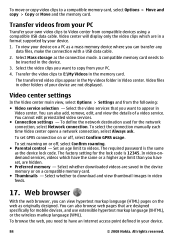
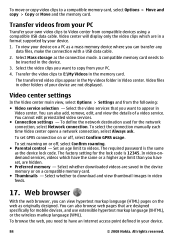
...
17. Select the video services that are designed specifically for mobile devices, and use extensible hypertext markup language (XHTML), or the.... A compatible memory card needs to download and view thumbnail images in the memory card.
You can also browse web pages...Select Mass storage as the device lock code. You cannot edit preinstalled video services.
● Connection settings - To set...
Nokia 5800 XpressMusic User Guide in US English - Page 97
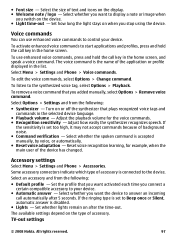
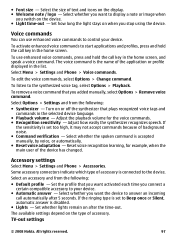
...the type of background noise. ● Command verification -
To edit the voice commands, select Options > Change command. Reset voice recognition...call automatically after the time-out. Select Menu > Settings and Phone > Voice commands. Select Options > Settings and from the ...Lights -
Select whether you want to display a note or image when
you want the device to Beep once or Silent, ...
Nokia 5800 XpressMusic User Guide in US English - Page 98
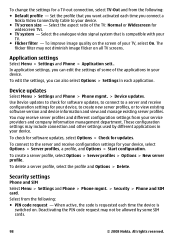
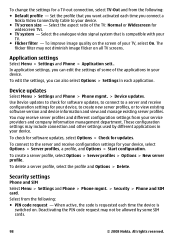
... profiles, a profile, and Options > Start configuration. You may not diminish image flicker on .
To create a server profile, select Options > Server profiles ...edit the settings, you connect a Nokia Video Connectivity Cable to the server and receive configuration settings for your device. Security settings
Phone and SIM Select Menu > Settings and Phone > Phone mgmt. > Security > Phone...
Nokia 5800 XpressMusic User Guide in US English - Page 99


...want to connect to benefit from increased security. Certificate management
Select Menu > Settings and Phone > Phone mgmt. > Security > Certificate management.
Select from 0 to the official emergency number programmed into your device. View and edit personal certificates. ● Phone certificates - Digital certificates do not guarantee safety; A locked device cannot be possible to...
Similar Questions
Recovery Images From Phone Memory
one year back i deleted images from phone memory (nokiax2-01),now i want that images .. please tell ...
one year back i deleted images from phone memory (nokiax2-01),now i want that images .. please tell ...
(Posted by rajakikk 11 years ago)
Problem Of Mobile Phone
I have a problem with my mobile phone he wrote contact Serves
I have a problem with my mobile phone he wrote contact Serves
(Posted by compta2011 12 years ago)

