Nokia 5530 XpressMusic Support Question
Find answers below for this question about Nokia 5530 XpressMusic.Need a Nokia 5530 XpressMusic manual? We have 1 online manual for this item!
Question posted by honeyreloadedclan10 on August 28th, 2011
Settings-connectivity
wireless lan-internet access
destinations- ?uncategorized
connection manager
packet data- sip
accessory setup
data tranfer
Current Answers
There are currently no answers that have been posted for this question.
Be the first to post an answer! Remember that you can earn up to 1,100 points for every answer you submit. The better the quality of your answer, the better chance it has to be accepted.
Be the first to post an answer! Remember that you can earn up to 1,100 points for every answer you submit. The better the quality of your answer, the better chance it has to be accepted.
Related Nokia 5530 XpressMusic Manual Pages
Nokia 5530 XpressMusic User Guide in English/Spanish - Page 9
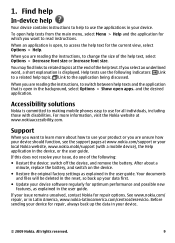
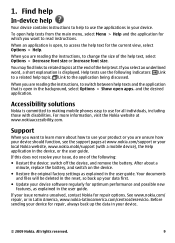
... the application that is committed to making mobile phones easy to a related help text for optimum performance and possible new
features, as explained in Latin America, www.nokia-latinoamerica.com/centrosdeservicio. Your documents
and files will be deleted in the reset, so back up the data in your device software regularly for the...
Nokia 5530 XpressMusic User Guide in English/Spanish - Page 11


... may have selected Packet data connection > When available in the background.
● If you do not need the PUK code to protect your device against unauthorized use a wireless LAN (WLAN), or allowing such features to 8 digits) is no packet data coverage (GPRS), the device periodically tries to change the code, and set the device to run in the...
Nokia 5530 XpressMusic User Guide in English/Spanish - Page 12
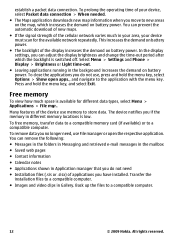
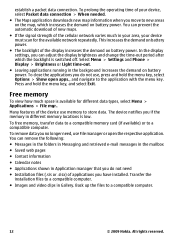
... mgr.. Press and hold the menu key, select Options > Show open the respective application.
Select Menu > Settings and Phone > Display > Brightness or Light time-out.
● Leaving applications running in Gallery. Transfer the installation files to store data. To prolong the operating time of the cellular network varies much space is low. establish a packet data connection.
Nokia 5530 XpressMusic User Guide in English/Spanish - Page 18


...home screen theme or the shortcuts, select Menu > Settings and Personal > Home screen.
Access the menu
To access the menu, press the menu key. Interactive display elements...connectivity settings ( ), to see the available wireless LANs (WLAN) if WLAN scanning is enabled, or to the home screen, select > Options > New contact, and follow the instructions. All rights reserved. To make a phone...
Nokia 5530 XpressMusic User Guide in English/Spanish - Page 22


...that uses encryption. A wireless LAN connection is being transmitted using an EGPRS connection to the home screen, select > Options > New contact, and follow the instructions.
Make a phone call key. Modify settings. To call the contact, press the call .
●
- To view details of the network that does not use encryption.
A GPRS packet data connection is available (network service...
Nokia 5530 XpressMusic User Guide in English/Spanish - Page 23
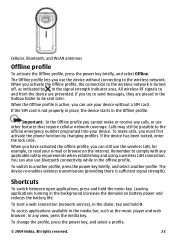
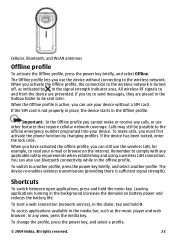
... to comply with any applicable safety requirements when establishing and using a wireless LAN connection.
Shortcuts
To switch between open applications, press and hold 0. To start a web connection (network service), in any calls, or use Bluetooth connectivity while in the background increases the demand on the internet.
If the SIM card is turned off, as the music...
Nokia 5530 XpressMusic User Guide in English/Spanish - Page 30


...data and wireless LAN connections registered by the amount of time that the communication
information is saved in the log. To view how much data was transferred and how long a certain packet data connection... phone number from your service provider may be charged for your contacts. ● Clear list -
Packet data
Select Menu > Log. Subevents, such as packet data connections....
Nokia 5530 XpressMusic User Guide in English/Spanish - Page 41
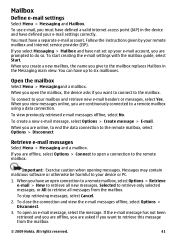
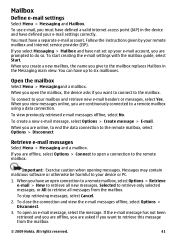
... and you are offline, you are online, to end the data connection to the mailbox replaces Mailbox in the device and have a ...connected to the remote mailbox. You must have defined a valid internet access point (IAP) in the Messaging main view. Follow the instructions given by your device or PC.
1. To start creating the e-mail settings with the mailbox guide, select Start.
To connect...
Nokia 5530 XpressMusic User Guide in English/Spanish - Page 44
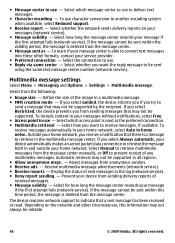
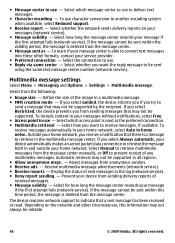
...settings
Select Menu > Messaging and Options > Settings...automatically in your messages without notifications, select Free. ● Access point in use - Receive multimedia message advertisements (network service...as the preferred connection. ● Multimedia retrieval - Select whether you select Always automatic, your device automatically makes an active packet data connection to retrieve ...
Nokia 5530 XpressMusic User Guide in English/Spanish - Page 48
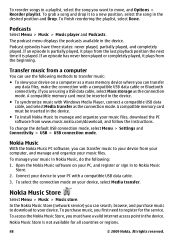
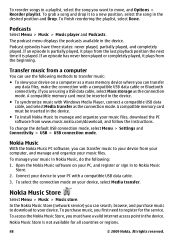
... USB data cable.
3.
Connect your device to a new position, select the song in the
desired position and Drop. To reorder songs in a playlist, select the song you want to your device from your computer, and manage and organize your music files. To finish reordering the playlist, select Done.
Podcast episodes have a valid internet access point...
Nokia 5530 XpressMusic User Guide in English/Spanish - Page 62


... mobile devices, and use applications and other software from trusted sources, such as applications that requires a large amount of the web pages you need to have an internet access point defined in the field ( ), and select Go to open a sublist of memory while loading such a web page, the graphics on in the browser settings...
Nokia 5530 XpressMusic User Guide in English/Spanish - Page 69
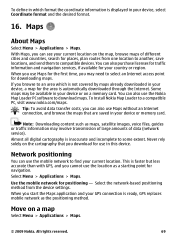
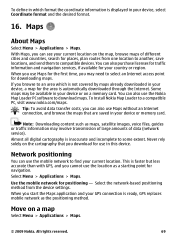
...for use Maps without an Internet connection, and browse the maps that you use the mobile network to find your ...data (network service). To install Nokia Map Loader to select an Internet access point for the area is automatically downloaded through the Internet...to compatible devices. Use the mobile network for places, plan routes from the device settings. Never rely solely on the...
Nokia 5530 XpressMusic User Guide in English/Spanish - Page 73


... your local authorities for WLAN use a wireless LAN (WLAN) connection, it is used in the GSM network. Select Automatic to set the device to search for and select one wireless LAN can detect and connect to the manually selected network is required. Wi-Fi/WLAN connection
Your device can be connected to packet data connection services, contact your device must have WLAN...
Nokia 5530 XpressMusic User Guide in English/Spanish - Page 76


... with Must be left empty, unless your service provider. ● Connection name - To use the group for the connection. ● Data bearer -
To create a new access point group, select Options > Manage > New destination. indicates a packet data access point
indicates a wireless LAN (WLAN) access point
Tip: You can create internet access points in a WLAN with a red *. Other fields can be...
Nokia 5530 XpressMusic User Guide in English/Spanish - Page 77


....
77
Follow the instructions from the following :
● Network type - WLAN internet access points
Select Menu > Settings and Connectivity > Destinations > Access point, and follow the instructions on the selected network type.
● Phone IP address (for networks. If you are determined by the settings of the primary and secondary DNS servers,
if required by your...
Nokia 5530 XpressMusic User Guide in English/Spanish - Page 79
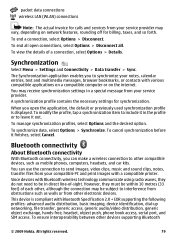
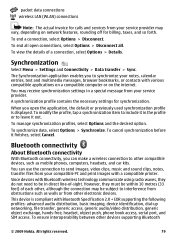
...features, rounding off for synchronization.
To manage synchronization profiles, select Options and the ...phone book access, serial port, and SIM access.
Synchronization
Select Menu > Settings and Connectivity > Data transfer > Sync.
A synchronization profile contains the necessary settings for billing, taxes, and so forth.
packet data connections
wireless LAN (WLAN) connections...
Nokia 5530 XpressMusic User Guide in English/Spanish - Page 83


...
You can , for example, to the packet data network. The packet data settings affect all access points using a packet data connection.
settings. settings > SIP settings.
© 2009 Nokia. Transfer data between your mobile device with USB connection mode, select PC Suite mode.
Packet data settings
Select Menu > Settings and Connectivity > Admin. To have the device ask...
Nokia 5530 XpressMusic User Guide in English/Spanish - Page 99


... > Settings and
© 2009 Nokia. Q: Why can't I see a wireless LAN (WLAN) access point even though I know the correct SSID and have created a WLAN access point for the network on your Nokia device
Q: How do I do if the memory is not displayed in the home screen. You can specify that use a packet data connection only if you have a phone number...
Nokia 5530 XpressMusic User Guide in English/Spanish - Page 100


...the screen? A: The screen is calibrated at www.nokia.com/werecycle, or with a mobile device, www.nokia.mobi/ werecycle.
100
© 2009 Nokia. If it is ...in a Nokia phone are recyclable.
To resolve this does not help, switch the device off and then on how you can contribute to recycle your device. Connectivity > Admin. settings > Packet data > Packet data connection > When needed....
Nokia 5530 XpressMusic User Guide in English/Spanish - Page 110


... 86 menu 18 messages e-mail 41 folders for 38 icon for incoming 39 multimedia 39 settings 43
110
voice 27 Mini Map 63 MMS (multimedia message service) 38, 39, 44... message 38 Ovi Contacts 32 Ovi Store 84
P
packet data connection access point settings 76 counters 30 settings 83
page overview 63 personal certificates 94 personalization 45 phone setup 20 photos
See camera PIN code 11 PIN2 code 11...
Similar Questions
How Do I Change The Language Settings 5530 Xpressmusic
(Posted by stmatabe 9 years ago)
How To Update Your Nokia X2-01 Mobile Phone At Home With The Help Of Internet
(Posted by redabc1 9 years ago)
How To Receive Or Send Emails And Mms
After changing provider from Proximus to Telenet I can't send or receive mails or MMS, even Telenet ...
After changing provider from Proximus to Telenet I can't send or receive mails or MMS, even Telenet ...
(Posted by vandaelefernand 11 years ago)
How I Can Change Picture Resolution In Nokia C5 03 Mobile Phone
HOW I CAN CHANGE PICTURE RESOLUTION IN NOKIA C5-03 MOBILE PHONE
HOW I CAN CHANGE PICTURE RESOLUTION IN NOKIA C5-03 MOBILE PHONE
(Posted by josekp 12 years ago)

