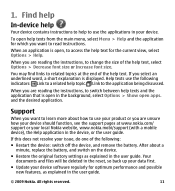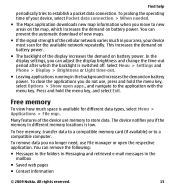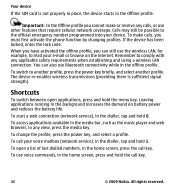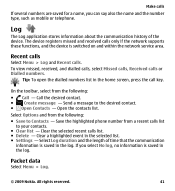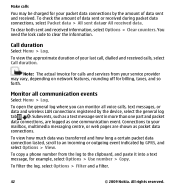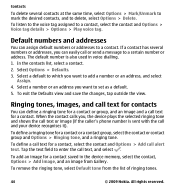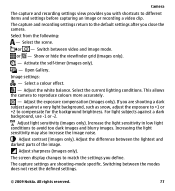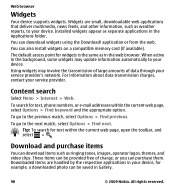Nokia 5530 Support Question
Find answers below for this question about Nokia 5530 - XpressMusic Smartphone 70 MB.Need a Nokia 5530 manual? We have 1 online manual for this item!
Question posted by wahidica2 on August 18th, 2012
My Phone Nokia 5530 When I Open Its Shows Speak Now What Is It?
The person who posted this question about this Nokia product did not include a detailed explanation. Please use the "Request More Information" button to the right if more details would help you to answer this question.
Current Answers
Related Nokia 5530 Manual Pages
Similar Questions
How To Reset Security Code Nokia 5530 Xpressmusic Phone
(Posted by dfatexas 9 years ago)
How To Format Nokia 5530 Xpressmusic Phone
(Posted by bbonebokam 10 years ago)
I Needed 5220 Xpressmusic Software For Mine Mobile
plz. mere mobile ka software currupt ho gaya hai mujhe software download karne ka upay batawe..........
plz. mere mobile ka software currupt ho gaya hai mujhe software download karne ka upay batawe..........
(Posted by rkkaushal76 11 years ago)
When I Open My Mobile A Application Open And Show In The Screen Speak Now.wht
(Posted by wahidica2 11 years ago)