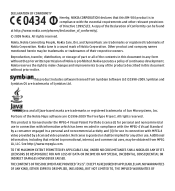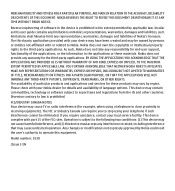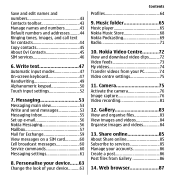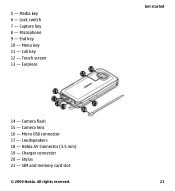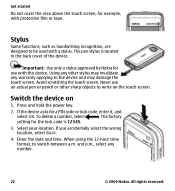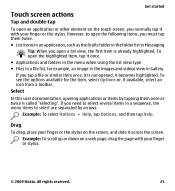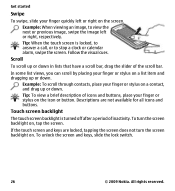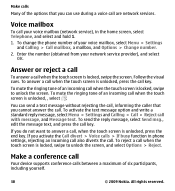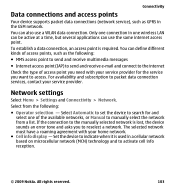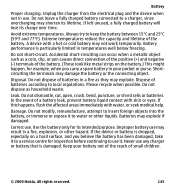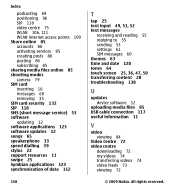Nokia 5530 Support Question
Find answers below for this question about Nokia 5530 - XpressMusic Smartphone 70 MB.Need a Nokia 5530 manual? We have 1 online manual for this item!
Question posted by abhishah004 on April 22nd, 2010
Which Cell Should I Buy Nokia 5233 Or Nokia 5530
I am Buying a nokia touch screen phone which one is better for me nokia 5530 or nokia 5233.
Current Answers
Answer #1: Posted by superbarda on November 25th, 2010 7:02 PM
I suggest you buy the 5530 Xpress Music because it has more features. It has 3.15 MegaPixels camera and has WiFi. For more detailed comparison, check http://www.91mobiles.com/compare/Nokia/5233/vs/Nokia/5530+Xpress+Music.html
Related Nokia 5530 Manual Pages
Similar Questions
Java Not Support My Nokia 5130 Xpressmusic How To Support My Phone
(Posted by zajcarri 9 years ago)
How To Reset Nokia 5530 Xpressmusic
(Posted by calerrichar 10 years ago)
How To Format Nokia 5530 Xpressmusic Phone
(Posted by bbonebokam 10 years ago)
How To Hard Reset Nokia 5530 Xpressmusic
(Posted by rwriri 10 years ago)
I Needed 5220 Xpressmusic Software For Mine Mobile
plz. mere mobile ka software currupt ho gaya hai mujhe software download karne ka upay batawe..........
plz. mere mobile ka software currupt ho gaya hai mujhe software download karne ka upay batawe..........
(Posted by rkkaushal76 11 years ago)