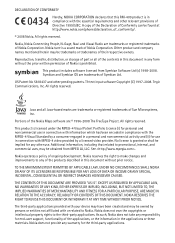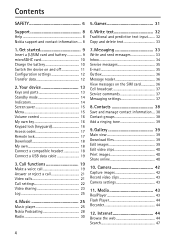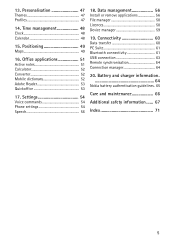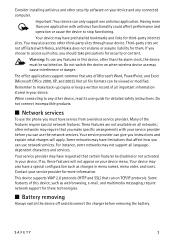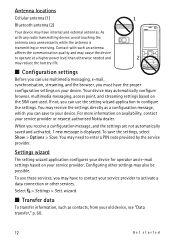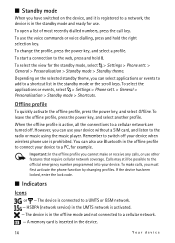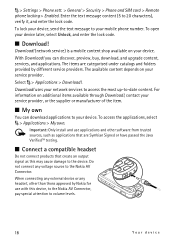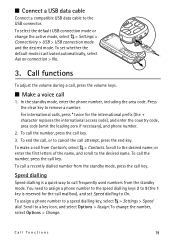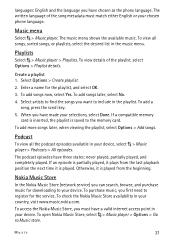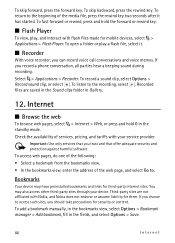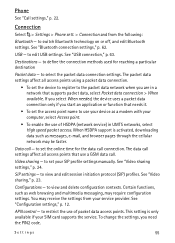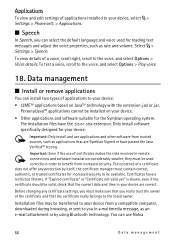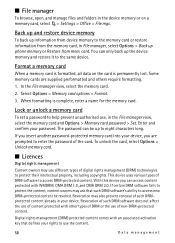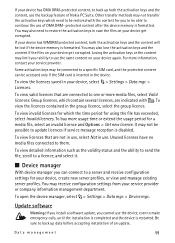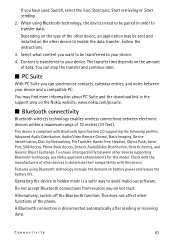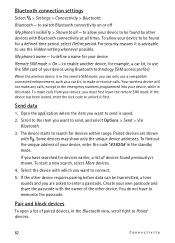Nokia 5320 XpressMusic Support Question
Find answers below for this question about Nokia 5320 XpressMusic.Need a Nokia 5320 XpressMusic manual? We have 1 online manual for this item!
Question posted by Smartwise on May 29th, 2013
How Can I Retrieve My Lost Dstv Parental Code For My Nokia 5330 Phone.
The person who posted this question about this Nokia product did not include a detailed explanation. Please use the "Request More Information" button to the right if more details would help you to answer this question.
Current Answers
Related Nokia 5320 XpressMusic Manual Pages
Similar Questions
Opening Code When Phone Is Restricted. Model:c1-01,type:rm-607,code:059d9n8
(Posted by djdakika 9 years ago)
My Nokia:c2-01 Has Lost Its Security Code,internet Settings, User Certificate
(Posted by fayo910 9 years ago)
How Do I Unlock My Nokia C1 Having Lost The Security Code?
I changed my security code and later forgot the same. I have used my phone for long and have the...
I changed my security code and later forgot the same. I have used my phone for long and have the...
(Posted by pwamaitha5 11 years ago)
Lost My Security Code
i have list my security code, how do i reset it
i have list my security code, how do i reset it
(Posted by seboifengkepaletswe 11 years ago)