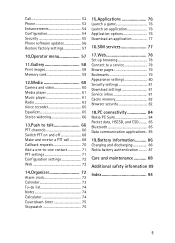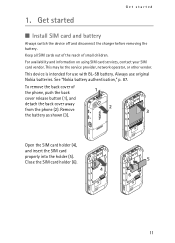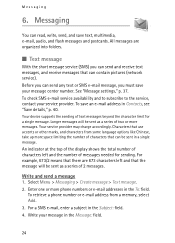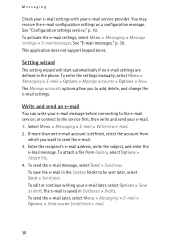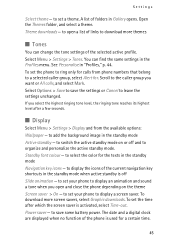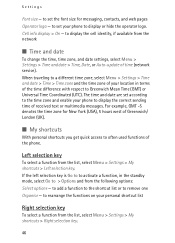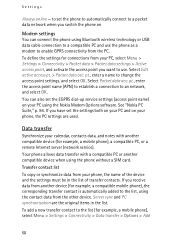Nokia 5300 Support Question
Find answers below for this question about Nokia 5300 - XpressMusic Cell Phone 5 MB.Need a Nokia 5300 manual? We have 1 online manual for this item!
Question posted by chrsitophersumalinog on May 15th, 2013
How To Add Config. Settings?
how can i add config. setting to my nokia 5300 ? because when i open it it's empty .. i want to internet also to my n5300 but i can't some words will apear when i acces to yhe internet .. the mssg is config. settings not found contact your service provider .. how can i fix it ? plz respond .. :)
Current Answers
Answer #1: Posted by TommyKervz on May 15th, 2013 1:38 AM
Greetings - Some network providers allows their subscribers to dial a certain number to request Cinfigurations Settings (eg. *111# with Vodacom SA) - altenatively you can call your service provider's customer care and listen to the voice prompts - (and select the option associated with Config Sett) - You can choose to be tranfered to a live rep on the other hand and tell him/her that you wish to setup APN (configurations settings).
Hope this helps
Related Nokia 5300 Manual Pages
Similar Questions
I Have A Nokia X2 But When I Tried To Find Contact Contact Service Provider For
synchronise
synchronise
(Posted by slkcarq 9 years ago)
How To Contact Service Provider For Nokia X2-01 Philippines?
(Posted by urimam 10 years ago)
How To Format Nokia 5300 Xpressmusic Phone When Forgot Password
how to format nokia 5300 xpressmusic phone when forgot password
how to format nokia 5300 xpressmusic phone when forgot password
(Posted by dasnilendu90 10 years ago)
How Do I Change My Nokia 5300 Phone Number?
And what is the genuine nokia phone number?
And what is the genuine nokia phone number?
(Posted by simosam38 10 years ago)
How To Remove The Nokia 5300 Phone Restriction
(Posted by hamu1994 11 years ago)