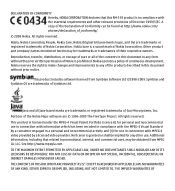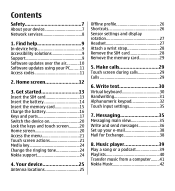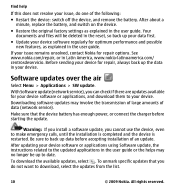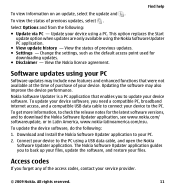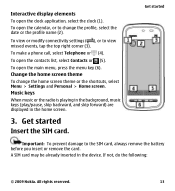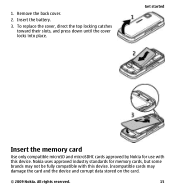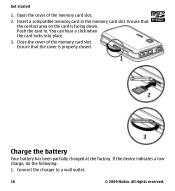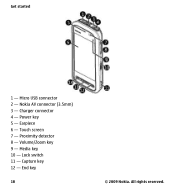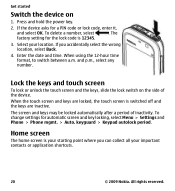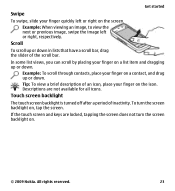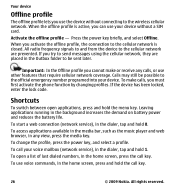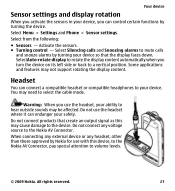Nokia 5230 Support Question
Find answers below for this question about Nokia 5230.Need a Nokia 5230 manual? We have 1 online manual for this item!
Question posted by Anonymous-74257 on September 12th, 2012
How Do I Deleat Files On My C Drive Phone Is Locked Up Will Not Deleat Any Thing
The person who posted this question about this Nokia product did not include a detailed explanation. Please use the "Request More Information" button to the right if more details would help you to answer this question.
Current Answers
Related Nokia 5230 Manual Pages
Similar Questions
In My Nokia C5-03 When I Received Files From Another Phone Via Bluetooth It
received in phone memory, how can i change to memory
received in phone memory, how can i change to memory
(Posted by sandic 9 years ago)
How Do I Get My Phone To Show Caller I.d.?
phone does not show caller i.d.
phone does not show caller i.d.
(Posted by nicocicero 11 years ago)
How Do Acess The Other Files On My Phone That Is Taking Up All My Memorie
how do acess the other files on my phone that is taking up all my memorie on my phone so that i can ...
how do acess the other files on my phone that is taking up all my memorie on my phone so that i can ...
(Posted by lookingglassbrandy 11 years ago)
How Can I Reset My Phone's Nokia 5230 Lock Code?
Am not able to reset my Factory Settings, i forgot my phones lock code and i tried different combina...
Am not able to reset my Factory Settings, i forgot my phones lock code and i tried different combina...
(Posted by Anonymous-47560 12 years ago)