Nokia 5230 Support Question
Find answers below for this question about Nokia 5230.Need a Nokia 5230 manual? We have 1 online manual for this item!
Question posted by khupops1 on September 25th, 2014
How To Remove Country Lock For Nokia 5230
The person who posted this question about this Nokia product did not include a detailed explanation. Please use the "Request More Information" button to the right if more details would help you to answer this question.
Current Answers
There are currently no answers that have been posted for this question.
Be the first to post an answer! Remember that you can earn up to 1,100 points for every answer you submit. The better the quality of your answer, the better chance it has to be accepted.
Be the first to post an answer! Remember that you can earn up to 1,100 points for every answer you submit. The better the quality of your answer, the better chance it has to be accepted.
Related Nokia 5230 Manual Pages
Nokia 5230 User Guide in US English - Page 3
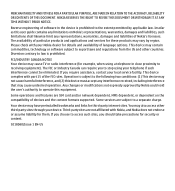
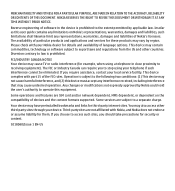
...NOKIA RESERVES THE RIGHT TO REVISE THIS DOCUMENT OR WITHDRAW IT AT ANY TIME WITHOUT PRIOR NOTICE.
This device may contain commodities, technology or software subject to the following two conditions: (1) This device may also access other countries...and/or network dependent, MMS dependent, or dependent on Nokia's representations, warranties, damages and liabilities, such limitations ...
Nokia 5230 User Guide in US English - Page 4
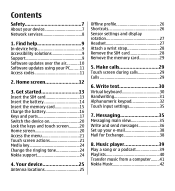
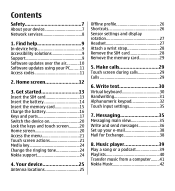
...display rotation 27 Headset 27 Attach a wrist strap 28 Remove the SIM card 28 Remove the memory card 29
5. Make calls 29 Touch screen...16 Keys and parts 17 Switch the device on 20 Lock the keys and touch screen..........20 Home screen 20 ...Nokia support 24
4. Home screen 12
3. Music player 39 Play a song or a podcast 39 Playlists 40 Transfer music from a computer........41 Nokia...
Nokia 5230 User Guide in US English - Page 9


... change the size of the help texts and the application that is committed to making mobile phones easy to switch between help text. and the desired application. Support
When you want ... instructions.
Help texts use the applications in the device, or the user guide.
© 2009 Nokia. 1. To open , to the application being discussed. When an application is displayed.
When you ...
Nokia 5230 User Guide in US English - Page 10
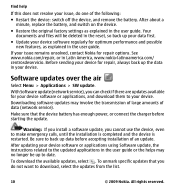
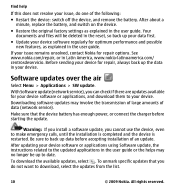
...installation of the following:
● Restart the device: switch off the device, and remove the battery. All rights reserved.
After updating your device software or applications using Software ... in the reset, so back up to the updated applications in Latin America, www.nokia-latinoamerica.com/ centrosdeservicio. Before sending your device. Software updates over the air
Select Menu...
Nokia 5230 User Guide in US English - Page 12


...device.
● UPUK code - This code may be supplied with the SIM card. The lock code helps you need the PUK code to access some SIM cards, and is supplied with the...) code - For more information, contact a Nokia Care point or your important contacts or application shortcuts.
12
© 2009 Nokia. Home screen
The home screen is supported by 3G cellular phones.
● PIN2 code -
Nokia 5230 User Guide in US English - Page 13
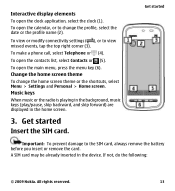
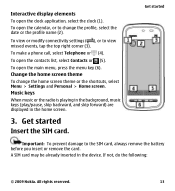
... the clock (1). Get started
Important: To prevent damage to the SIM card, always remove the battery before you insert or remove the card. All rights reserved.
13 To make a phone call, select Telephone or (4). If not, do the following:
© 2009 Nokia.
A SIM card may be already inserted in the home screen.
3. To open...
Nokia 5230 User Guide in US English - Page 14


... the card in the SIM card slot.
Always switch the device off and disconnect the charger before removing the battery.
14
© 2009 Nokia.
All rights reserved. Ensure that the cover is not properly in place, the device can only be used in the offline profile. If the SIM ...
Nokia 5230 User Guide in US English - Page 15
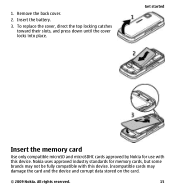
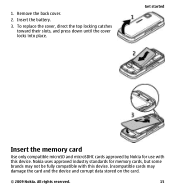
... toward their slots, and press down until the cover locks into place.
Incompatible cards may not be fully compatible with this device. Remove the back cover.
2. Get started
Insert the memory card
Use only compatible microSD and microSDHC cards approved by Nokia for memory cards, but some brands may damage the card and...
Nokia 5230 User Guide in US English - Page 16
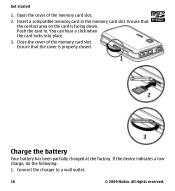
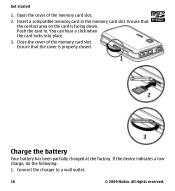
You can hear a click when the card locks into place.
3.
Open the cover of the memory card slot. Ensure that the cover is facing ... All rights reserved. Push the card in the memory card slot. Connect the charger to a wall outlet.
16
© 2009 Nokia. Close the cover of the memory card slot.
2. Charge the battery
Your battery has been partially charged at the factory. Get ...
Nokia 5230 User Guide in US English - Page 18
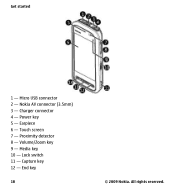
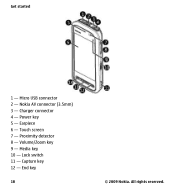
Earpiece 6 - End key
18
© 2009 Nokia. Charger connector 4 - Media key 10 - Power key 5 - Lock switch 11 - Proximity detector 8 - Touch screen 7 - Volume/Zoom key 9 - Capture key 12 - All rights reserved. Micro USB connector 2 - Get started
1 - Nokia AV connector (3.5mm) 3 -
Nokia 5230 User Guide in US English - Page 20
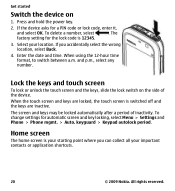
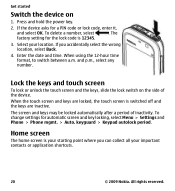
...20
© 2009 Nokia. and p.m., select any number. All rights reserved. Get started
Switch the device on the side of inactivity. If the device asks for the lock code is 12345...., select Back.
4.
Lock the keys and touch screen
To lock or unlock the touch screen and the keys, slide the lock switch on
1.
The screen and keys may be locked automatically after a period of...
Nokia 5230 User Guide in US English - Page 26
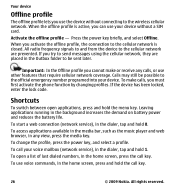
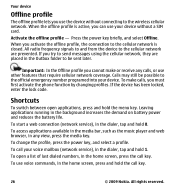
...phone function by changing profiles. Important: In the Offline profile you activate the offline profile, the connection to the cellular network is active, you use the device without a SIM card. If the device has been locked, enter the lock...commands, in the home screen, press the call key.
26
© 2009 Nokia. Your device
Offline profile
The offline profile lets you can use your device ...
Nokia 5230 User Guide in US English - Page 29
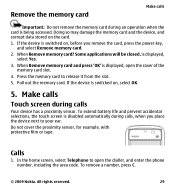
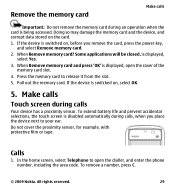
...
Make calls
Important: Do not remove the memory card during calls
Your...when the card is disabled automatically during calls, when you remove the card, press the power key, and select Remove memory card.
2. When Remove memory card and press 'OK' is switched on the... dialler, and enter the phone number, including the area code. When Remove memory card? Press the memory card to your ear. To...
Nokia 5230 User Guide in US English - Page 30
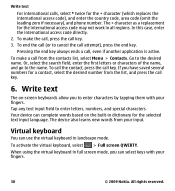
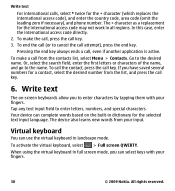
... the international access code), and enter the country code, area code (omit the leading zero if necessary), and phone number. Your device can complete words based on... -screen keyboards allow you can use the virtual keyboard in full screen mode, you to enter characters by tapping them with your fingers.
30
© 2009 Nokia...
Nokia 5230 User Guide in US English - Page 38
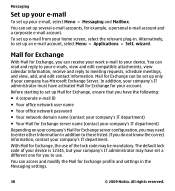
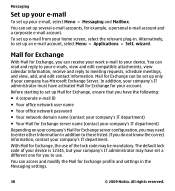
... Exchange profile and settings in addition to those listed.
Mail for Exchange can be mandatory. The default lock code of the lock code may need to enter other information in the Messaging settings.
38
© 2009 Nokia.
Before starting to set up your e-mail, select Menu > Messaging and Mailbox. If you do not...
Nokia 5230 User Guide in US English - Page 41
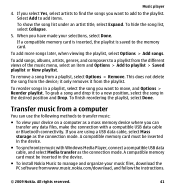
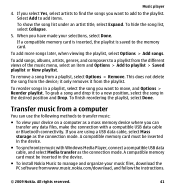
... or Bluetooth connectivity. To add more songs later, when viewing the playlist, select Options > Add songs.
To remove a song from the device; A compatible memory card must be inserted in the device.
● To install Nokia Music to the playlist. When you want to add to manage and organize your selections, select Done...
Nokia 5230 User Guide in US English - Page 54


...a video service.
Select Mass storage as the device lock code. The transferred video clips appear in the device... preinstalled video services.
● Network connection - In
54
© 2009 Nokia. Nokia Video Center
● Cancel download - Find a video clip. Transfer videos... reserved. Enter a search text that you can also add, remove, edit, and view the details of free and used for ...
Nokia 5230 User Guide in US English - Page 60
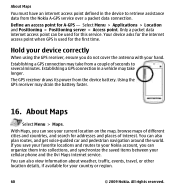
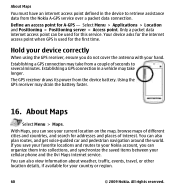
... you can organize them into collections, and synchronize the saved items between your cellular phone and the Ovi Maps internet service.
All rights reserved.
The GPS receiver draws its... can see your country or region.
60
© 2009 Nokia. Using the GPS receiver may take from the device battery.
Establishing a GPS connection in the device to your Nokia account, you do...
Nokia 5230 User Guide in US English - Page 62
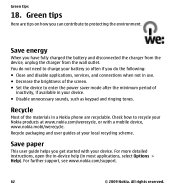
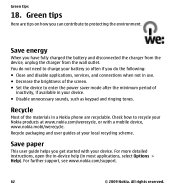
.... All rights reserved.
For more detailed instructions, open the in-device help (in a Nokia phone are tips on how you get started with a mobile device, www.nokia.mobi/werecycle. Green tips
Here are recyclable. Recycle packaging and user guides at www.nokia.com/werecycle, or with your local recycling scheme. For further support, see www...
Nokia 5230 User Guide in US English - Page 71


...limits for exposure to complete the following:
● Insert a SIM card if your device uses one.
● Remove certain call , give all conditions cannot be the only means of communication at the scene of an accident. To... Telephone or .
4. Do not end the call provider if both are locked, slide the lock switch on your present location. Depending on the side of age and health.
© 2009...
Similar Questions
How Can I Remove A Lock Code On My Nokia E66?
(Posted by msonthelevis 9 years ago)
Need Country Lock For Nokia 5800
Hello, I have hungry Nokia 5800 music ex,from Germany import ..In Pakistan I need the to unlock Pl...
Hello, I have hungry Nokia 5800 music ex,from Germany import ..In Pakistan I need the to unlock Pl...
(Posted by waheed06 11 years ago)
How Can I Reset My Phone's Nokia 5230 Lock Code?
Am not able to reset my Factory Settings, i forgot my phones lock code and i tried different combina...
Am not able to reset my Factory Settings, i forgot my phones lock code and i tried different combina...
(Posted by Anonymous-47560 12 years ago)

