Nokia 5220 XpressMusic Support Question
Find answers below for this question about Nokia 5220 XpressMusic.Need a Nokia 5220 XpressMusic manual? We have 1 online manual for this item!
Question posted by tambone56 on November 12th, 2012
A Want To Unlock So I Can Join Giffgaff
The person who posted this question about this Nokia product did not include a detailed explanation. Please use the "Request More Information" button to the right if more details would help you to answer this question.
Current Answers
There are currently no answers that have been posted for this question.
Be the first to post an answer! Remember that you can earn up to 1,100 points for every answer you submit. The better the quality of your answer, the better chance it has to be accepted.
Be the first to post an answer! Remember that you can earn up to 1,100 points for every answer you submit. The better the quality of your answer, the better chance it has to be accepted.
Related Nokia 5220 XpressMusic Manual Pages
Nokia 5220 XpressMusic User Guide in US English - Page 2


... other relevant provisions of Sun Microsystems, Inc. Export controls This device may be implied for these products may be found at http://www.nokia.com/phones/ declaration_of_conformity/.
© 2008 Nokia. Nokia, Nokia Connecting People and Navi are trademarks or registered trademarks of Directive 1999/5/EC. US Patent No 5818437 and other...
Nokia 5220 XpressMusic User Guide in US English - Page 4


... a microSD card 12 Remove the memory card 13 Charge the battery 13 Antenna 13 Headset 13 Attach a lanyard 14 Keys and parts 15 Switch the phone on and off 16 Standby mode 16
Display 16 Active standby 16 Shortcuts in the standby mode...........17 Indicators 17 Flight mode 17 Keypad lock...
Nokia 5220 XpressMusic User Guide in US English - Page 7
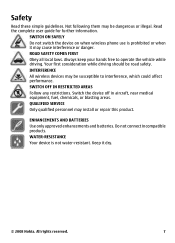
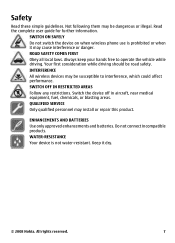
... may install or repair this product. Read the complete user guide for further information. SWITCH ON SAFELY Do not switch the device on when wireless phone use is not water-resistant. ENHANCEMENTS AND BATTERIES Use only approved enhancements and batteries.
Nokia 5220 XpressMusic User Guide in US English - Page 9


... have received the settings as mobile internet services, the multimedia messaging service (MMS), Nokia Xpress audio messaging, or remote internet server synchronisation, your phone. My Nokia
Receive free tips... is required when using the call barring service to restrict calls to your Nokia phone, plus free trial content, interactive demonstrations, a personalised web page, and news about...
Nokia 5220 XpressMusic User Guide in US English - Page 12
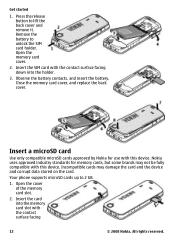
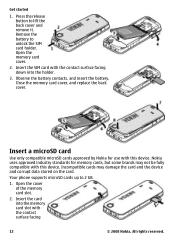
... by Nokia for memory cards, but some brands may damage the card and the device and corrupt data stored on the card. Your phone supports microSD cards up to unlock the SIM card holder. Open the cover of the memory card slot.
2. Insert the SIM card with the contact surface facing down...
Nokia 5220 XpressMusic User Guide in US English - Page 18
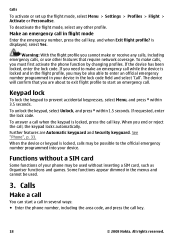
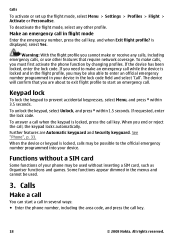
is locked, press the call key.
To unlock the keypad, select Unlock, and press * within 3.5 seconds.
When the device or keypad is locked ...will confirm that require network coverage. Keypad lock
To lock the keypad to the official emergency number programmed into your phone may be used .
3. To deactivate the flight mode, select any calls, including emergency calls, or use other...
Nokia 5220 XpressMusic User Guide in US English - Page 19
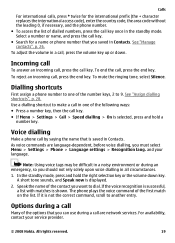
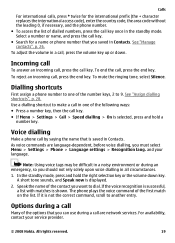
... commands are network services. and your service provider.
© 2008 Nokia.
Speak the name of the contact you want to another entry. See "Manage contacts", p. 26. To adjust the volume in a call key. ● ...code), enter the country code, the area code without the leading 0, if necessary, and the phone number. ● To access the list of the first match on the list.
To reject an...
Nokia 5220 XpressMusic User Guide in US English - Page 20
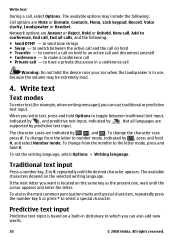
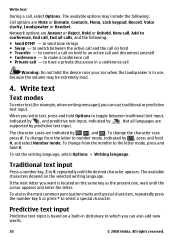
... call and disconnect yourself ● Conference - The character cases are Mute or Unmute, Contacts, Menu, Lock keypad, Record, Voice clarity, Loudspeaker or Handset.
When you want is based on hold Options to connect a call
Warning: Do not hold #. Not all calls, and the following :
Call options are indicated by . To change...
Nokia 5220 XpressMusic User Guide in US English - Page 21


... the setting of functions that are sent as two or more messages.
Scroll to where you want to be used if they are supported by your choice. 6. To save text and multimedia ... word, the word you an extensive range of your network or service provider. Navigate the menus
The phone offers you intended to 9. If the selected menu contains further submenus, select one letter. 2. To exit...
Nokia 5220 XpressMusic User Guide in US English - Page 24


...time intervals and issue a notification when new e-mail is defined, select the account from which you want
to send the e-mail. 3. To write a flash message, select Menu > Messaging > Create ... e-mail, select Send. The
connection to the e-mail service. 1. to set how often your phone checks your e-mail before connecting to the e-mail account automatically ends after some time without activity. ...
Nokia 5220 XpressMusic User Guide in US English - Page 25
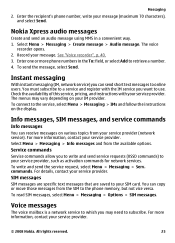
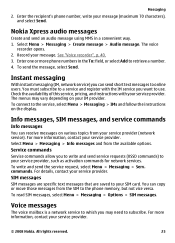
...as activation commands for network services. Record your message (maximum 70 characters), and select Send.
To connect to the phone memory, but not vice versa. Service commands Service commands allow you can send short text messages to subscribe. SIM ... > Messaging > Options > SIM messages.
Voice messages
The voice mailbox is a network service to which you want to retrieve a number. 4.
Nokia 5220 XpressMusic User Guide in US English - Page 27
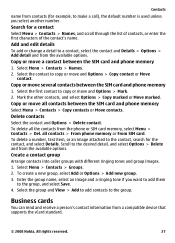
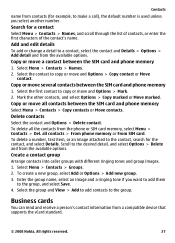
...vCard standard.
© 2008 Nokia.
Business cards
You can send and receive a person's contact information from the phone or SIM card memory, select Menu > Contacts > Del. Search for the contact, and select Details.
Delete...name from contacts (for example, to make a call), the default number is used unless you want to add them
to the group, and select Save. 4. Copy or move and Options > ...
Nokia 5220 XpressMusic User Guide in US English - Page 29


...the other devices to a packet data network when you trust. and the device that allows mobile phones to support Bluetooth personal area network (PAN). Enter a passcode (up a Bluetooth connection Select ...data conn. Select My phone's name and enter a name for this device. indicates that supports internet access, and your phone as a modem by an application. If you want to connect to a ...
Nokia 5220 XpressMusic User Guide in US English - Page 33


...be available, depending on . See "SIM services", p. 47. training. to select whether the phone shows help texts ● Start-up tone - to check the memory consumption ● Automatic keyguard...to your phone by network.
● Outgoing call line - To train the voice recognition of your phone. Settings
● Send my caller ID - To use the flight mode when you unlock the ...
Nokia 5220 XpressMusic User Guide in US English - Page 34


... to manually add new personal accounts for information about data transmission charges. Contact your phone (network service). Warning: If you install a software update, you these settings....This menu and its various options are required for certain services. sett. - to a compatible mobile enhancement. Select the service type, and enter the required parameters. Select Menu > Settings > ...
Nokia 5220 XpressMusic User Guide in US English - Page 35


...manager sett. > Serv. When the fixed dialling is needed.
3. In this case, the recipient's phone number and the message centre number must be turned off .
● Call barring service - updates... level - to start the installation. Select Current softw. Select Phone to be included in use (such as call you want to and outgoing calls from your device. Settings
Software update settings...
Nokia 5220 XpressMusic User Guide in US English - Page 36
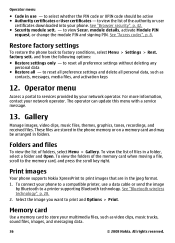
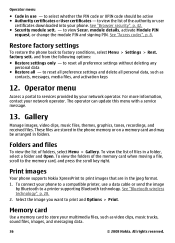
... jpeg format.
1.
See "Bluetooth wireless technology", p. 28.
2. Restore factory settings
To restore the phone back to reset all preference settings without deleting any personal data
● Restore all personal data, such...scroll to the memory card, and press the scroll key right. Select the image you want to view Secur. to select whether the PIN code or UPIN code should be arranged in...
Nokia 5220 XpressMusic User Guide in US English - Page 37


...right. Format the memory card Some supplied memory cards are using the memory card on the same phone. To format a memory card, select Menu > Gallery or Applications, the memory card
folder ,... Options > Details.
14.
All rights reserved.
37 When formatting is stored in your phone, and you want to send the picture as a multimedia message.
To take it again while you are ...
Nokia 5220 XpressMusic User Guide in US English - Page 39
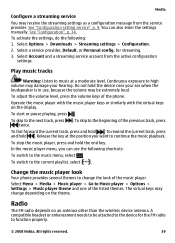
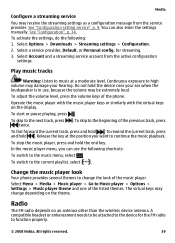
... the following shortcuts:
To switch to the beginning of the listed themes. Change the music player look of the phone.
To skip to the music menu, select . In the music player menu, you want to high volume may damage your ear when the loudspeaker is in use the following : 1. The virtual keys...
Nokia 5220 XpressMusic User Guide in US English - Page 51
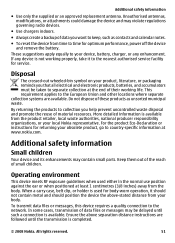
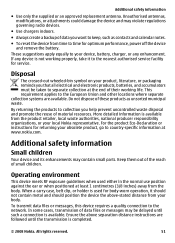
... service facility for returning your device, battery, charger, or any device is available from the body. If any enhancement. Do not dispose of data you want to separate collection at the end of material resources.
Additional safety information
Small children
Your device and its enhancements may be taken to keep, such...
Similar Questions
How To Unlock Memory Card Of Nokia 5220 Xpressmusic
(Posted by jurdu 10 years ago)
How To Unlock Nokia T Mobile Phone Model 1680 Security Code
(Posted by Terryhoangq 10 years ago)
Sir How To Fix Auto Restart Of My Mobile Phone N5220/..?
(Posted by arostique20 11 years ago)

