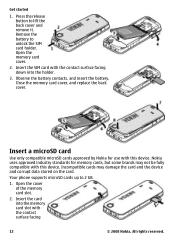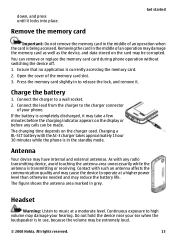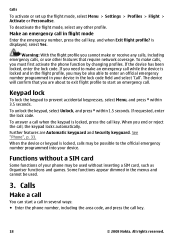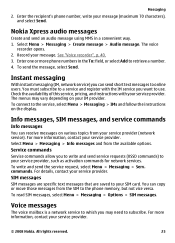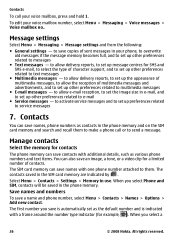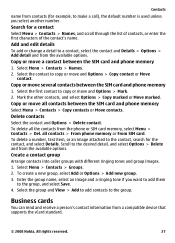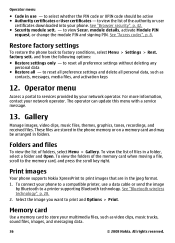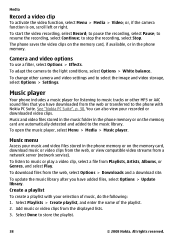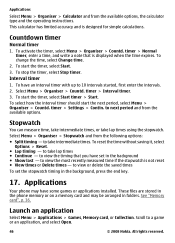Nokia 5220 XpressMusic Support Question
Find answers below for this question about Nokia 5220 XpressMusic.Need a Nokia 5220 XpressMusic manual? We have 1 online manual for this item!
Question posted by jurdu on May 8th, 2014
How To Unlock Memory Card Of Nokia 5220 Xpressmusic
The person who posted this question about this Nokia product did not include a detailed explanation. Please use the "Request More Information" button to the right if more details would help you to answer this question.
Current Answers
Related Nokia 5220 XpressMusic Manual Pages
Similar Questions
How To Restore Software On Nokia 5220 Xpressmusic
(Posted by rdjimnc 9 years ago)
Unlock Memory Card Password Of Nokia C1-01? Read More: Unlock Memory Card
password of nokia c1-01? - i reset default factory settings on my nokia c1-01 phone but after i rese...
password of nokia c1-01? - i reset default factory settings on my nokia c1-01 phone but after i rese...
(Posted by gsubrtownca 10 years ago)
I Needed 5220 Xpressmusic Software For Mine Mobile
plz. mere mobile ka software currupt ho gaya hai mujhe software download karne ka upay batawe..........
plz. mere mobile ka software currupt ho gaya hai mujhe software download karne ka upay batawe..........
(Posted by rkkaushal76 11 years ago)
Sir How To Fix Auto Restart Of My Mobile Phone N5220/..?
(Posted by arostique20 11 years ago)