Nokia 5220 XpressMusic Support Question
Find answers below for this question about Nokia 5220 XpressMusic.Need a Nokia 5220 XpressMusic manual? We have 1 online manual for this item!
Question posted by mjjoeyp on March 17th, 2014
How To Hardware Format Nokia 5220 Phone Memory
The person who posted this question about this Nokia product did not include a detailed explanation. Please use the "Request More Information" button to the right if more details would help you to answer this question.
Current Answers
There are currently no answers that have been posted for this question.
Be the first to post an answer! Remember that you can earn up to 1,100 points for every answer you submit. The better the quality of your answer, the better chance it has to be accepted.
Be the first to post an answer! Remember that you can earn up to 1,100 points for every answer you submit. The better the quality of your answer, the better chance it has to be accepted.
Related Nokia 5220 XpressMusic Manual Pages
Nokia 5220 XpressMusic User Guide in US English - Page 2


...nokia.com/phones/ declaration_of_conformity/.
© 2008 Nokia. Reproduction, transfer, distribution, or storage of part or all Java-based marks are trademarks or registered trademarks of Sun Microsystems, Inc.
Portions of the Nokia...to any other use in connection with MPEG-4 video provided by region. Nokia reserves the right to make changes and improvements to export laws and regulations...
Nokia 5220 XpressMusic User Guide in US English - Page 4


... and reply 24 New e-mail notifications 24 Flash messages 24 Nokia Xpress audio messages 25 Instant messaging 25 Info messages, SIM messages...Nokia support 10 Digital rights management 11
2. Get started 11 Install SIM card and battery 11 Insert a microSD card 12 Remove the memory card 13 Charge the battery 13 Antenna 13 Headset 13 Attach a lanyard 14 Keys and parts 15 Switch the phone...
Nokia 5220 XpressMusic User Guide in US English - Page 5


...39 Tune in to a service 42 Appearance settings 42 Cache memory 42 Browser security 42
Contents
16. Applications 46 Launch an ... 47
Enhancements 48
Battery 48 Battery and charger information...........48 Nokia battery authentication guidelines 49
Authenticate hologram 49 What if your ...32 Other shortcuts 32 Call 32 Phone 33 Voice commands 33 Enhancements 34 Configuration 34 Software updates over...
Nokia 5220 XpressMusic User Guide in US English - Page 11


... device get corrupted.
This phone is formatted. This device uses various types of such DRM-protected content already in case the files on your device get corrupted. Get started
Nokia Care services
If you to contact Nokia Care services, check the list of OMA DRM-protected content after the device memory is intended for you...
Nokia 5220 XpressMusic User Guide in US English - Page 12
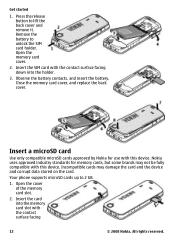
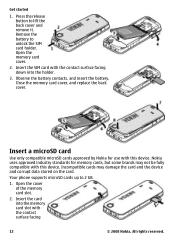
... only compatible microSD cards approved by Nokia for memory cards, but some brands may damage the card and the device and corrupt data stored on the card. Open the cover of the memory card slot.
2. Open the memory card cover.
2. Observe the battery contacts, and insert the battery.
Your phone supports microSD cards up to...
Nokia 5220 XpressMusic User Guide in US English - Page 13
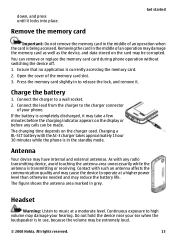
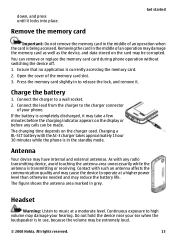
... that no application is being accessed. The charging time depends on the card may be extremely loud.
© 2008 Nokia.
Contact with any calls can remove or replace the memory card card during phone operation without switching the device off.
1. Charging a BL-5CT battery with the AC-3 charger takes approximately 1 hour 30 minutes...
Nokia 5220 XpressMusic User Guide in US English - Page 25
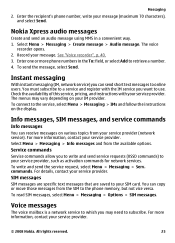
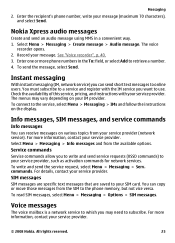
... (IM, network service) you may vary depending on your service provider.
© 2008 Nokia. You can send short text messages to use. Voice messages
The voice mailbox is a ...select Send. To connect to the phone memory, but not vice versa. For more phone numbers in a convenient way. 1. Enter the recipient's phone number, write your message. Nokia Xpress audio messages
Create and send...
Nokia 5220 XpressMusic User Guide in US English - Page 26
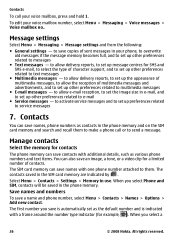
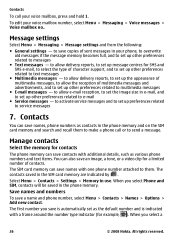
... a message.
The first number you select a
26
© 2008 Nokia.
Manage contacts
Select the memory for example, ). All rights reserved. to allow delivery reports, to set up message centres for a limited number of sent messages in the phone memory and on the SIM card memory and search and recall them .
to allow e-mail reception, to...
Nokia 5220 XpressMusic User Guide in US English - Page 27
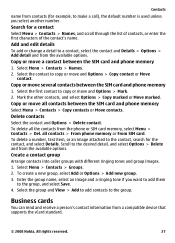
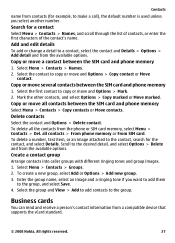
...Details > Options > Add detail and from a compatible device that supports the vCard standard.
© 2008 Nokia.
To delete a number, text item, or an image attached to the contact, search for a contact ...and View > Add to add contacts to copy or move a contact between the SIM card and phone memory Select Menu > Contacts > Copy contacts or Move contacts. Copy or move and Options > Mark....
Nokia 5220 XpressMusic User Guide in US English - Page 28
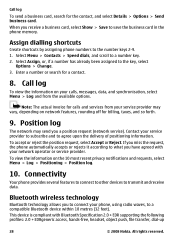
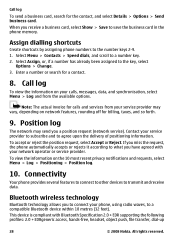
...up
28
© 2008 Nokia. Select Assign, or, if a number has already been assigned to the number keys 2-9. 1. If you miss the request, the phone automatically accepts or rejects it... To view the information on your phone, using radio waves, to save the business card in the phone memory. Assign dialling shortcuts
Create shortcuts by assigning phone numbers to the key, select
Options...
Nokia 5220 XpressMusic User Guide in US English - Page 29


... - Accept Bluetooth communication only from the following steps:
1. Your phone must have activated a service provider that allows mobile phones to send and receive data over an internet protocol (IP)-based ... point (NAP) service of other devices supporting Bluetooth technology, use Nokia approved enhancements for your phone with any Bluetooth device in range, select Paired devices > Add ...
Nokia 5220 XpressMusic User Guide in US English - Page 30


... file. ● Data transfer -
Select a backup file stored on the memory card or on the Nokia website. All rights reserved. Nokia PC Suite
With Nokia PC Suite, you can manage your phone and a compatible PC or a remote internet server (network service). Settings
Profiles
Your phone has various setting groups called profiles, which you can customise with...
Nokia 5220 XpressMusic User Guide in US English - Page 33


... upon with your service provider, select Set by speaking a voice command. to your phone to check the memory consumption ● Automatic keyguard - See "Software updates over the air", p. 34. ● Operator selection - See "SIM services", p. 47. and your phone, select Phone language. To train the voice recognition of your language. To activate the voice...
Nokia 5220 XpressMusic User Guide in US English - Page 34


...This option may involve the transmission of large amounts of an update.
34
© 2008 Nokia. See "Software updates over the air directly to download the configuration settings from your service... for all - Make sure that are shown only if the phone is restarted. Be sure to a compatible mobile enhancement. All rights reserved.
Select Menu > Settings > Configuration ...
Nokia 5220 XpressMusic User Guide in US English - Page 35


..., PIN2 code, or barring password
© 2008 Nokia. softw. If there are in use .
● Access codes - Select Phone to request the security code whenever a new SIM card...(such as call you (network service)
● Security level - Select Menu > Settings > Phone > Phone updates to change the memory in the fixed dialling list.
● Closed user group - All rights reserved.
35 Request ...
Nokia 5220 XpressMusic User Guide in US English - Page 36
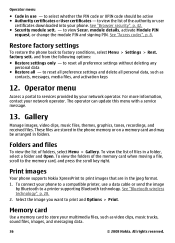
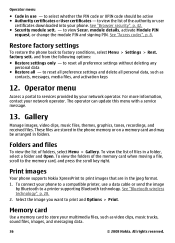
... recordings, and received files.
Print images
Your phone supports Nokia XpressPrint to print images that are stored in the phone memory or on a memory card and may be active ● Authority ...phone back to view Secur. to reset all preference settings and delete all - These files are in the jpeg format.
1. To view the list of the memory card when moving a file, scroll to the memory...
Nokia 5220 XpressMusic User Guide in US English - Page 37


... immediately after you format a memory card, all data on your memory card, select the memory card and Options > Details.
14. Check memory consumption To check the memory consumption of different data groups and the available memory
to send the picture as a multimedia message.
When formatting is on the memory card, if available, or in the phone memory. Lock the memory card To...
Nokia 5220 XpressMusic User Guide in US English - Page 38
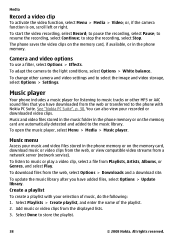
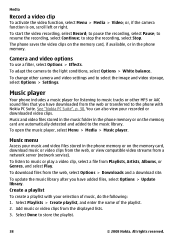
... playlist. 2. Music menu
Access your recorded or downloaded video clips. Create a playlist
To create a playlist with Nokia PC Suite. You can also view your music and video files stored in the phone memory or on the memory card, download music or video clips from the web, or view compatible video streams from Playlists, Artists...
Nokia 5220 XpressMusic User Guide in US English - Page 41
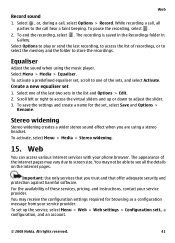
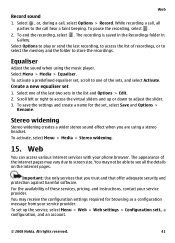
...call , select Options > Record.
Select one of recordings, or to select the memory and the folder to adjust the slider. 3. You may vary due to access ...> Web > Web settings > Configuration sett., a configuration, and an account.
© 2008 Nokia. To end the recording, select . Select Menu > Media > Equaliser. To save the settings..., contact your phone browser. Web
Record sound 1.
Nokia 5220 XpressMusic User Guide in US English - Page 46
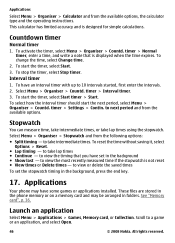
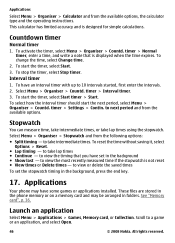
...displayed when the time expires. to take lap times using the stopwatch. These files are stored in the phone memory or on a memory card and may have an interval timer with up to next period and from the available options, the .... to a game or an application, and select Open.
46
© 2008 Nokia. See "Memory card", p. 36. Scroll to view or delete the saved times
To set in folders.
Similar Questions
How To Format My Phone Memory Of X2-01 With The Help Of Keys
(Posted by misteLBo 9 years ago)
How Can I Format The Phone Memory Of C1.01 Without Any Password
(Posted by hermiAhm 9 years ago)

