Nokia 5220 XpressMusic Support Question
Find answers below for this question about Nokia 5220 XpressMusic.Need a Nokia 5220 XpressMusic manual? We have 1 online manual for this item!
Question posted by jhikirkkl on March 15th, 2014
I Forgot My Security Code For Nokia 5220 Xpressmusic. How Do I Retrieve It.
The person who posted this question about this Nokia product did not include a detailed explanation. Please use the "Request More Information" button to the right if more details would help you to answer this question.
Current Answers
There are currently no answers that have been posted for this question.
Be the first to post an answer! Remember that you can earn up to 1,100 points for every answer you submit. The better the quality of your answer, the better chance it has to be accepted.
Be the first to post an answer! Remember that you can earn up to 1,100 points for every answer you submit. The better the quality of your answer, the better chance it has to be accepted.
Related Nokia 5220 XpressMusic Manual Pages
Nokia 5220 XpressMusic User Guide in US English - Page 2


... herein may be trademarks or tradenames of Conformity can be found at http://www.nokia.com/phones/ declaration_of_conformity/.
© 2008 Nokia. Includes RSA BSAFE cryptographic or security protocol software from the US and other pending patents. See http:// www.mpegla.com
Nokia operates a policy of particular products and applications and services for these products may...
Nokia 5220 XpressMusic User Guide in US English - Page 3


Any changes or modifications not expressly approved by Nokia could void the user's authority to operate this device must accept any ...two conditions: (1) This device may not cause harmful interference, and (2) this equipment.
Model number: 5220
9208682/Issue 1 The FCC or Industry Canada can require you require assistance, contact your telephone if such interference cannot be ...
Nokia 5220 XpressMusic User Guide in US English - Page 4


...20 Text modes 20 Traditional text input 20
Predictive text input 20
5. General information 8 About your device 8 Network services 8 Access codes 8 Configuration setting service 9 My Nokia 9 Download content 9 Helpful hints 10 Software updates 10 Nokia support 10 Digital rights management 11
2. Contents
Safety 7
1. Get started 11 Install SIM card and battery 11 Insert...
Nokia 5220 XpressMusic User Guide in US English - Page 5


...keys 32 Other shortcuts 32 Call 32 Phone 33 Voice commands 33 Enhancements 34 Configuration 34 Software updates over the air 34 Security 35 Restore factory settings 36
12. Organiser...36
13. SIM services 47
Enhancements 48
Battery 48 Battery and charger information...........48 Nokia battery authentication guidelines 49
Authenticate hologram 49 What if your battery is not authentic ...
Nokia 5220 XpressMusic User Guide in US English - Page 8
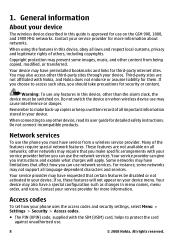
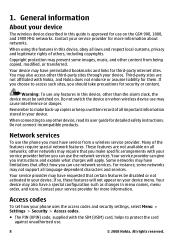
...
To set how your service provider for third-party internet sites. Contact your phone uses the access codes and security settings, select Menu > Settings > Security > Access codes.
● The PIN (UPIN) code, supplied with Nokia, and Nokia does not endorse or assume liability for use network services.
Copyright protection may prevent some networks may have limitations that certain...
Nokia 5220 XpressMusic User Guide in US English - Page 9


... security code helps to request the code. For more information on availability, contact your phone (network service).
● To view or change the code, and set the phone to protect your phone needs the correct configuration settings. Configuration setting service
To use . When you have received the settings as mobile internet services, the multimedia messaging service (MMS), Nokia Xpress...
Nokia 5220 XpressMusic User Guide in US English - Page 10


... may be able to request updates through the Nokia Software Updater PC application.
Nokia PC Suite You may also be able to your phone. After a few seconds, insert the battery, and switch on the Nokia website at www.nokia.com/support. Important: Use only services that offer adequate security and protection against harmful software. Before sending...
Nokia 5220 XpressMusic User Guide in US English - Page 16
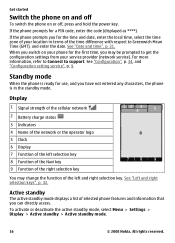
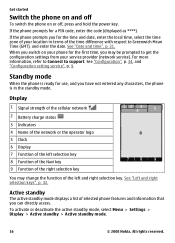
... configuration settings from your phone for a PIN code, enter the code (displayed as ****).
To... activate or deactivate the active standby mode, select Menu > Settings > Display > Active standby > Active standby mode.
16
© 2008 Nokia. When you switch on or off
To switch the phone on your service provider (network service). If the phone...
Nokia 5220 XpressMusic User Guide in US English - Page 18
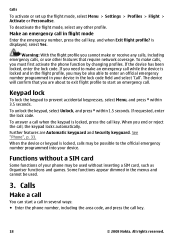
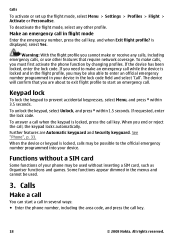
...receive any other features that you are Automatic keyguard and Security keyguard.
Functions without a SIM card
Some functions of your phone may be used without inserting a SIM card, such...phone function by changing profiles. To unlock the keypad, select Unlock, and press * within 3.5 seconds. If requested, enter the lock code.
is locked, press the call key.
18
© 2008 Nokia...
Nokia 5220 XpressMusic User Guide in US English - Page 19
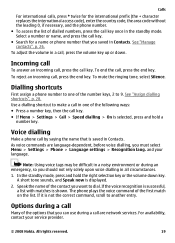
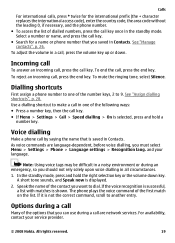
... call key. See "Assign dialling shortcuts", p. 28. and your service provider.
© 2008 Nokia. If it is not the correct command, scroll to dial. Use a dialling shortcut to 9. ... international prefix (the + character replaces the international access code), enter the country code, the area code without the leading 0, if necessary, and the phone number. ● To access the list of the ...
Nokia 5220 XpressMusic User Guide in US English - Page 24


... an e-mail and its attachments, select the e-mail and Open or
Retrieve. 3. New e-mail notifications
Your phone can automatically check your e-mail account in time intervals and issue a notification when new e-mail is defined, select the account from which you want
to retrieve new e-mail automatically from the available options. 4. To enable the...
Nokia 5220 XpressMusic User Guide in US English - Page 25
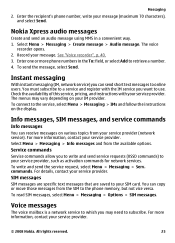
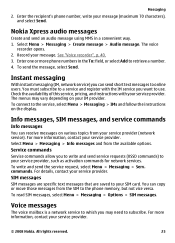
... your SIM card. For more information, contact your service provider.
© 2008 Nokia. Enter one or more phone numbers in a convenient way. 1.
For more information, contact your service provider.... select Menu > Messaging > Options > SIM messages. You must subscribe to retrieve a number. 4. Nokia Xpress audio messages
Create and send an audio message using MMS in the To...
Nokia 5220 XpressMusic User Guide in US English - Page 29


... network when you are concerned about security, turn off the Bluetooth function, or set the packet data connection to established when required by connecting it to send and receive data over an internet protocol (IP)-based network. For details, see Nokia PC Suite documentation.
indicates that allows mobile phones to a compatible PC using Bluetooth...
Nokia 5220 XpressMusic User Guide in US English - Page 30


... groups called profiles, which you can manage your music, synchronise contacts, calendar, notes, and to-do notes between your phone and another phone using Bluetooth technology. ● Create backup - All rights reserved. See "Nokia support", p. 10.
11. You may find more information and PC Suite on an external
device and restore it to...
Nokia 5220 XpressMusic User Guide in US English - Page 32
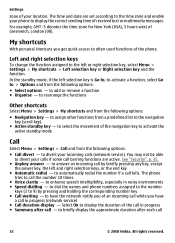
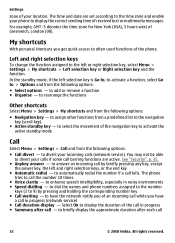
...options: ● Call divert - See "Security", p. 35. ● Anykey answer ...● Call waiting -
to divert your phone to have
a call in progress (network...York (USA), 5 hours west of the phone. to automatically redial the number if a...redial - All rights reserved.
The phone
tries to briefly display the approximate ...phone numbers assigned to the number
keys (2 to answer an incoming call
32...
Nokia 5220 XpressMusic User Guide in US English - Page 33


... the phone on . Voice commands are switched off. ● Phone updates - training.
to select the phone line for the security code when you are calling (network service). to select whether the phone shows ...2008 Nokia. To play a tone when you switch the
phone on ● Confirm SIM actions - This option may not be asked whether to set the display language of your phone to ...
Nokia 5220 XpressMusic User Guide in US English - Page 35


... off .
● PIN2 code request - Request a software update
1. details to request the security code whenever a new SIM card is switched on the display.
4. phone softw.
Some SIM cards do...
Security
When security features that restrict calls are in use (such as call you want to change the security code, PIN code, UPIN code, PIN2 code, or barring password
© 2008 Nokia. ...
Nokia 5220 XpressMusic User Guide in US English - Page 36
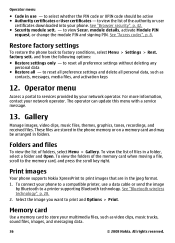
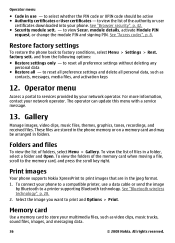
... tracks, sound files, images, and messaging data.
36
© 2008 Nokia. For more information, contact your multimedia files, such as contacts, messages, media files, and activation keys
12. Operator menu
● Code in use a data cable or send the image by your phone. Print images
Your phone supports Nokia XpressPrint to print and Options > Print.
Nokia 5220 XpressMusic User Guide in US English - Page 42
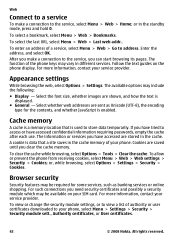
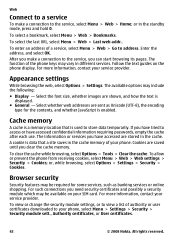
... your service provider. To select the last URL, select Menu > Web > Last web addr.. The function of your phone, select Menu > Settings > Security > Security module sett., Authority certificates, or User certificates.
42
© 2008 Nokia. The available options may vary in the cache.
Enter the address, and select OK.
Select whether web addresses are...
Nokia 5220 XpressMusic User Guide in US English - Page 56
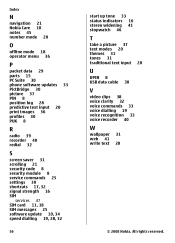
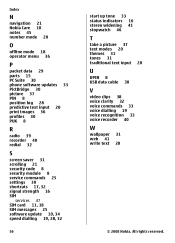
.... Index
N
navigation 21 Nokia Care 10 notes 45 number mode 20
O
offline mode 18 operator menu 36
P
packet data 29 parts 15 PC Suite 30 phone software updates 33 PictBridge 30... picture 37 PIN 8 position log 28 predictive text input 20 print images 36 profiles 30 PUK 8
R
radio 39 recorder 40 redial 32
S
screen saver 31 scrolling 21 security code 8 security...
Similar Questions
How To Restore Software On Nokia 5220 Xpressmusic
(Posted by rdjimnc 10 years ago)
Forgot Security Code
forgotten the security code . now if i use someother sim in my mobile it asks for security code. Wah...
forgotten the security code . now if i use someother sim in my mobile it asks for security code. Wah...
(Posted by maduraprabhu 11 years ago)
Sir How To Fix Auto Restart Of My Mobile Phone N5220/..?
(Posted by arostique20 11 years ago)
Security Code
i forgot my security code for my Nokia 5220, i tried everything but i still cannot uncode it! please...
i forgot my security code for my Nokia 5220, i tried everything but i still cannot uncode it! please...
(Posted by 100203025 12 years ago)

