Nokia 5130 XpressMusic Support Question
Find answers below for this question about Nokia 5130 XpressMusic.Need a Nokia 5130 XpressMusic manual? We have 2 online manuals for this item!
Question posted by rajeshpanigrahi37 on August 17th, 2012
Repair Camera Software
my Nokia 5130 xpress music set's camera is not working.
when i press the button on displayed " camera on standby", what i do now?
Current Answers
There are currently no answers that have been posted for this question.
Be the first to post an answer! Remember that you can earn up to 1,100 points for every answer you submit. The better the quality of your answer, the better chance it has to be accepted.
Be the first to post an answer! Remember that you can earn up to 1,100 points for every answer you submit. The better the quality of your answer, the better chance it has to be accepted.
Related Nokia 5130 XpressMusic Manual Pages
Nokia 5130 XpressMusic User Guide in US English | Spanish (TMO) - Page 5


... 11 Setting for telecoil hearing aid users 11 Software updates 12 Download content 12 Nokia support 12
1. Get started 13
Insert SIM card and battery 13 Remove the SIM card 14 Insert a microSD card 14 Memory card 15 Charge the battery 15 Switch the phone on and off 15 Connect a headset 16 Antenna 16
2. Music...
Nokia 5130 XpressMusic User Guide in US English | Spanish (TMO) - Page 7
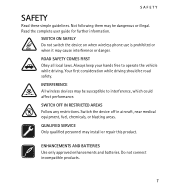
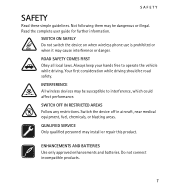
... the vehicle while driving. Do not connect incompatible products.
7 SWITCH ON SAFELY Do not switch the device on when wireless phone use is prohibited or when it may install or repair this product. SWITCH OFF IN RESTRICTED AREAS Follow any restrictions. QUALIFIED SERVICE Only qualified personnel may cause interference or danger. Always...
Nokia 5130 XpressMusic User Guide in US English | Spanish (TMO) - Page 11


... module sett. When both the telecoil hearing aid (T switch) and the phone telecoil are not automatically saved and activated, Configuration settings received is displayed. n Configuration settings service
To use with this particular model. n Accessories
Warning: Use only batteries, chargers, and accessories approved by Nokia for use some of fire, explosion, leakage, or other types may...
Nokia 5130 XpressMusic User Guide in US English | Spanish (TMO) - Page 12


... may offer new features, enhanced functions, or improved performance. n Nokia support
Check www.nokia.com/support or your local Nokia website for example, themes) to your Nokia product.
Important: Use only services that you need the Nokia Software Updater application and a compatible PC with the telecoil setting activated to determine whether your service provider. Using the telecoil...
Nokia 5130 XpressMusic User Guide in US English | Spanish (TMO) - Page 13


...
n Insert SIM card and battery
Always switch the device off and disconnect the charger before removing the battery. Press and slide the back cover towards the bottom of the phone, and remove it. 2.
Remove the battery. 3. Get started
For maintenance services, check your nearest Nokia service center at www.nokia.com/repair.
1. Insert the battery. 5.
Nokia 5130 XpressMusic User Guide in US English | Spanish (TMO) - Page 25


... within the network service area. n Traditional text input
To set traditional text input on the selected writing language. Press a number key, 1-9, repeatedly until the number appears. If the next letter you can listen to music on the key. Music
You can add it and the phone is used), and select Save. First, select Spell. The...
Nokia 5130 XpressMusic User Guide in US English | Spanish (TMO) - Page 26


...Menu > Log > Message log. n Set up browsing
You may not be reset during service or software upgrades.
7.
You may receive the configuration settings required for browsing as a configuration message... service provider.
Important: Use only services that you can access various mobile internet services with your phone browser.
data counter. To view how many text and multimedia messages...
Nokia 5130 XpressMusic User Guide in US English | Spanish (TMO) - Page 29


... change the size of your phone. The information or services you clear the cache memory. to hide images on the display Screen size > Full - To allow the running of the website to change the font size while browsing Show images > No -
t-zones
n Appearance settings
Select Menu > t-zones > Web settings > Display and from receiving cookies, select...
Nokia 5130 XpressMusic User Guide in US English | Spanish (TMO) - Page 32


...disappears, and the service may display a confirmation of the phone, and the IM session and...be different. You must register or have access to all of the mobile system or platform (like the internet) they are logged in and connected to ...the IM service, you can use your unique ID, password, and settings. n Instant Messaging
Your device allows you to send and receive instant messages ...
Nokia 5130 XpressMusic User Guide in US English | Spanish (TMO) - Page 35
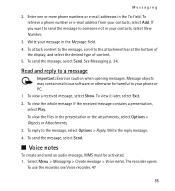
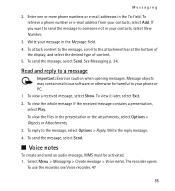
...in the Message: field. 4.
Message objects may contain malicious software or otherwise be activated. 1. To view the whole message if...Read and reply to the attachment bar at the bottom of
the display, and select the desired type of content. 5. To view it later... > Objects or Attachments. 3. To retrieve a phone number or e-mail address from your phone or PC. 1. To send the message, select...
Nokia 5130 XpressMusic User Guide in US English | Spanish (TMO) - Page 49


... device asks whether you want to be used if your Nokia mobile phone is available in Snooze time-out, then resumes. To set the radio as an alarm tone, connect the headset to the phone. n Organizer
Alarm clock
You can only be alerted. To set the phone to alert you select the radio as the alarm tone...
Nokia 5130 XpressMusic User Guide in US English | Spanish (TMO) - Page 56


.... Select Find and locate the contact you can also press and hold a number key to the key, select Options > Change.
n My numbers
To view the phone numbers assigned to choose contacts from the following: Activate, Customize, or Timed.
56 Settings
n Profiles
Your phone has various settings groups called profiles, for different events and environments.
Select...
Nokia 5130 XpressMusic User Guide in US English | Spanish (TMO) - Page 62


...Nokia software and use the phone with a PictBridge compatible printer, or to connect the phone to a PC to synchronize it with your phone number to forward your incoming calls (network service). Anykey answer - to dial the names and phone numbers assigned to display... show your service provider, select Set by briefly pressing any key, except the power key, the camera key, the left and right ...
Nokia 5130 XpressMusic User Guide in US English | Spanish (Generic) - Page 4


... and multimedia messages 15 E-mail 16 Flash messages 17 Nokia Xpress audio messages 17 Instant messaging 17
Voice messages 17 Message settings 17
7. Settings 18 Profiles 18 Tones 19 Display 19 Date and time 19 Shortcuts 19 Synchronization and backup 19 Connectivity 20 Calls and phone 21 Voice commands and voice dialing.......21 Enhancements 22 Configuration...
Nokia 5130 XpressMusic User Guide in US English | Spanish (Generic) - Page 12


...
15
Volume up key
16
Memory card slot
17
Headset connector/Nokia AV Connector
(3.5 mm/1.3 inch)
18
Charger connector
19
Micro USB connector
20
Camera lens
21
Loudspeaker
Switch the phone on and off , press and hold the power key. Standby mode
When the phone is ready for you end or reject the call key.
To...
Nokia 5130 XpressMusic User Guide in US English | Spanish (Generic) - Page 18


...that the memory in the SIM card memory are displayed, and to change the profile settings
18
© 2008 Nokia. In the phone memory, you want to activate the selected profile ..., and select Options > Copy contact. Select Names, scroll to e-mail
7. Settings
Profiles
Your phone has various setting groups called profiles, which you can save contacts with ringing tones for a contact...
Nokia 5130 XpressMusic User Guide in US English | Spanish (Generic) - Page 20


... phone with this model.
Accept Bluetooth communication only from the following steps:
1. to use Nokia approved accessories for your phone ...use the service, select Menu > Settings > Connectivity > Packet data > Packet data conn. and the ...
This device is active.
3. indicates that allows mobile phones to connect.
4. To ensure interoperability between other ...
Nokia 5130 XpressMusic User Guide in US English | Spanish (Generic) - Page 22


... with a service message.
22
© 2008 Nokia. Your service provider may not be available, depending on the enhancement. to reset all preference settings without deleting any personal data
● Restore all - Restore factory settings
To restore the phone back to a compatible mobile enhancement. Select Menu > Settings > Enhancements. sett. - To add a new personal account...
Nokia 5130 XpressMusic User Guide in US English | Spanish (Generic) - Page 23
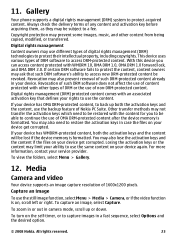
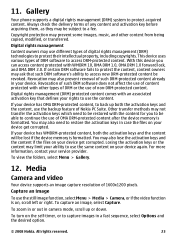
... images, music, and other types of DRM or the use the content. Capture an image
To use of such DRM-protected content already in a fast sequence, select Options and the desired option.
© 2008 Nokia. Revocation of such DRM software does not affect the use the still image function, select Menu > Media > Camera, or...
Nokia 5130 XpressMusic User Guide in US English | Spanish (Generic) - Page 35


... messaging
audio messages 17 microSD card 9
N
Nokia Care 8 Nokia PC Suite 8 number mode 14
O
offline mode 13 operator menu 22 organizer 25
P
parts 11 password 8 PIN 8 predictive text input 14 profiles 18
S
security code 8 settings 18
configuration 22 date 19 display 19 factory 22 messages 17 phone 21 time 19 tones 19 shortcuts 19 SIM...
Similar Questions
Folder Lock Software Which Support Nokia 5130 Xpress Music To Only Use In
mobile free download
mobile free download
(Posted by digruj 9 years ago)
Is There Any Software For Nokia 5130 Xpress Music Direct Go To Menu At The
download
download
(Posted by mahoss 9 years ago)
How To Change Nokia 5130 Xpress Music Product Code To Update Firmware
(Posted by bilsan 10 years ago)
How Can I Record A Call Without Bip In My Mobile Nokia 5130 Xpress Music Phone
(Posted by agamynau 10 years ago)
Certificate Not On My Nokia 5130 Xpress Music
(Posted by arsadbilalkhan 11 years ago)

